Replacing the battery in your 2018 Toyota RAV4 key fob is a simple task that can save you time and money. A dead key fob battery can leave you stranded, so knowing how to replace it yourself is a valuable skill. This guide provides a step-by-step process, helpful tips, and answers to frequently asked questions to make the process as smooth as possible.
If your key fob isn’t working properly, it’s often a simple battery issue. Ignoring the problem can lead to more significant inconvenience down the road. Learn how to tackle this 2018 Toyota Rav4 Key Fob Battery Replacement with confidence. Even if you’re not a car expert, this guide will empower you to change the battery quickly and easily.
You might consider getting a new key fob altogether. However, understanding the process of a 2018 Toyota RAV4 key fob battery replacement can save you a significant amount compared to purchasing a new one. This guide will cover everything you need to know about changing the battery, from the tools you’ll need to troubleshooting common problems. See our guide on the 2018 toyota prius key fob for more information on a similar model.
Gathering Your Tools for the 2018 Toyota RAV4 Key Fob Battery Replacement
Before starting the battery replacement, gather the necessary tools. You’ll need a small flat-head screwdriver or a similar tool for prying open the key fob, and of course, a new CR2032 battery. Having these ready will streamline the process.
Step-by-Step Guide to 2018 Toyota RAV4 Key Fob Battery Replacement
- Locate the release button: On the side of your key fob, you’ll find a small release button. Press this button to release the metal emergency key.
- Pry open the key fob: Insert the flat-head screwdriver into the slot created by releasing the emergency key. Gently pry open the key fob casing. Be careful not to damage the plastic.
- Remove the old battery: Once the key fob is open, you’ll see the CR2032 battery. Carefully remove the old battery using your screwdriver or fingernail.
- Insert the new battery: Place the new CR2032 battery into the compartment, ensuring the positive (+) side is facing up.
- Close the key fob: Snap the two halves of the key fob back together. Make sure they fit snugly.
- Test the key fob: Try locking and unlocking your car to verify the new battery is working correctly.
Common Issues and Troubleshooting
Sometimes, even after replacing the battery, the key fob might not work. Here are a few common issues and troubleshooting tips:
- Key fob still not working: Double-check that the new battery is correctly installed and that it’s a fresh CR2032 battery.
- Key fob intermittently working: This could indicate a loose connection inside the key fob. Try cleaning the battery contacts with a cotton swab and alcohol.
If you are experiencing issues with your key fob not working, it’s essential to troubleshoot the problem effectively. Our guide on 2018 toyota tundra key fob not working offers valuable troubleshooting tips that can help you pinpoint the cause of the issue and get your key fob working again.
Why Regular 2018 Toyota RAV4 Key Fob Battery Replacement is Important
Regular battery replacement ensures your key fob always functions correctly, preventing unexpected lockouts. It’s a small preventative measure that can save you from significant hassle later. For those interested in remote start features, our guide on toyota rav4 remote start key fob provides detailed information on this convenient functionality.
Conclusion
Replacing the battery in your 2018 Toyota RAV4 key fob is a straightforward process that anyone can do with the right guidance. By following this guide, you can save yourself the cost of professional replacement and the inconvenience of a dead key fob. If you have an older RAV4, you might find our guide on 2003 toyota rav4 key fob programming helpful. Remember to always keep a spare CR2032 battery on hand for future replacements.
FAQ
- What type of battery does the 2018 Toyota RAV4 key fob use? A CR2032 battery.
- How often should I replace the key fob battery? Every 2-3 years, or when you notice a decrease in performance.
- Can I replace the battery myself? Absolutely! This guide provides the steps you need.
- What if my key fob still doesn’t work after replacing the battery? Check the battery installation and try cleaning the contacts.
- Where can I buy a CR2032 battery? Most electronics stores, pharmacies, and online retailers carry them.
- Is there a way to reset the key fob after battery replacement? Usually, simply installing the new battery is enough. If not, consult your owner’s manual.
- How can I prevent my key fob from breaking? Avoid dropping it or exposing it to extreme temperatures.
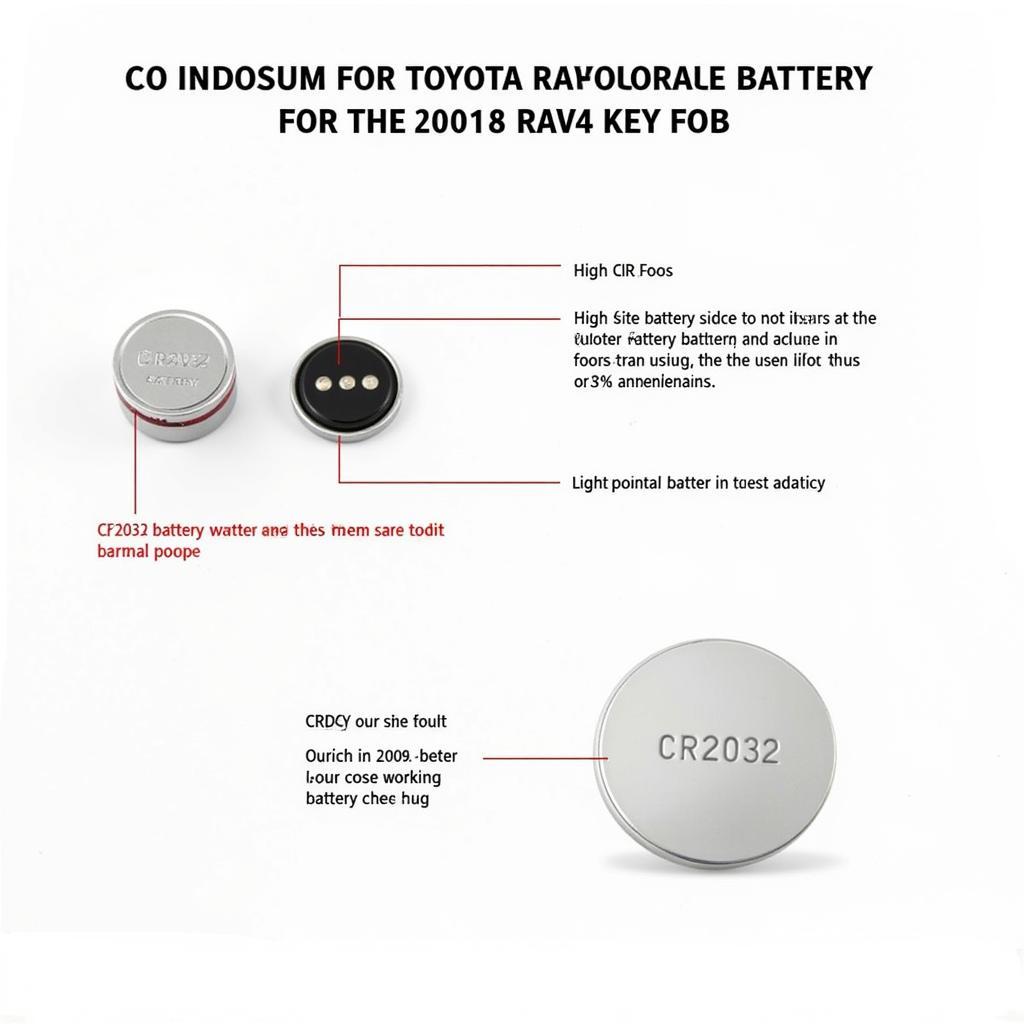 CR2032 Battery for 2018 Toyota RAV4 Key Fob
CR2032 Battery for 2018 Toyota RAV4 Key Fob
If you have a 2003 Toyota Camry and are also experiencing key fob battery issues, our guide on 2003 toyota camry key fob battery can provide specific instructions and helpful tips for that model.
Need help with your car Key Fob? Contact us via WhatsApp: +1(641)206-8880, Email: [email protected] or visit us at 123 Maple Street, New York, USA 10001. Our 24/7 customer service team is always ready to assist you.

Leave a Reply