If your 2019 Chrysler Pacifica key fob isn’t working as it should, the most common culprit is a dying battery. Replacing the key fob battery is a quick, simple process that you can do yourself, saving you a trip to the dealership. This comprehensive guide will walk you through everything you need to know about the 2019 Chrysler Pacifica Key Fob Battery, from identifying the correct replacement to step-by-step instructions for changing it. We’ll also cover some frequently asked questions and offer troubleshooting tips to get you back on the road quickly.
Identifying the Correct 2019 Chrysler Pacifica Key Fob Battery
The 2019 Chrysler Pacifica key fob uses a CR2032 battery, a common type of lithium coin cell battery. These batteries are readily available at most electronics stores, pharmacies, and online retailers. Make sure you purchase a reputable brand to ensure optimal performance and longevity. Using a low-quality battery can lead to shorter battery life and potentially damage your key fob.
How to Change Your 2019 Chrysler Pacifica Key Fob Battery
Changing the key fob battery is easier than you might think. Here’s a simple step-by-step guide:
- Locate the Key Release: On the side of your key fob, you’ll find a small release button. Press this button to release the metal key.
- Open the Key Fob: Use the metal key or a small flat-head screwdriver to pry open the key fob casing. Start at the notch where the metal key was released. Be gentle to avoid damaging the plastic.
- Remove the Old Battery: Once the key fob is open, you’ll see the CR2032 battery. Carefully remove it by gently prying it out with your fingernail or a small flat-head screwdriver.
- Install the New Battery: Insert the new CR2032 battery, making sure the positive (+) side is facing up, just as the old battery was positioned.
- Close the Key Fob: Align the two halves of the key fob and press them firmly together until they snap shut.
- Test the Key Fob: Try locking and unlocking your car to ensure the new battery is working correctly.
 2019 Chrysler Pacifica Key Fob Battery Replacement Steps
2019 Chrysler Pacifica Key Fob Battery Replacement Steps
Troubleshooting Common Key Fob Issues
Sometimes, even with a new battery, your key fob might not work. Here are a few things to check:
- Check Battery Orientation: Ensure the new battery is installed correctly with the positive (+) side facing up.
- Clean the Contacts: Use a cotton swab and rubbing alcohol to clean the battery contacts inside the key fob. Corrosion can sometimes interfere with the connection.
- Try Reprogramming: In rare cases, you may need to reprogram your key fob to your car. Consult your owner’s manual for instructions on how to do this.
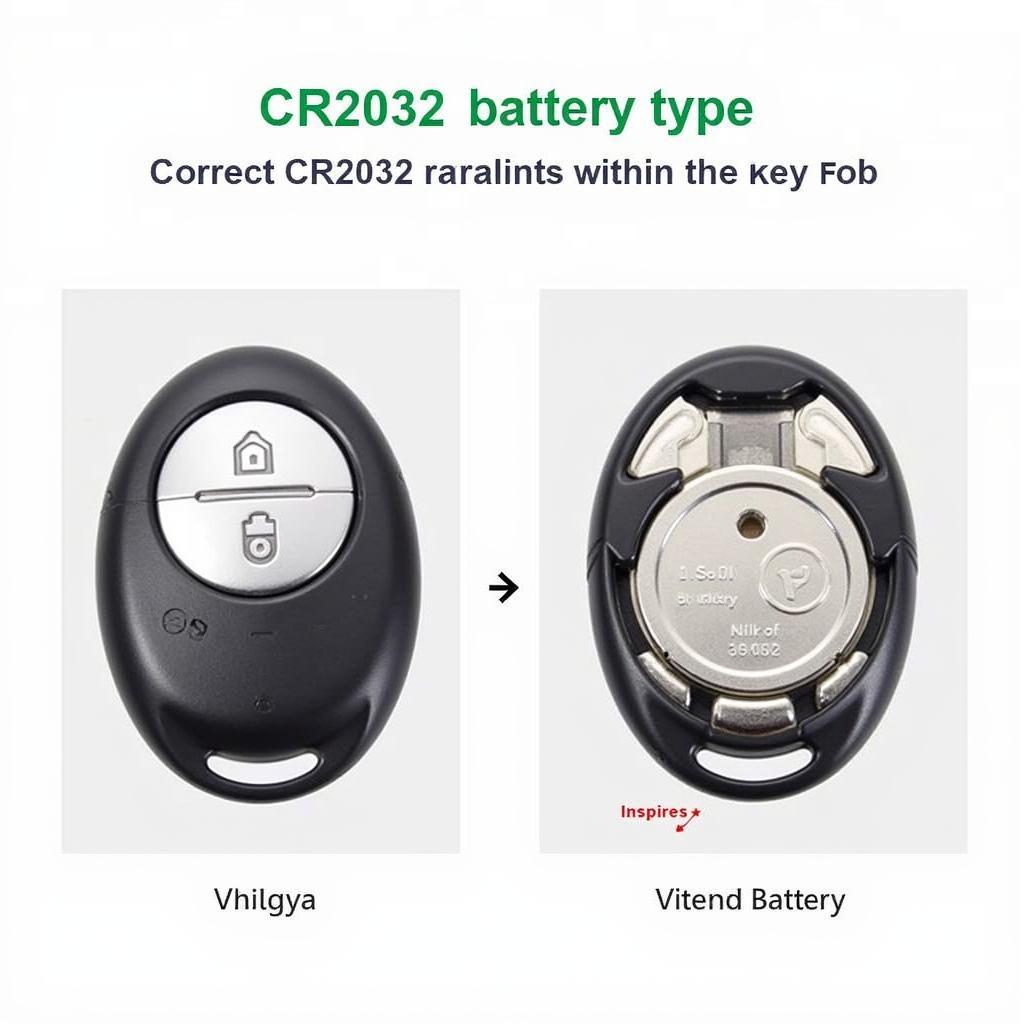 Correct Battery Type and Placement in 2019 Chrysler Pacifica Key Fob
Correct Battery Type and Placement in 2019 Chrysler Pacifica Key Fob
Why Choose KeyFobX for Your Key Fob Information?
KeyFobX is dedicated to providing comprehensive and reliable information about all things key fobs. We strive to empower car owners with the knowledge they need to maintain and troubleshoot their key fobs, saving them time and money.
Extending the Life of Your Key Fob Battery
Here are a few tips to help you maximize the lifespan of your key fob battery:
- Avoid Extreme Temperatures: Extreme heat or cold can shorten battery life.
- Don’t Keep Keys on Metal Key Rings: Metal can conduct electricity and drain your key fob battery faster.
Conclusion
Replacing the 2019 Chrysler Pacifica key fob battery is a simple DIY task that anyone can handle. By following this guide, you can save yourself a trip to the dealership and get your key fob working like new again. Remember to use a quality CR2032 battery and follow the step-by-step instructions carefully.
FAQ
- What type of battery does the 2019 Chrysler Pacifica key fob use? A CR2032 battery.
- How long does a 2019 Chrysler Pacifica key fob battery last? Typically 3-5 years depending on usage.
- Can I replace the battery myself? Yes, it’s a simple process.
- Where can I buy a replacement battery? Most electronics stores, pharmacies, and online.
- What if my key fob still doesn’t work after replacing the battery? Check the battery orientation, clean the contacts, or consult your owner’s manual for reprogramming instructions.
- How can I tell if my key fob battery is low? The car might not respond to the key fob at a normal distance, or you might hear a weak beep when you press the buttons.
- Can I use a different type of battery? No, use only a CR2032 battery.
Common Scenarios
- Key fob not working at all: Most likely a dead battery. Replace it following the steps above.
- Key fob working intermittently: Could be a weak battery or dirty contacts. Try cleaning the contacts first.
- Car not recognizing key fob: This could require reprogramming the key fob.
Further Reading
For more information on Key Fobs and car maintenance, check out our other articles on KeyFobX.com.
If you need assistance, please contact us via WhatsApp: +1(641)206-8880, Email: [email protected], or visit us at 123 Maple Street, New York, USA 10001. We have a 24/7 customer support team.

Leave a Reply