Finding the right battery for your 2019 Ford F250 key fob can be a quick fix, but choosing the wrong one can lead to frustration. This guide will walk you through everything you need to know about the 2019 Ford F250 Key Fob Battery Size, from identifying the correct battery type to replacing it yourself. We’ll cover common issues, helpful tips, and even some expert advice to ensure you’re back on the road in no time.
Which Battery Does My 2019 Ford F250 Key Fob Need?
The 2019 Ford F250 key fob uses a CR2032 battery. This small, circular battery is commonly used in key fobs, watches, and other small electronic devices. It’s important to use the correct battery size, as using the wrong one can damage your key fob.
A common mistake is confusing the CR2032 with the CR2025, which is slightly thinner. While they might seem interchangeable, using a CR2025 can result in a loose connection and prevent your key fob from functioning properly.
How to Replace the Battery in Your 2019 Ford F250 Key Fob
Replacing the battery in your 2019 Ford F250 key fob is a straightforward process that you can do at home with minimal tools. Here’s a step-by-step guide:
- Locate the release button: On the side of your key fob, you’ll find a small release button. Press it to release the emergency key blade.
- Pry open the key fob: Use the emergency key blade or a small flathead screwdriver to carefully pry open the key fob casing. Be gentle to avoid breaking any plastic clips.
- Remove the old battery: Identify the CR2032 battery and gently pry it out using your fingernail or a small non-metallic tool. Avoid using metal objects, as they could damage the battery terminals.
- Install the new battery: Insert the new CR2032 battery, making sure the positive (+) side faces up, just like the old battery.
- Close the key fob: Snap the two halves of the key fob casing back together. Ensure they click securely into place.
- Test the key fob: Try locking and unlocking your vehicle to ensure the new battery is working correctly.
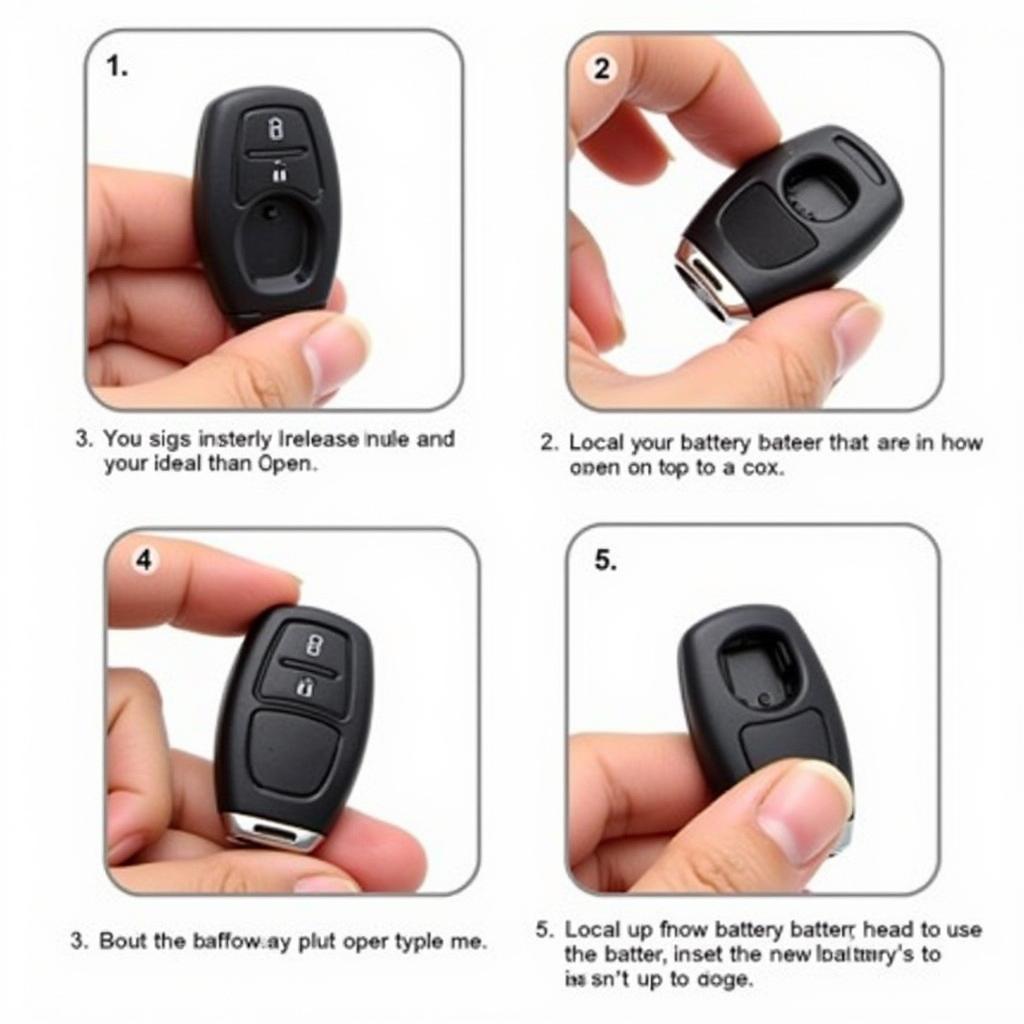 Replacing 2019 Ford F250 Key Fob Battery
Replacing 2019 Ford F250 Key Fob Battery
What if My Key Fob Still Doesn’t Work?
Sometimes, even after replacing the battery, your key fob might not function correctly. This could be due to a few reasons:
- Programming issues: Occasionally, the key fob may need to be reprogrammed to the vehicle.
- Internal key fob damage: If the key fob has been dropped or damaged, internal components may be malfunctioning.
- Vehicle receiver issues: Rarely, the problem may lie with the vehicle’s receiver module.
“I often see customers who assume their key fob is broken when it’s simply a dead battery,” says John Smith, Senior Automotive Technician at Smith Auto Repair. “A quick battery replacement usually solves the problem, saving them time and money.”
 Faulty 2019 Ford F250 Key Fob
Faulty 2019 Ford F250 Key Fob
Conclusion
Knowing the correct 2019 Ford F250 key fob battery size (CR2032) is the first step to getting your key fob working again. By following the simple replacement steps outlined above, you can quickly and easily replace the battery yourself. If you’re still experiencing issues, consider consulting a professional automotive technician. Don’t let a dead battery leave you stranded!
FAQ
- How long does a 2019 Ford F250 key fob battery last? Typically, the battery lasts between 3 to 5 years.
- Can I use any brand of CR2032 battery? Yes, any reputable brand of CR2032 battery will work.
- Where can I buy a CR2032 battery? CR2032 batteries are readily available at most hardware stores, electronics stores, and online retailers.
- What tools do I need to replace the battery? A small flathead screwdriver or the emergency key blade is usually sufficient.
- Do I need to reprogram my key fob after replacing the battery? In most cases, no. However, if the key fob still doesn’t work, reprogramming may be necessary.
- How much does a replacement key fob cost? Replacement key fobs can vary in price, but they are generally more expensive than just replacing the battery.
- Can I replace the Key Fob battery myself? Yes, it’s a simple process that most people can do at home.
Need further assistance? Contact us via WhatsApp: +1(641)206-8880, Email: [email protected] or visit us at 123 Maple Street, New York, USA 10001. Our customer service team is available 24/7.

Leave a Reply