Programming your 2019 Nissan Altima key fob might seem intimidating at first, but it’s actually a pretty straightforward process. Whether you’ve lost your only key fob or need an extra one, this guide will walk you through everything you need to know.
Understanding Your 2019 Nissan Altima Key Fob
Before we jump into programming, let’s get familiar with your key fob. The 2019 Altima comes with a smart key fob system that allows you to unlock your car and even start the engine remotely.
When Would You Need 2019 Nissan Altima Key Fob Programming?
There are a few scenarios where you’ll need to program your key fob:
- Getting a new key fob: This is a no-brainer. A brand new key fob won’t be synced with your car, so you’ll need to program it.
- Replacing a lost key fob: Losing your only key fob can be a real pain. Once you get a replacement, you’ll need to program it to regain access to your vehicle.
- Experiencing key fob malfunctions: Sometimes, your key fob might act up and stop communicating with your car. Reprogramming it can often resolve these issues.
DIY or Professional Programming?
Now, you have two options for programming your 2019 Nissan Altima key fob: DIY or professional help.
DIY programming: You can find the step-by-step instructions in your owner’s manual or online resources like KeyFobX. It’s usually a simple process involving entering programming mode and synchronizing the new fob.
Professional programming: If you’re not comfortable with DIY or run into any issues, you can always take your car and key fob to a dealership or qualified locksmith. They have the expertise and tools to program the key fob for you.
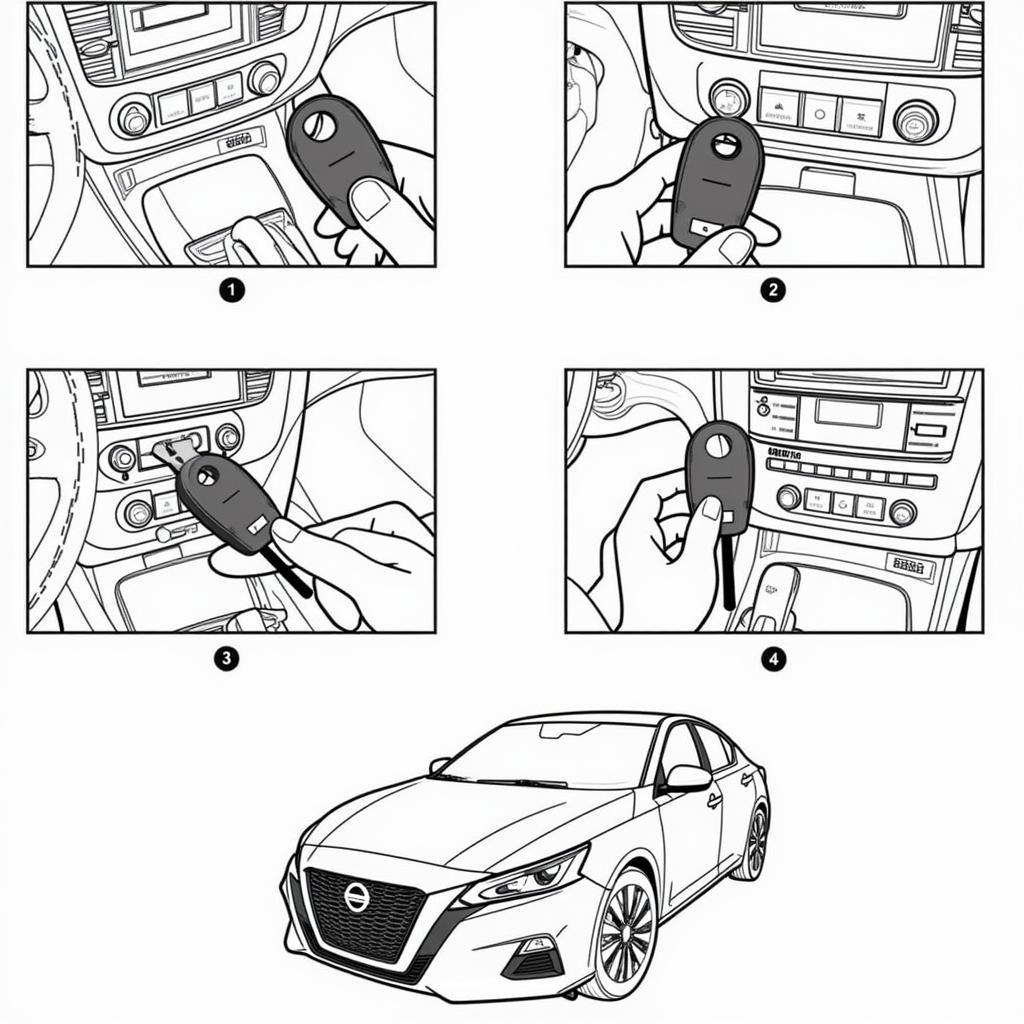 2019 Nissan Altima Key Fob Programming Steps
2019 Nissan Altima Key Fob Programming Steps
2019 Nissan Altima Key Fob Programming: Step-by-Step
Ready to program your key fob yourself? Here’s a general guide, but remember to consult your owner’s manual for model-specific instructions:
- Gather your materials: You’ll need your new, unprogrammed key fob and all existing programmed key fobs for your Altima.
- Get in the driver’s seat: Close all doors and have your key fobs within reach.
- Cycle the ignition: Insert your working key fob and turn the ignition to the “ON” position, then back to the “OFF” position several times (usually 5-6 times). The exact number of cycles will be specified in your owner’s manual.
- Enter programming mode: Once you’ve cycled the ignition the correct number of times, the hazard lights will flash, indicating that you’ve entered programming mode.
- Program the new key fob: Press any button on the new key fob. The hazard lights will flash again to confirm that the programming was successful.
- Repeat for additional fobs: If you’re programming multiple key fobs, repeat step 5 for each one.
- Exit programming mode: Turn the ignition to the “ON” position and then back to “OFF.”
Common 2019 Nissan Altima Key Fob Problems and Solutions
Even with proper programming, you might encounter issues with your key fob. Here are some common problems and their solutions:
- Dead Key Fob Battery: If your key fob doesn’t respond, the battery is likely dead. You can replace the Nissan Altima key fob battery yourself – it’s a quick and easy fix!
- Key Fob Not Detected: Ensure the key fob battery is inserted correctly and try holding it closer to the start button. You can also try opening your Nissan key fob to inspect the battery contacts for any corrosion.
- Faulty Key Fob: If you suspect the key fob itself is faulty, you might need a replacement. Check if your key fob is still under warranty or consider purchasing a new one.
Need More Help with Your Nissan Altima Key Fob?
Programming your 2019 Nissan Altima key fob shouldn’t be a headache. By following these steps and understanding common issues, you can ensure your key fob functions flawlessly.
Still having trouble? KeyFobX is here to help! Contact us through WhatsApp at +1(641)206-8880 or email us at [email protected]. Our dedicated customer support team is available 24/7 to answer your questions and guide you through any challenges.
We also have plenty of other resources available on KeyFobX. Check out our guide on how to change your Nissan Altima key fob battery or learn about the features of a 2019 Nissan Altima S OEM key fob.
Don’t forget to explore our articles on programming Key Fobs for other Nissan models, like the popular 2019 Nissan Rogue Intelligent key fob.

Leave a Reply