Replacing the key fob battery in your 2019 Ram 1500 Classic is a quick and easy process that can save you time and money. This guide provides a step-by-step walkthrough, troubleshooting tips, and answers to frequently asked questions.
How to Replace Your 2019 Ram 1500 Classic Key Fob Battery
Before you begin, gather the necessary tools: a small flat-head screwdriver or a key, and a new CR2032 battery. These are readily available at most stores. Once you have your tools, follow these simple steps:
- Locate the key release: On the side of your key fob, you’ll find a small button or slot. Press this button or insert your flat-head screwdriver into the slot to release the metal key.
- Separate the key fob halves: With the metal key removed, use it or the flat-head screwdriver to gently pry apart the two halves of the key fob. Start at the seam where the key was released. Be careful not to damage the plastic.
- Remove the old battery: Inside the key fob, you’ll see the CR2032 battery. Carefully pry it out using your flat-head screwdriver or fingernail. Avoid puncturing the battery.
- Install the new battery: Place the new CR2032 battery into the compartment, ensuring the positive (+) side is facing up. Press down gently until it snaps into place.
- Reassemble the key fob: Align the two halves of the key fob and press them together until they snap shut.
- Test the key fob: Try locking and unlocking your truck to ensure the new battery is working properly.
 2019 Ram 1500 Key Fob Battery Replacement Steps
2019 Ram 1500 Key Fob Battery Replacement Steps
Common Problems and Troubleshooting
Sometimes, even after replacing the battery, your key fob might not work. Here are some common issues and how to fix them:
- Key fob still not working: Double-check that the new battery is properly installed and the positive side is facing up. Try a different new battery to rule out a faulty one.
- Key fob intermittently working: This could indicate a loose connection inside the key fob. Carefully reassemble the key fob, ensuring all parts are securely in place.
- Truck not responding to key fob: Try reprogramming your key fob to your truck. Consult your owner’s manual for specific instructions on how to do this. If the issue persists, there may be a problem with your truck’s receiver. In this case, it’s best to consult a qualified automotive technician.
Similar to dodge ram key fob battery replacement, the process for the 2019 Ram 1500 Classic is straightforward.
Why is my Key Fob Battery Dying So Fast?
Key fob batteries typically last for 3-4 years. However, several factors can shorten their lifespan, including frequent use, extreme temperatures, and physical damage to the key fob.
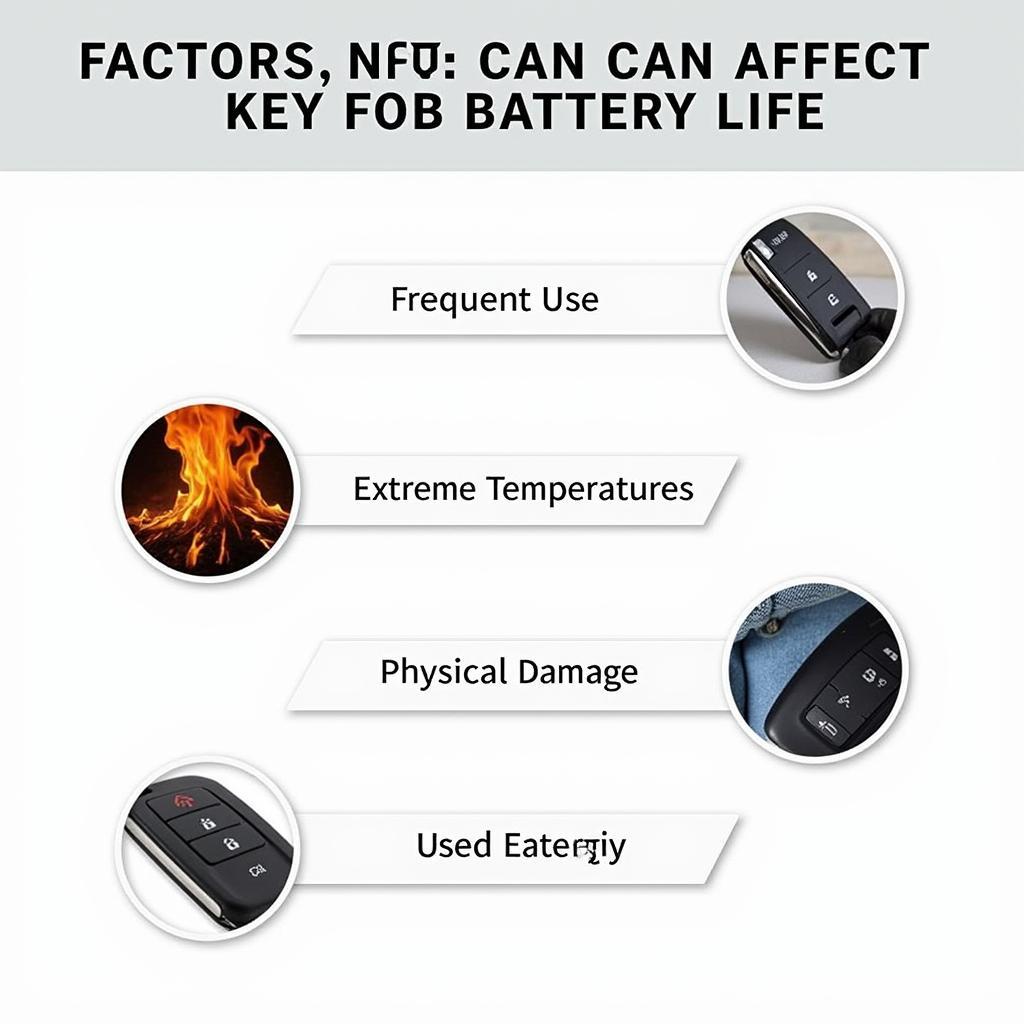 Factors Affecting Ram 1500 Key Fob Battery Life
Factors Affecting Ram 1500 Key Fob Battery Life
What Type of Battery Does the 2019 Ram 1500 Classic Key Fob Use?
The 2019 Ram 1500 Classic key fob uses a CR2032 battery. This is a common type of lithium coin cell battery.
How Much Does a Replacement Key Fob Battery Cost?
CR2032 batteries are inexpensive, usually costing between $2 and $5.
Where Can I Buy a Replacement Key Fob Battery?
You can purchase CR2032 batteries at most convenience stores, pharmacies, electronics stores, and online retailers.
Conclusion
Replacing the key fob battery in your 2019 Ram 1500 Classic is a simple DIY task that can save you money. By following the steps outlined in this guide, you can easily replace the battery and get your key fob working like new again. Remember to always use a high-quality CR2032 battery for optimal performance and longevity.
FAQs
- How long does a 2019 Ram 1500 Classic key fob battery last? Typically 3-4 years.
- What kind of battery does the 2019 Ram 1500 Classic key fob take? A CR2032 battery.
- Where can I find a replacement battery? Most convenience stores, pharmacies, and electronics stores.
- How do I open the key fob? Use the key release button or a small flat-head screwdriver.
- What if my key fob still doesn’t work after replacing the battery? Try a new battery, check the connection, or reprogram the key fob.
- Is there a way to extend the battery life of my Key Fob? Avoid extreme temperatures and minimize unnecessary button presses.
- Can I replace the battery myself? Yes, it’s a simple DIY process.
When you need assistance, please contact us via WhatsApp: +1(641)206-8880, Email: [email protected] Or visit our office at 123 Maple Street, New York, USA 10001. Our customer service team is available 24/7.

Leave a Reply