The 2019 Ram Truck Key Fob is a sophisticated piece of technology that makes accessing and operating your vehicle a breeze. But like any complex device, it can sometimes present challenges, from programming issues to simple malfunctions. This comprehensive guide explores everything you need to know about your 2019 Ram truck key fob, providing valuable insights and practical solutions for common issues.
If you’re looking for specific upgrade options for the Tradesman trim, check out our guide on 2019 Ram Tradesman key fob unlock upgrade.
Understanding Your 2019 Ram Truck Key Fob
The key fob for the 2019 Ram lineup, including the 1500, 2500, and 3500, offers a variety of functions beyond simply locking and unlocking your doors. Remote start, tailgate release, and panic alarm activation are just a few of the conveniences at your fingertips. Understanding the specific features of your fob model can enhance your overall driving experience.
Key Fob Features and Functions
- Remote Start: Enjoy the comfort of a pre-warmed or pre-cooled cabin by starting your engine remotely.
- Lock/Unlock: Secure your vehicle with a simple press of a button.
- Tailgate Release: Open your tailgate remotely, making loading and unloading easier.
- Panic Alarm: Activate a loud alarm to deter theft or signal for help in emergencies.
- Keyless Entry: Unlock your doors simply by having the key fob in your pocket or purse and touching the door handle.
 2019 Ram Key Fob Features and Functions
2019 Ram Key Fob Features and Functions
Having trouble with your Chevy Silverado key fob? We have a guide on how to program a key fob for a Chevy Silverado.
Common 2019 Ram Truck Key Fob Problems
While the 2019 Ram truck key fob is designed for reliability, occasional issues can arise. Some common problems include unresponsive buttons, decreased range, and difficulties with programming. Understanding these issues and their potential solutions can save you time and frustration.
Troubleshooting Key Fob Issues
- Unresponsive Buttons: Often, a simple battery replacement can solve the problem. If the problem persists, check for damage to the fob itself.
- Decreased Range: Obstructions, electronic interference, or a weak battery can reduce the key fob’s range. Try moving closer to the vehicle or replacing the battery.
- Programming Difficulties: Ensure you are following the correct programming procedure outlined in your owner’s manual. If you continue to have trouble, consulting a professional may be necessary.
You might also find our guide on 2019 GMC Sierra key fob tricks helpful.
How to Program a 2019 Ram Truck Key Fob
Programming a new or replacement key fob for your 2019 Ram truck can sometimes seem daunting. However, by following the proper steps, it can be a relatively straightforward process. This section will guide you through the most common programming methods.
Step-by-Step Programming Instructions
- Gather Your Materials: You’ll need your owner’s manual and all existing key fobs.
- Enter Programming Mode: Follow the instructions in your manual to put your truck into key fob programming mode. This typically involves a specific sequence of actions with the ignition and door locks.
- Program Each Key Fob: Once in programming mode, press and hold certain buttons on each key fob as directed in your manual.
- Exit Programming Mode: After programming all fobs, follow the instructions to exit programming mode.
- Test the Key Fobs: Ensure all programmed key fobs function correctly.
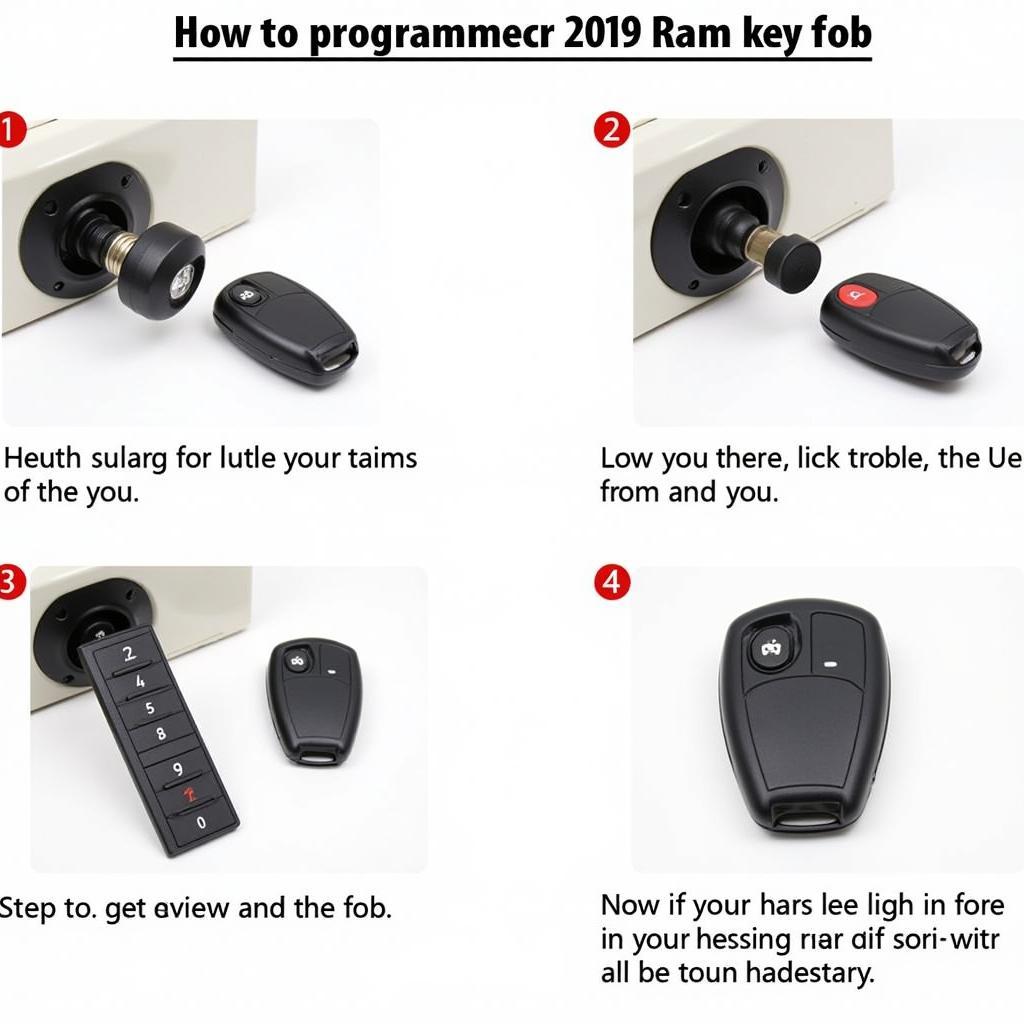 Programming a 2019 Ram Key Fob
Programming a 2019 Ram Key Fob
If you’re dealing with a stuck key fob, our guide on 2019 Dodge Ram key fob stuck in ignition might be just what you need. Alternatively, you can find assistance with programming your 2019 Chevrolet Colorado key fob by checking out our 2019 Chevrolet Colorado key fob programming guide.
Maintaining Your 2019 Ram Truck Key Fob
Proper maintenance can extend the life of your key fob and minimize potential problems. Simple precautions like keeping the battery fresh and protecting the fob from physical damage can go a long way.
Tips for Key Fob Longevity
- Regular Battery Replacement: Replace the key fob battery every 1-2 years, or as needed.
- Protect from Damage: Avoid dropping the fob or exposing it to extreme temperatures or moisture.
- Keep it Clean: Gently clean the fob with a soft cloth to remove dirt and debris.
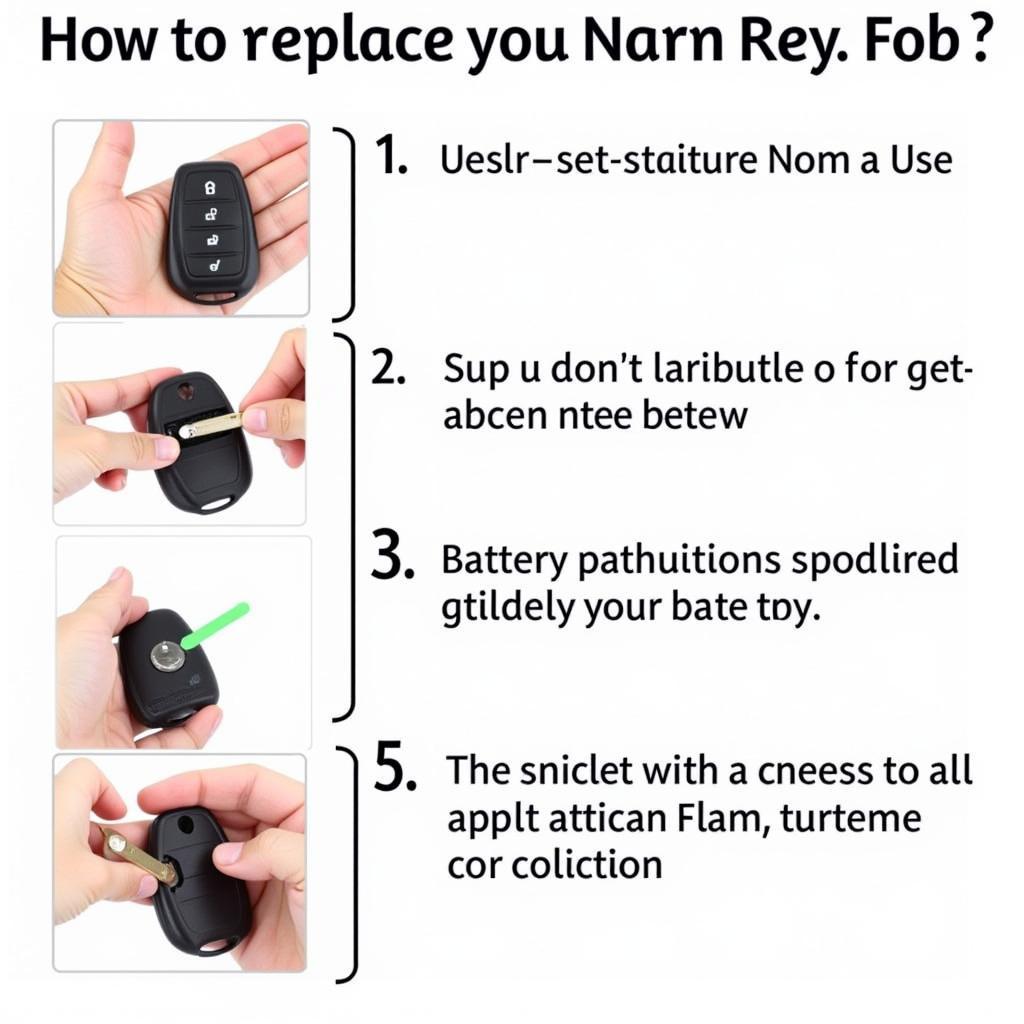 Replacing the battery in a 2019 Ram Key Fob
Replacing the battery in a 2019 Ram Key Fob
Conclusion
The 2019 Ram truck key fob is an essential part of your driving experience. By understanding its features, troubleshooting common problems, and practicing proper maintenance, you can ensure it functions flawlessly for years to come. Regular upkeep and awareness of potential issues will keep your 2019 Ram truck key fob operating at its peak performance.
FAQ
- How do I know if my key fob battery is low? Reduced range and unresponsive buttons are common signs of a low battery.
- Can I program a new key fob myself? Yes, in most cases, you can program a new fob by following the instructions in your owner’s manual.
- What should I do if my key fob is lost or stolen? Contact your dealership or a qualified locksmith as soon as possible to have a new key fob programmed and the old one deactivated.
- How many key fobs can I program to my 2019 Ram truck? You can usually program multiple key fobs to your truck, but the exact number may vary depending on the model.
- Why is my key fob not working even after replacing the battery? There might be damage to the fob’s internal circuitry, or there could be an issue with your vehicle’s receiver.
- Where can I buy a replacement key fob? You can purchase replacement key fobs from your dealership, online retailers, or auto parts stores.
- Can I use any brand of battery in my key fob? It’s best to use the battery type specified in your owner’s manual for optimal performance.
Example Scenarios:
Scenario 1: You’re at the grocery store, and your key fob won’t unlock your truck. What do you do? First, try replacing the battery. If that doesn’t work, try using the physical key to unlock the door. If neither of these solutions works, you may need to have your key fob reprogrammed or replaced.
Scenario 2: You’ve accidentally dropped your key fob in a puddle. Now, some of the buttons aren’t working. What’s the next step? First, dry the key fob thoroughly. If the buttons are still malfunctioning, try replacing the battery. If the problem persists, the internal circuitry may be damaged, and you might need a new key fob.
Further Reading:
For more information on Key Fobs and related topics, you might be interested in exploring other articles on our website.
Need further assistance? Don’t hesitate to contact us via WhatsApp: +1(641)206-8880 or Email: [email protected]. Our 24/7 customer support team is ready to help.

Leave a Reply