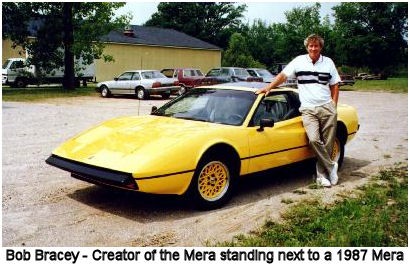The Pontiac Mera remains one of the most intriguing footnotes in automotive history, a unique vehicle born from American ingenuity and Italian inspiration. Conceived by Bob Bracey, owner of Corporate Concepts, the Mera emerged from the popularity of the Pontiac Fiero and the allure of the Ferrari 308. This fascinating story began with a simple observation: the Fiero’s space frame presented an ideal foundation for a stunning re-body.
Genesis of the Mera: From Fiero Foundation to Ferrari Flair
Bob Bracey recognized the potential of the Pontiac Fiero platform early on, particularly after the introduction of the V-6 engine. He believed the Fiero’s architecture was perfectly suited for a dramatic transformation. Drawing inspiration from several iconic sports cars, the team at Corporate Concepts ultimately landed on the Ferrari 308. The timing was perfect; the TV show “Magnum P.I.” was at its peak, and the Ferrari 308 was a symbol of automotive desirability.
The development of the Pontiac Mera was a meticulous process, involving nearly two years of dedicated clay modeling and design refinement. Finally, in 1987, the Mera was unveiled. Initially based on the 1987 Fiero GT, approximately 88 Fieros were converted into 1987 Meras. The following year, with the release of the 1988 Fiero, production shifted to the 1988 Formula chassis, favored for its enhanced value. This resulted in around 159 Meras built on the Formula chassis, bringing the total production run to a limited 247 vehicles.
1988 Upgrades and Production Details
The 1988 Pontiac Mera introduced a significant upgrade: replica aluminum rims. These were specially commissioned from Cromadora in Italy, a company with a history of casting rims for Ferrari itself, adding an authentic touch to the Mera’s Italian-inspired design. Earlier 1987 Mera models retained the original Fiero rims, which were repainted to match the car’s body color.
Despite its Ferrari-esque aesthetics, the Pontiac Mera was officially sold through Pontiac dealerships as a new car option. It’s crucial to note that the Mera was not a General Motors (GM) endorsed product. Instead, it was offered as a dealer-installed option, much like conversion vans of the era. In 1988, a Pontiac Mera carried a price tag ranging from approximately $24,000 to $28,000, depending on selected options from both MERA and Pontiac. Interestingly, this price point was surprisingly close to that of a Chevrolet Corvette at the time.
A noteworthy detail for enthusiasts and kit car aficionados: virtually all Ferrari 308/328 “kit cars” in existence can trace their molds back to the Pontiac Mera or derivatives thereof, highlighting the Mera’s foundational role in the replica car world.
A Personal Journey and the MERA Registry
Rodney Dickman, a passionate Mera owner and the keeper of the MERA Registry, shares his personal story of discovering and embracing the Pontiac Mera. In the spring of 1993, while searching for a late-model Ferrari 308 (circa 1983-1985), Dickman stumbled upon an advertisement for a 308 replica – the Pontiac Mera. Initially skeptical due to preconceived notions about kit car quality and the automatic transmission of the advertised car, curiosity eventually led him to investigate.
The moment he saw the Mera, any reservations vanished. The car had already been customized with Ferrari badging and a striking Ferrari Fly Yellow and black interior. Since purchasing his Mera, Dickman has continuously enhanced its appearance, sound, and performance. He converted it from an automatic to a 5-speed Getrag transmission and later added a turbocharger system. His investment, including the purchase price, totals around $33,000, a figure he estimates would have been closer to $43,000 if these modifications were incorporated from new.
Driven by his enthusiasm and a desire to connect with other owners, Rodney Dickman established the “MERA REGISTRY.” This registry now includes over 90 Pontiac Meras, with Dickman actively seeking out and documenting these unique vehicles and their histories. In the fall of 1995, a MERA reunion in Detroit brought together 13 of these cars, including a tour of the factory where they were originally transformed.
Spotting a Mera in the Wild
The Pontiac Mera stands as a testament to automotive creativity and the enduring appeal of iconic designs. Next time you spot what appears to be a Ferrari 308, take a closer look. It might just be a Pontiac Mera, a piece of American automotive history with a distinct Italian flair.
If you have any information about a Pontiac Mera or know a Mera owner, Rodney Dickman encourages you to reach out to the MERA Registry to help preserve the history of this unique automobile. He can be contacted at:
Rodney Dickman
7604 Treeview Drive
Caledonia WI 53108. USA
Email: [email protected]
(262) 835-9575.