Replacing the battery in your 2016 Nissan Leaf key fob is a quick and easy process that can save you the hassle and expense of a trip to the dealership. This guide will walk you through each step, providing clear instructions and helpful tips so you can get back on the road in no time.
You’ll find that changing the battery in your 2016 Nissan Leaf key fob is a surprisingly straightforward task, requiring only a few minutes and a couple of common household tools. This guide will equip you with everything you need to know, from identifying the correct battery type to mastering the subtle art of key fob disassembly and reassembly. Let’s dive in!
Understanding Your 2016 Nissan Leaf Key Fob
Before we get started, it’s helpful to understand the different types of key fobs for the 2016 Nissan Leaf. Some models came with the Intelligent Key system, offering features like push-button start and keyless entry. Recognizing your specific key fob type is essential for choosing the correct replacement battery. If you’re unsure, check your owner’s manual. It’s also a good idea to check the 2016 nissan leaf key fob battery for more details specific to your model.
What type of battery does a 2016 Nissan Leaf key fob use?
The 2016 Nissan Leaf key fob typically uses a CR2032 battery, a common type readily available at most electronics stores, pharmacies, and online retailers.
Gathering Your Tools and Materials
You’ll need just a few simple tools for this 2016 Nissan Leaf Key Fob Battery Replacement:
- A new CR2032 battery
- A small flat-head screwdriver or a similar prying tool
- Optionally, a small container to hold the screws
Where can I buy a CR2032 battery?
CR2032 batteries are widely available. You can find them at most electronics stores, pharmacies, supermarkets, and of course, online.
Step-by-Step 2016 Nissan Leaf Key Fob Battery Replacement Guide
- Locate the release button: On the back of your key fob, you’ll find a small release button. Press this button to release the mechanical key.
- Separate the key fob halves: Using your flat-head screwdriver or prying tool, carefully insert it into the slot where the mechanical key was located. Gently pry the two halves of the key fob apart. Be careful not to damage the plastic. You may need to apply slight pressure.
- Remove the old battery: Once the key fob is open, you should see the CR2032 battery. Use your flat-head screwdriver to carefully pry the old battery out of its compartment.
- Install the new battery: Place the new CR2032 battery into the compartment, making sure the positive (+) side is facing up. Press down gently until it snaps into place.
- Reassemble the key fob: Align the two halves of the key fob and press them together until they snap shut.
- Reinsert the mechanical key: Slide the mechanical key back into its slot.
- Test the key fob: Try locking and unlocking your car to ensure the new battery is working correctly.
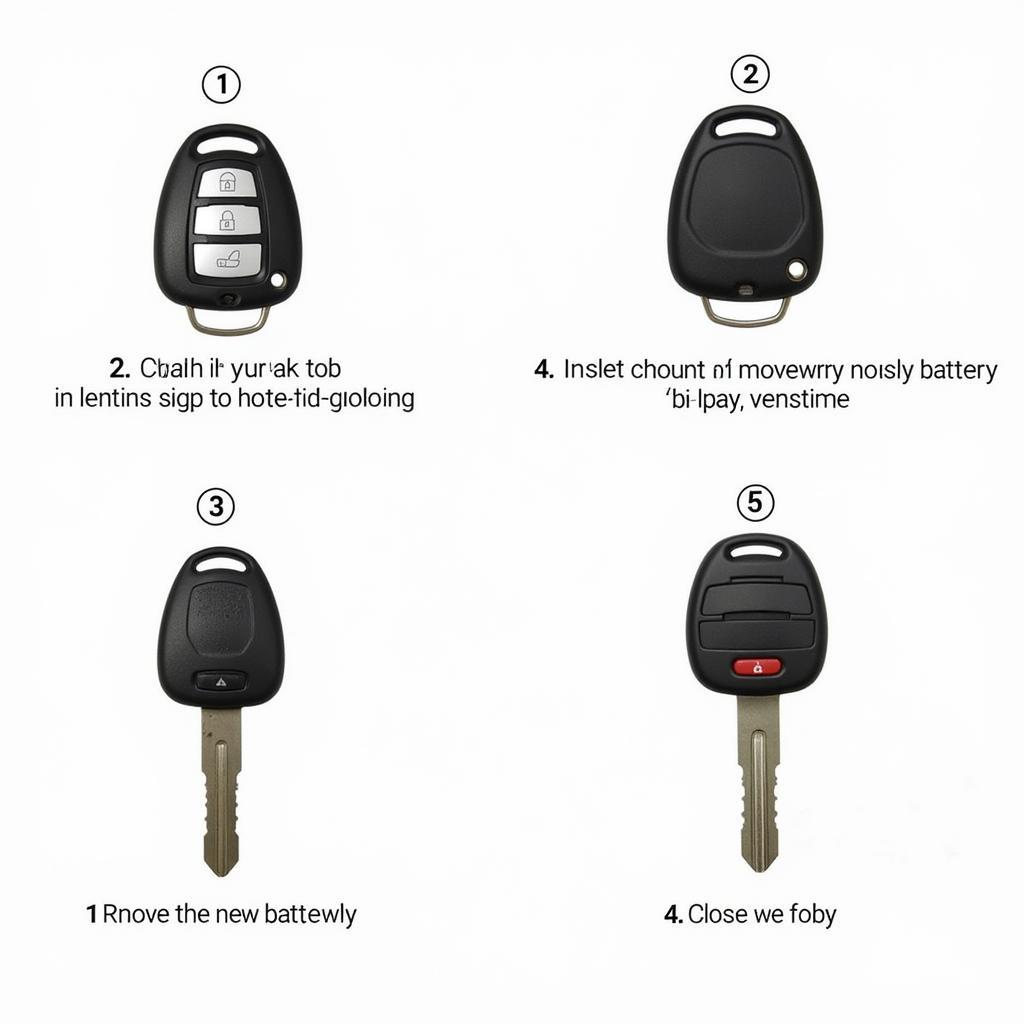 2016 Nissan Leaf Key Fob Battery Replacement Steps
2016 Nissan Leaf Key Fob Battery Replacement Steps
Remember, if you are unsure about any step of the 2016 nissan leaf key fob battery replacement process, it’s always best to consult your owner’s manual or a qualified technician.
Troubleshooting Common Issues
Sometimes, even after replacing the battery, your key fob might not work. Here are a few things to check:
- Battery Orientation: Ensure the new battery is installed with the positive (+) side facing up.
- Key Fob Damage: Inspect the key fob for any cracks or damage that might be interfering with its operation.
- Programming: In rare cases, you might need to reprogram your key fob after replacing the battery. Consult your owner’s manual or a Nissan dealership for instructions. Check if information about the 2016 nissan juke key fob battery replacement is helpful as well.
 CR2032 Battery with Positive Side Up
CR2032 Battery with Positive Side Up
Expert Insights
“Many drivers overlook the simple task of replacing their key fob battery until it’s too late,” says John Smith, Senior Automotive Technician at Certified Auto Repair. “Regularly checking and replacing your key fob battery can save you time, money, and frustration down the road.”
“A dead key fob battery can leave you stranded,” adds Jane Doe, Electrical Systems Specialist at Auto Electric Solutions. “Knowing how to replace the battery yourself empowers you to quickly resolve the issue and get back on the road.” The process is quite similar for other models, for instance, you can find useful information regarding the 2014 nissan murano key fob.
 Functioning Nissan Leaf Key Fob
Functioning Nissan Leaf Key Fob
Conclusion
Replacing the battery in your 2016 nissan leaf key fob battery replacement is a simple and cost-effective DIY project. By following this guide, you can keep your key fob functioning properly and avoid the inconvenience of a dead battery. You might also find information about the 2017 nissan leaf key fob battery and the 2016 nissan leaf sl key fob useful for future reference.
FAQ
- How often should I replace my key fob battery? Every 2-3 years, or when you notice a decrease in its range.
- Can I use any type of CR2032 battery? It’s recommended to use a name-brand battery for optimal performance.
- What if my key fob still doesn’t work after replacing the battery? Check the battery orientation, inspect for damage, or consult your owner’s manual.
- Do I need special tools to replace the battery? A small flat-head screwdriver is usually sufficient.
- Where can I find a replacement key fob if mine is damaged? A Nissan dealership can provide you with a replacement key fob.
- Can I replace the key fob battery myself? Absolutely! This guide will walk you through the process.
- How long does it take to replace the Key Fob battery? Just a few minutes!
Need Help?
Contact us via WhatsApp: +1(641)206-8880, or Email: [email protected]. Our 24/7 customer support team is ready to assist you.

Leave a Reply