A dead key fob battery can be a real pain, leaving you stranded and late. But don’t worry, changing the battery in your Cadillac key fob is usually a quick and easy fix you can handle at home. In this guide, we’ll walk you through the simple steps, show you what battery you need, and even share some insider tips.
What You’ll Need to Change Your Cadillac Key Fob Battery
Before you get started, gather these few items:
- Your Cadillac key fob: This might seem obvious, but having it in hand is step one!
- A small flathead screwdriver: This will help you pry open the key fob casing.
- The correct replacement battery: Most Cadillac key fobs use a CR2032 battery. You can usually find these at drugstores, supermarkets, and auto parts stores.
How to Change a Cadillac Key Fob Battery: A Step-by-Step Guide
Ready to bring your key fob back to life? Follow these easy steps:
- Locate the key release button or switch on your key fob. This is usually located on the back or side.
- Press the button or switch to release the metal emergency key. Carefully slide the key out of the fob.
- Examine the key fob casing to find the seam or groove where the two halves connect. This is usually along the edge.
- Carefully insert the flathead screwdriver into the seam and gently pry the two halves of the casing apart. Avoid using excessive force, as this could damage the fob.
- Once the casing is open, you should see the battery. Note its position and polarity (the + and – signs).
- Gently remove the old battery. You can use your fingernail or the flathead screwdriver to carefully lift it out.
- Insert the new CR2032 battery, making sure the polarity matches the old battery.
- Align the two halves of the key fob casing and press them firmly together until you hear a click. This indicates the casing is securely closed.
- Reinsert the metal emergency key into its slot on the fob.
- Test all the buttons on your key fob to ensure it’s working properly.
 Cadillac Key Fob Battery Replacement Guide
Cadillac Key Fob Battery Replacement Guide
Still Having Trouble? Common Cadillac Key Fob Issues (and Solutions!)
Sometimes, a new battery isn’t enough. Here are a few common reasons your Cadillac key fob might still be acting up:
- Improper battery installation: Double-check that you installed the new battery with the correct polarity.
- Key fob programming: In some cases, you might need to reprogram your key fob to your Cadillac after replacing the battery. You can usually find instructions for this in your owner’s manual.
- Key fob damage: If your key fob has been dropped or damaged, it’s possible the internal components are faulty. In this case, you might need to have it repaired or replaced.
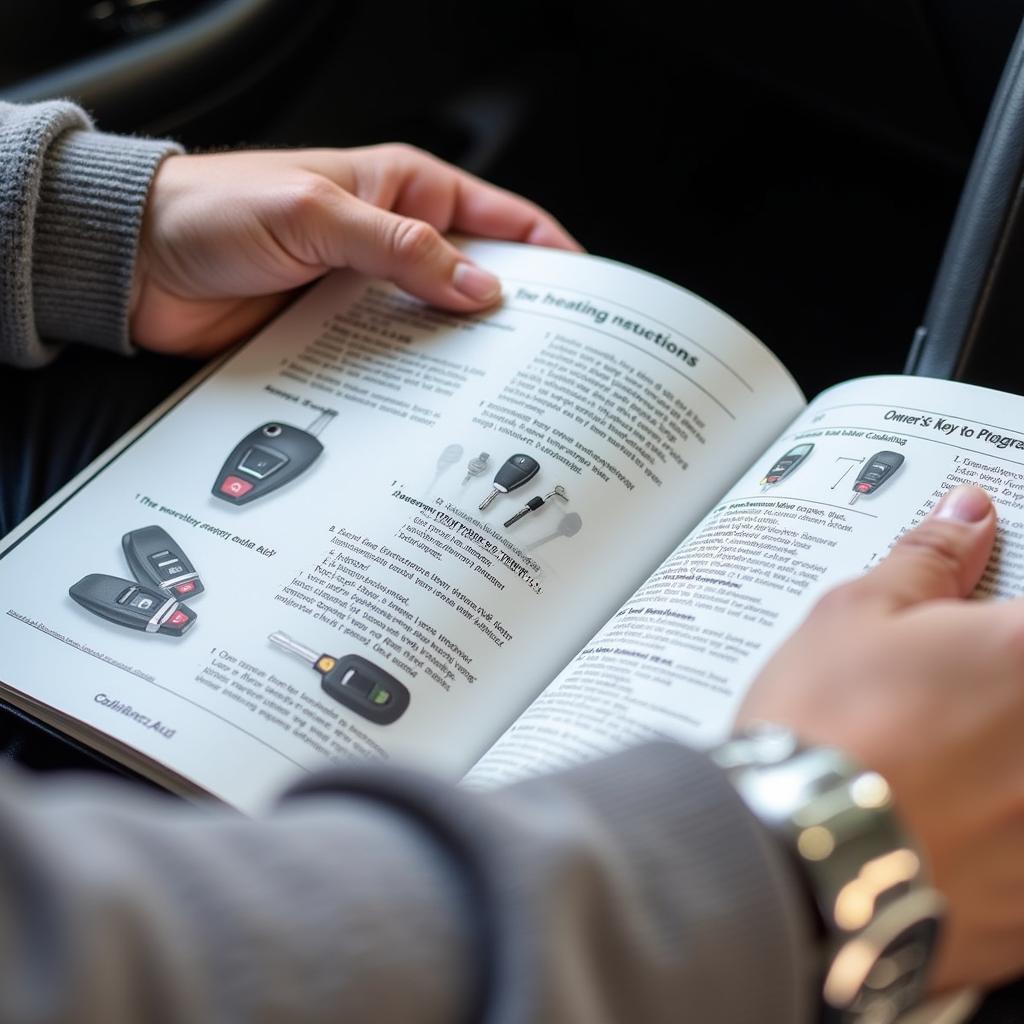 Cadillac Key Fob Programming Instructions
Cadillac Key Fob Programming Instructions
When in Doubt, Consult the Experts
“I always tell my customers, if you’re unsure about anything related to your car’s electronics, it’s best to consult a professional,” says John Smith, a certified automotive technician with over 20 years of experience. “Trying to fix complex issues yourself could end up causing more damage and costing you more in the long run.”
Need More Help With Your Cadillac Key Fob?
For more information about Cadillac key fob batteries, including where to buy them and how to choose the right one for your model, check out these resources:
If you’re looking for a step-by-step guide on changing the battery in your specific Cadillac model, you might find these articles helpful:
And if you need to program your Cadillac key fob, you can learn more here:
Remember, a well-maintained Key Fob means a smoother, more convenient driving experience.

Leave a Reply