If you’re experiencing issues with your 2011 Cadillac CTS key fob, like having to stand right next to your car to unlock it or constantly needing to replace the batteries, it might be time for a replacement. Luckily, changing the battery in your 2011 Cadillac CTS electronic key fob is a simple process you can do yourself. This guide will walk you through each step, ensuring you’re back to effortlessly unlocking your Cadillac in no time.
Identifying Your 2011 Cadillac CTS Key Fob Type
Before we begin, it’s important to know which type of key fob you have, as the process can slightly differ. Generally, 2011 Cadillac CTS models use a flip-style key fob.
Gathering the Necessary Tools
You’ll need just a few simple tools for this task:
- A small flat-head screwdriver
- A fresh CR2032 battery
Step-by-Step Guide to Battery Replacement
Here’s a detailed walkthrough on replacing your 2011 Cadillac CTS key fob battery:
- Locate the release button. On the back of your key fob, find the small, round release button.
- Release the metal key. Press the release button and gently pull out the metal key from the fob.
- Separate the key fob halves. Using the flat-head screwdriver, carefully pry open the key fob casing. Start at the side where you removed the metal key, as there’s usually a small notch to help you.
- Access the battery. Inside, you’ll see the CR2032 battery housed within the fob.
- Remove the old battery. Gently pry out the old battery. Avoid touching the battery terminals to prevent any potential discharge.
- Insert the new battery. Place the new CR2032 battery in the fob, ensuring the positive (+) side faces up.
- Reassemble the key fob. Align the two halves of the key fob and press them firmly together until you hear a click.
- Reinsert the metal key. Slide the metal key back into its slot until it locks into place.
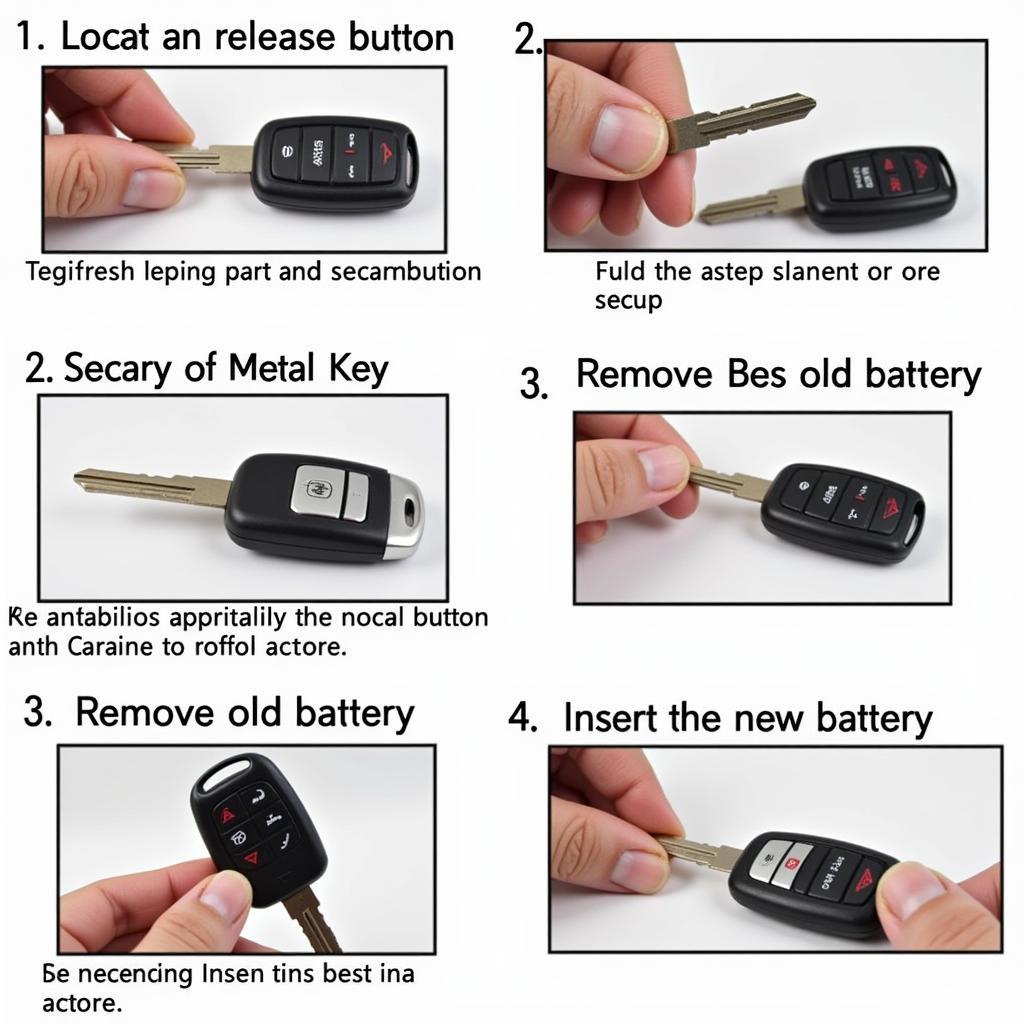 2011 Cadillac CTS Key Fob Battery Replacement Steps
2011 Cadillac CTS Key Fob Battery Replacement Steps
Testing Your New Key Fob Battery
Once you’ve replaced the battery, test the key fob by trying to lock and unlock your Cadillac CTS. It should be working perfectly now with an improved signal range.
Still Having Issues?
If you’re still experiencing problems with your key fob after replacing the battery, there might be other issues at play. Here are a few possibilities:
- Key Fob Programming: The key fob itself might need to be reprogrammed to your Cadillac CTS.
- Antenna Issues: There could be a problem with your car’s antenna, preventing it from receiving the signal from the key fob.
- Internal Key Fob Damage: The key fob might have internal damage, requiring a replacement.
In these instances, it’s best to consult a qualified automotive locksmith or your Cadillac dealership for further diagnosis and assistance.
Frequently Asked Questions
Q: How often should I replace my key fob battery?
A: Typically, key fob batteries last between 3 to 5 years. However, it’s always a good idea to replace them sooner if you notice a decrease in signal range.
Q: Can I use any CR2032 battery?
A: While any CR2032 battery will technically work, it’s recommended to use a high-quality battery from a reputable brand to ensure optimal performance and longevity.
Q: What if my key fob looks different from the one described?
A: If your 2011 Cadillac CTS has a different key fob design, the battery replacement process might vary slightly. Consult your owner’s manual for specific instructions.
Need Further Assistance?
For personalized guidance and expert advice on your 2011 Cadillac CTS Key Fob battery replacement or any other car diagnostic needs, our dedicated team is ready to assist you 24/7. Contact us via WhatsApp: +1(641)206-8880, or Email: [email protected]. We’re here to help you get back on the road with ease.

Leave a Reply