Understanding your Nissan Key Fob Buttons is crucial for operating your vehicle effectively. This guide provides a comprehensive look at the various functions, common issues, and helpful tips regarding your Nissan key fob buttons. We’ll delve into the meanings of the symbols, troubleshoot common problems, and offer expert advice for maintaining your key fob.
Whether you’re struggling to unlock your car or simply curious about the different functions your key fob offers, this comprehensive guide will equip you with the knowledge you need to master your Nissan key fob buttons.
You can find more specific information regarding the meaning of your Nissan key fob buttons at https://keyfobx.com/nissan-key-fob-buttons-meaning/.
Understanding the Basic Nissan Key Fob Buttons
Most Nissan key fobs share a common set of buttons, though their specific functions can vary slightly based on the model and year. Typically, you’ll find buttons for locking and unlocking the doors, opening the trunk, and activating the panic alarm. Some newer models may include remote start and other advanced features. Understanding these basic functions is essential for any Nissan owner.
Common Nissan Key Fob Button Functions
- Lock: This button, often symbolized by a closed padlock, locks all the doors of your vehicle.
- Unlock: Represented by an open padlock, this button unlocks the driver’s side door or all doors depending on your vehicle’s settings.
- Trunk: This button, usually depicting a trunk opening, releases the trunk latch.
- Panic: This button, often marked with a hazard symbol, activates the car alarm, a helpful feature in emergencies.
What do the Nissan key fob buttons do on a 2014 Altima? Find out at https://keyfobx.com/2014-nissan-altima-key-fob-buttons/.
 Nissan Key Fob Buttons and Their Functions
Nissan Key Fob Buttons and Their Functions
Troubleshooting Common Nissan Key Fob Button Issues
Nissan key fob buttons, like any electronic device, can experience issues. Common problems include unresponsive buttons, decreased range, and a key fob that needs reprogramming.
Why are my Nissan key fob buttons not working?
- Dead Battery: The most frequent culprit is a dead key fob battery. Replacing the battery is usually a simple fix.
- Key Fob Programming: Sometimes, the key fob loses its programming and needs to be reprogrammed to communicate with your car.
- Internal Key Fob Damage: Physical damage or water exposure can damage the key fob’s internal components.
Need information on the 2007 Nissan Altima key fob buttons? Check out https://keyfobx.com/2007-nissan-altima-key-fob-buttons/.
Maintaining Your Nissan Key Fob Buttons
Proper maintenance can extend the life of your Nissan key fob buttons and prevent future issues.
Tips for Maintaining Your Nissan Key Fob
- Regular Battery Replacement: Preemptively replacing the battery every 1-2 years can avoid unexpected issues.
- Protection from the Elements: Keep your key fob dry and avoid extreme temperatures. A protective case can help.
- Handle with Care: Avoid dropping or throwing your key fob to prevent internal damage.
John Smith, a certified automotive technician with over 20 years of experience, advises, “Regularly replacing your key fob battery is a simple preventative measure that can save you a lot of hassle in the long run.”
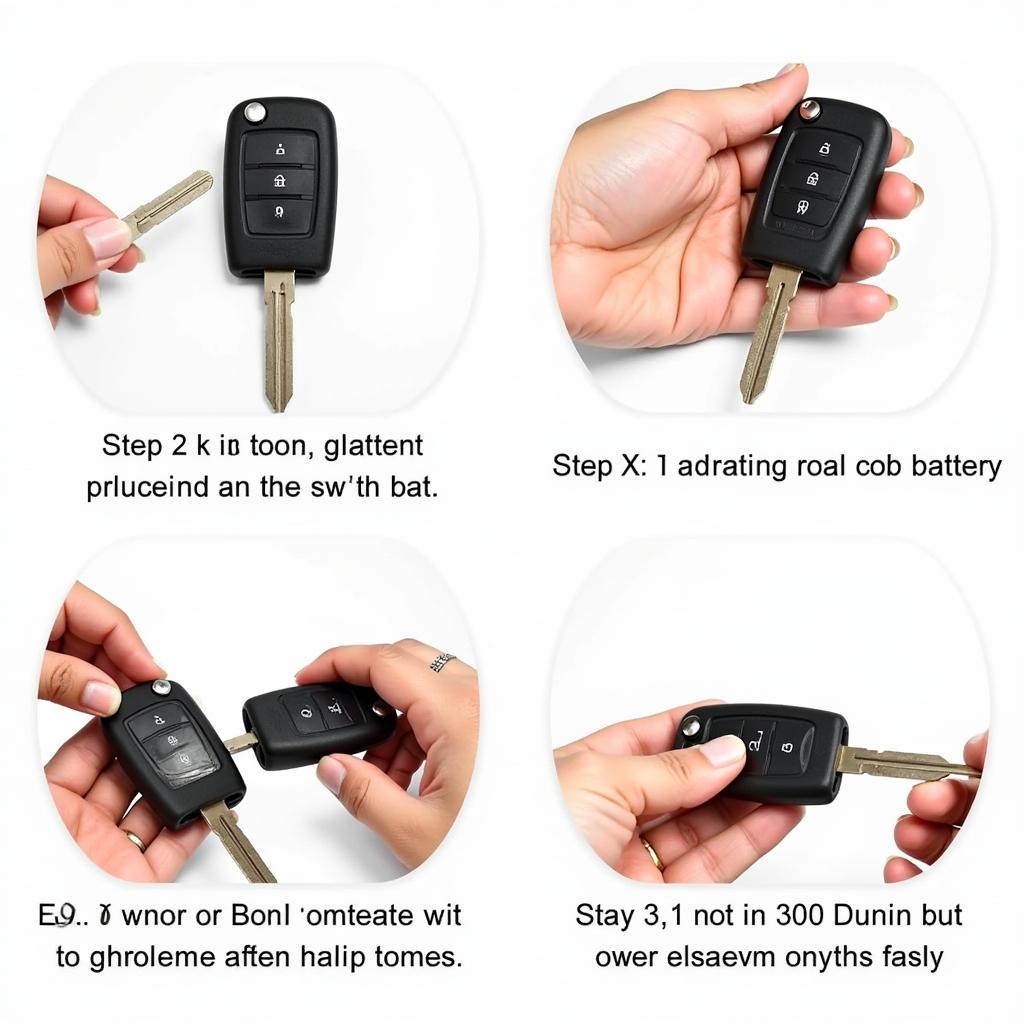 Replacing a Nissan Key Fob Battery – Step-by-Step Guide
Replacing a Nissan Key Fob Battery – Step-by-Step Guide
Advanced Nissan Key Fob Button Features
Many newer Nissan models offer advanced key fob features beyond the basic functions.
Exploring Advanced Features
- Remote Start: This allows you to start your car remotely, a convenient feature in cold or hot weather.
- Intelligent Key: This system allows you to unlock and start your car without taking the key fob out of your pocket.
- Push-Button Start: This feature complements the Intelligent Key, allowing you to start your car with the push of a button.
Maria Garcia, an electronics specialist specializing in automotive key fob technology, adds, “Modern key fobs offer incredible convenience and security features. Understanding these features can enhance your driving experience.”
Curious about the 2017 Nissan Rogue key fob buttons? Visit https://keyfobx.com/2017-nissan-rogue-key-fob-buttons/.
 Nissan Intelligent Key and Push-Button Start Demonstration
Nissan Intelligent Key and Push-Button Start Demonstration
Conclusion
Mastering your Nissan key fob buttons is essential for a smooth and convenient driving experience. From understanding the basic functions to troubleshooting common issues and exploring advanced features, this guide has provided valuable insights into your Nissan key fob buttons. Regular maintenance and a little knowledge can go a long way in ensuring your key fob continues to function flawlessly.
For 2017 Maxima owners, you can find specific information about your key fob buttons at https://keyfobx.com/2017-nissan-maxima-key-fob-buttons/.
FAQ
- How do I change the battery in my Nissan key fob?
- How can I reprogram my Nissan key fob?
- What should I do if my Nissan key fob gets wet?
- How do I know if my Nissan key fob needs to be replaced?
- What is the range of a Nissan key fob?
- How can I prevent my Nissan key fob buttons from wearing out?
- What are the different types of Nissan Key Fobs?
Need more help? Contact us via WhatsApp: +1(641)206-8880, or Email: [email protected]. We offer 24/7 customer support.

Leave a Reply