If your 2017 Kia Optima key fob is acting up, a dead battery might be the culprit. In this comprehensive guide, we’ll cover everything you need to know about the 2017 Kia Optima Key Fob Battery, from identifying the signs of a dying battery to replacing it yourself.
Signs Your 2017 Kia Optima Key Fob Battery Needs Replacing
A dying key fob battery can manifest in several ways. Do any of these sound familiar? Reduced operating range (you have to be practically touching your car for it to unlock), intermittent functionality (sometimes it works, sometimes it doesn’t), or completely unresponsive buttons are all telltale signs. You might also notice the car’s alarm system behaving erratically.
What Type of Battery Does a 2017 Kia Optima Key Fob Use?
The 2017 Kia Optima key fob uses a CR2032 battery. This is a common type of lithium coin cell battery that you can find at most electronics stores, pharmacies, and even some grocery stores.
How to Change the 2017 Kia Optima Key Fob Battery: A Step-by-Step Guide
Changing the battery in your 2017 Kia Optima key fob is a simple process that most people can do themselves, saving a trip to the dealership. Here’s how:
- Locate the release button: On the side of your key fob, you’ll find a small release button.
- Separate the key fob: Press the release button and gently separate the key fob into two halves.
- Find the battery compartment: Inside the key fob, you’ll see the CR2032 battery nestled in a small compartment.
- Remove the old battery: Use a small flathead screwdriver or your fingernail to carefully pry the old battery out.
- Insert the new battery: Place the new CR2032 battery into the compartment, making sure the positive (+) side is facing up.
- Reassemble the key fob: Snap the two halves of the key fob back together.
- Test the key fob: Try locking and unlocking your car to ensure the new battery is working correctly.
 Kia Optima Key Fob Battery Replacement Steps
Kia Optima Key Fob Battery Replacement Steps
Extending the Life of Your Key Fob Battery
While key fob batteries have a limited lifespan, there are a few things you can do to help them last longer. Avoid keeping your key fob in extreme temperatures (hot cars in summer, freezing temperatures in winter) and try not to drop it frequently.
Where to Buy a 2017 Kia Optima Key Fob Battery
CR2032 batteries are widely available. You can purchase them online, at most electronics stores, pharmacies, and even some larger grocery stores.
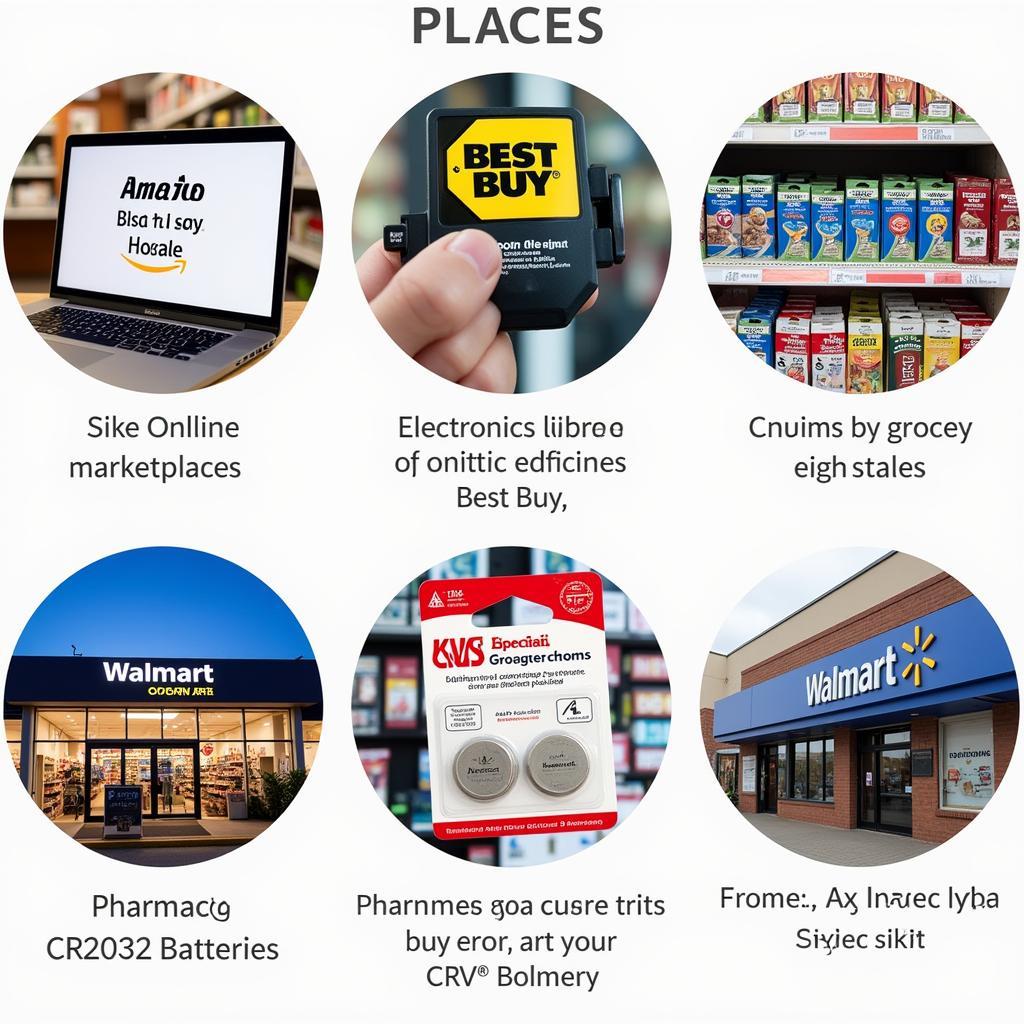 CR2032 Battery Available at Retailers
CR2032 Battery Available at Retailers
What if Replacing the Battery Doesn’t Work?
If you’ve replaced the battery and your key fob is still malfunctioning, there could be a more serious issue. It’s best to consult a qualified automotive locksmith or your Kia dealership.
“Regularly inspecting and replacing your key fob battery is a small but important part of maintaining your Kia Optima,” says John Smith, Senior Automotive Technician at Smith Auto Repair. “It can save you the frustration and inconvenience of a malfunctioning key fob.”
Conclusion
Replacing the 2017 Kia Optima key fob battery is a quick and easy DIY project that can save you time and money. By following our simple guide, you can keep your key fob working smoothly for years to come. If you have any further questions or concerns, remember to consult a professional.
FAQ
- How often should I replace my Kia Optima key fob battery? Typically, a key fob battery lasts between 2 and 4 years.
- Can I use any CR2032 battery? Yes, any brand of CR2032 battery should work.
- What tools do I need to replace the battery? A small flathead screwdriver or your fingernail is usually sufficient.
- What if my key fob still doesn’t work after replacing the battery? Consult a locksmith or your Kia dealership.
- Where can I buy a replacement 2017 Kia Optima key fob? You can purchase replacement key fobs from your Kia dealership or online.
- How do I program a new key fob? Programming a new key fob often requires specialized equipment, so it’s best to consult your Kia dealership.
- Is it expensive to replace a key fob? The cost of replacing a key fob varies, but it’s generally more expensive than just replacing the battery.
Common Scenarios
- Key fob works intermittently: This is often the first sign of a dying battery.
- Key fob doesn’t work at all: The battery is likely dead and needs replacing.
- Reduced key fob range: The battery is probably nearing the end of its life.
 Testing Kia Optima Key Fob Range
Testing Kia Optima Key Fob Range
Further Reading
- Key Fob Programming Guide
- Troubleshooting Key Fob Issues
- Understanding Your Kia Optima’s Security System
Need help? Contact us via WhatsApp: +1(641)206-8880, Email: [email protected]. We have a 24/7 customer service team.

Leave a Reply