Changing the battery in your 2017 Hyundai Sonata key fob is a quick and easy process that can save you the hassle and expense of a trip to the dealership. This guide will walk you through each step, ensuring you’re back on the road with a fully functional key fob in no time.
What You’ll Need to Change Your 2017 Hyundai Sonata Key Fob Battery
Before you begin, gather these few simple tools:
- A fresh CR2032 battery. You can find these at most drugstores, electronics stores, and online.
- A small flathead screwdriver or a similar thin, sturdy tool. A key or even a fingernail can sometimes work, depending on how easily your key fob comes apart.
Step-by-Step Guide: How to Change the Battery in Your 2017 Hyundai Sonata Key Fob
- Locate the release button: On the side of your key fob, you’ll find a small release button. This is often near the metal key ring.
- Release the metal key: Press the release button and slide the metal key out of the fob.
- Separate the key fob halves: Use your flathead screwdriver (or similar tool) to gently pry open the key fob casing. Start by inserting the screwdriver into the slot where the metal key was released. There’s usually a small notch specifically designed for this purpose. Work your way around the perimeter of the key fob, gently applying pressure until the two halves separate. Be careful not to damage the plastic.
- Remove the old battery: Once the key fob is open, you should see the CR2032 battery. Carefully pry it out using your flathead screwdriver. Avoid puncturing the battery.
- Insert the new battery: Place the new CR2032 battery into the key fob, ensuring the positive (+) side faces upwards. Press down gently until it clicks into place.
- Reassemble the key fob: Align the two halves of the key fob and press them together firmly until they snap shut.
- Reinsert the metal key: Slide the metal key back into its slot until it clicks into place.
- Test the key fob: Try locking and unlocking your car to ensure the new battery is working correctly.
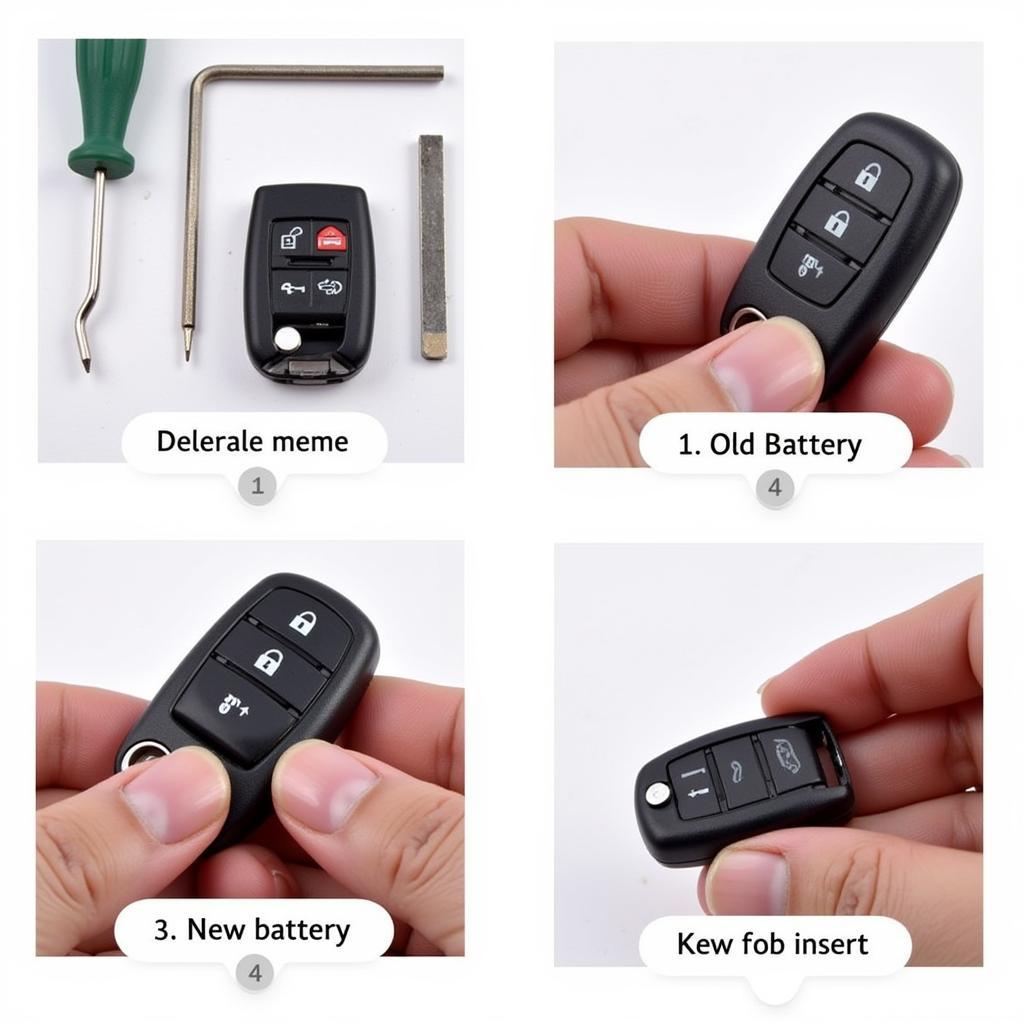 2017 Hyundai Sonata Key Fob Battery Replacement Steps
2017 Hyundai Sonata Key Fob Battery Replacement Steps
Common Issues When Changing Your 2017 Hyundai Sonata Key Fob Battery and How to Fix Them
- Key fob still not working: Double-check that the new battery is correctly installed and that the positive (+) side is facing up. If it still doesn’t work, try a different battery. There’s a small chance you received a dud.
- Damaged key fob: If you’ve accidentally damaged the key fob casing while trying to open it, you may need to replace the entire fob.
- Can’t separate the key fob halves: If you’re having trouble separating the two halves, try using a slightly different tool or applying pressure in a different spot. Refer to online videos for visual guidance.
Why Change Your Own Key Fob Battery?
Changing your key fob battery yourself is a simple way to save both time and money. Dealerships often charge a premium for this simple service, and it can take time to schedule an appointment. By following these simple steps, you can have a new battery installed in minutes.
“As a seasoned auto technician, I’ve seen countless drivers unnecessarily spend money on simple tasks like changing a key fob battery. It’s truly empowering to equip people with the knowledge to handle these minor maintenance tasks themselves,” says Michael Carter, ASE Certified Master Technician.
How Long Does a Hyundai Sonata Key Fob Battery Last?
Typically, a Hyundai Sonata key fob battery will last between 3 to 5 years, depending on usage.
“Key fob batteries, like all batteries, have a limited lifespan. Factors like frequency of use and environmental conditions can impact how long they last,” adds Susan Miller, Automotive Electrical Specialist.
 CR2032 Battery in Hyundai Sonata Key Fob
CR2032 Battery in Hyundai Sonata Key Fob
Conclusion: Maintaining Your 2017 Hyundai Sonata Key Fob
Knowing how to change the battery on your 2017 Hyundai Sonata key fob is a valuable skill that can save you time and money. By following this comprehensive guide, you can easily keep your key fob in perfect working order. Now you can confidently tackle this task yourself!
FAQ
- What type of battery does a 2017 Hyundai Sonata key fob use? A CR2032 battery.
- How often should I change my key fob battery? Every 3-5 years, or when you notice the key fob’s range decreasing.
- Can I damage my key fob by changing the battery myself? It’s possible to damage the casing if you’re not careful, but with gentle pressure and the right tools, you should be fine.
- Where can I buy a replacement CR2032 battery? Most drugstores, electronics stores, and online retailers.
- What should I do if my key fob still doesn’t work after changing the battery? Double-check the battery installation, try a new battery, or consult a professional.
- Is it cheaper to change the battery myself or go to the dealership? It’s significantly cheaper to change the battery yourself.
- How do I know if my key fob battery is low? You might notice decreased range or the key fob not working consistently.
Common Scenarios and Questions
- My key fob only works intermittently: This is a common sign of a dying battery.
- The key fob’s range is significantly reduced: Another sign of a low battery.
- My car doesn’t recognize the key fob at all: Try changing the battery, but it could also indicate a more serious problem with the key fob or car’s receiver.
 Testing Hyundai Sonata Key Fob Range
Testing Hyundai Sonata Key Fob Range
Explore More Key Fob Resources on KeyFobX:
- Key Fob Programming Guides
- Key Fob Troubleshooting Tips
- Key Fob Replacement Options
Need further assistance? Contact our 24/7 support team via WhatsApp: +1(641)206-8880 or Email: [email protected]. We’re here to help!

Leave a Reply