Losing or damaging your Chevy Malibu key fob can be a frustrating experience. Fortunately, programming a new key fob for your Chevy Malibu can often be done yourself, saving you a trip to the dealership. This guide will walk you through a user-reported method for programming a new key fob, potentially getting you back on the road quickly.
Understanding Chevy Malibu Key Fob Programming
Chevy Malibu key fobs use a radio frequency to communicate with your vehicle’s computer system, allowing for keyless entry, remote start, and other features. Programming a new key fob essentially means teaching your car to recognize the unique signal from the new fob.
Key Fob Basics and Compatibility
Before you begin, ensure you have a compatible key fob for your Chevy Malibu. Key fobs are specific to vehicle makes, models, and years. You can typically find compatible fobs online by searching for “Chevy Malibu key fob” along with your car’s year. Look for OEM (Original Equipment Manufacturer) or reputable aftermarket fobs to ensure compatibility and reliability.
When Do You Need to Program a Key Fob?
You’ll need to program a key fob in several situations:
- Replacement: If you’ve lost or damaged your original key fob.
- Adding a Spare: If you want to have an extra key fob for convenience.
- New Fob Purchase: When you buy a new or used key fob that hasn’t been programmed to your vehicle yet.
Step-by-Step Guide to Program Your Chevy Malibu Key Fob (Two-Key Method)
This method is based on user experiences and suggests a way to program a new key fob using two existing, already programmed, keys. While this method has been reported to work, it’s essential to understand that it might not be officially supported by Chevrolet, and success can vary.
What You’ll Need
- Your Chevy Malibu vehicle.
- Two already programmed and working key fobs for your Chevy Malibu. These are crucial for this method to potentially work.
- The new, unprogrammed Chevy Malibu key fob that you want to program. Make sure it has a cut blade or comes with a cut blade service.
Programming Steps
- Insert the First Working Key: Insert one of your currently working, programmed key fobs into the ignition.
- Turn the Key to the “ON” Position: Turn the ignition key to the “ON” position. This is the position just before you would start the engine. Do not start the car.
- Wait for the Security Light to Turn OFF: Keep the key in the “ON” position and wait for the security light on your dashboard to turn off. This may take a few seconds.
- Remove the First Key: Once the security light turns off, remove the first key fob from the ignition.
- Insert the Second Working Key: Immediately insert your second working, programmed key fob into the ignition.
- Turn the Key to the “ON” Position (Again): Turn the ignition key to the “ON” position with the second key, just as you did with the first key. Again, do not start the car.
- Wait for the Security Light to Turn OFF (Again): Wait for the security light to turn off again.
- Remove the Second Key: Remove the second working key fob from the ignition.
- Insert the New Key Fob: Now, quickly insert the new, unprogrammed key fob into the ignition.
- Turn the Key to the “ON” Position (One Last Time): Turn the ignition key to the “ON” position with the new key fob.
- Wait for the Security Light to Turn OFF (Potentially): The security light may or may not turn off at this point. Wait for a few seconds.
- Turn the Key to the “OFF” Position: Turn the ignition key to the “OFF” position and remove the new key fob.
- Test the New Key Fob: Attempt to start your Chevy Malibu with the new key fob. Also, test the remote functions like locking and unlocking the doors.
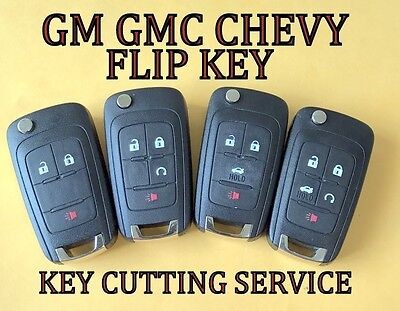 New OEM Chevy Malibu flip key fob for programming.
New OEM Chevy Malibu flip key fob for programming.
Troubleshooting and Important Considerations
If the programming process doesn’t work on the first try, repeat the steps carefully. Ensure you are using two working key fobs and are following the timing closely.
Security Light Behavior
The security light is a crucial indicator in this process. It signals the vehicle’s recognition of the key in the ignition. Pay close attention to when it turns on and off during each step.
Key Memory Limits
It’s worth noting that vehicles may have a limit to the number of keys they can store in their memory. While this method is suggested for DIY programming, if you have programmed many keys previously, you might encounter issues. Some sources suggest a limit of around 10 keys for GM vehicles. If you suspect you’ve reached the key limit, you might need professional diagnostic tools to clear old keys from the system.
When to Seek Professional Help
If you are unable to program your Chevy Malibu key fob using this method, or if you only have one working key fob (or none), it’s best to seek professional help. A qualified locksmith or your local Chevrolet dealership will have the diagnostic tools and expertise to program key fobs correctly. They can also address more complex issues, such as a faulty security system or exceeding the key memory limit.
Conclusion
Programming a Chevy Malibu key fob yourself can be a convenient way to save time and money. This two-key method offers a potential DIY solution, but it’s essential to be patient and follow the steps accurately. If you encounter difficulties, don’t hesitate to consult a professional for assistance. Having a working key fob is crucial for vehicle security and convenience, so ensuring it’s programmed correctly is always worthwhile.