Changing your Nissan Altima key fob battery is a simple task that can save you time and money. This guide provides a step-by-step process to change the battery in your Nissan Altima key fob, covering various models and common issues.
Learning how to Change Battery Nissan Altima Key Fob yourself can prevent those frustrating moments when your car key doesn’t work, saving you a trip to the dealership. We’ll cover everything from identifying the correct battery type to troubleshooting potential problems. You’ll find clear instructions, helpful tips, and expert advice to empower you to handle this task with confidence.
Replacing your key fob battery is a quick and inexpensive fix that can be done at home. This guide makes the process even easier, providing clear and concise instructions that anyone can follow. Follow along to learn how to change battery Nissan Altima key fob and get back on the road in no time.
how to change nissan altima key fob battery
Identifying Your Nissan Altima Key Fob Type
Before you begin, it’s essential to identify the type of key fob you have. Different Nissan Altima models use different key fobs, and this can impact the battery replacement process. Knowing your Altima’s model year is the first step. This information can usually be found on your car’s title or registration.
Once you know the model year, you can easily determine the type of key fob you have. This will help you determine the correct battery type and the specific steps required for replacement. For instance, a 2008 Nissan Altima uses a different key fob than a 2017 model.
Gathering the Necessary Tools
You’ll need a few simple tools to change battery Nissan Altima key fob. These include a small flat-head screwdriver or a similar tool to pry open the key fob, the correct replacement battery (usually a CR2025 or CR2032 3V lithium battery), and optionally, a small container to hold the screws.
Having the right tools on hand before you begin will simplify the process and prevent any unnecessary delays. It’s also a good idea to have a clean, well-lit workspace to ensure you can see all the small components clearly.
2008 nissan altima key fob battery change
Step-by-Step Guide to Change Battery Nissan Altima Key Fob
- Locate the release button: This is usually a small button or switch on the back of the key fob.
- Release the emergency key: Press the release button and slide the emergency key out.
- Open the key fob casing: Use the flat-head screwdriver to carefully pry open the key fob casing along the seam. Be gentle to avoid damaging the plastic.
- Remove the old battery: Locate the old battery and gently pry it out using the screwdriver. Take note of the battery’s orientation.
- Install the new battery: Insert the new battery, making sure it’s positioned correctly, matching the orientation of the old battery.
- Reassemble the key fob: Snap the two halves of the key fob casing back together.
- Reinsert the emergency key: Slide the emergency key back into its slot.
- Test the key fob: Try locking and unlocking your car to ensure the new battery is working correctly.
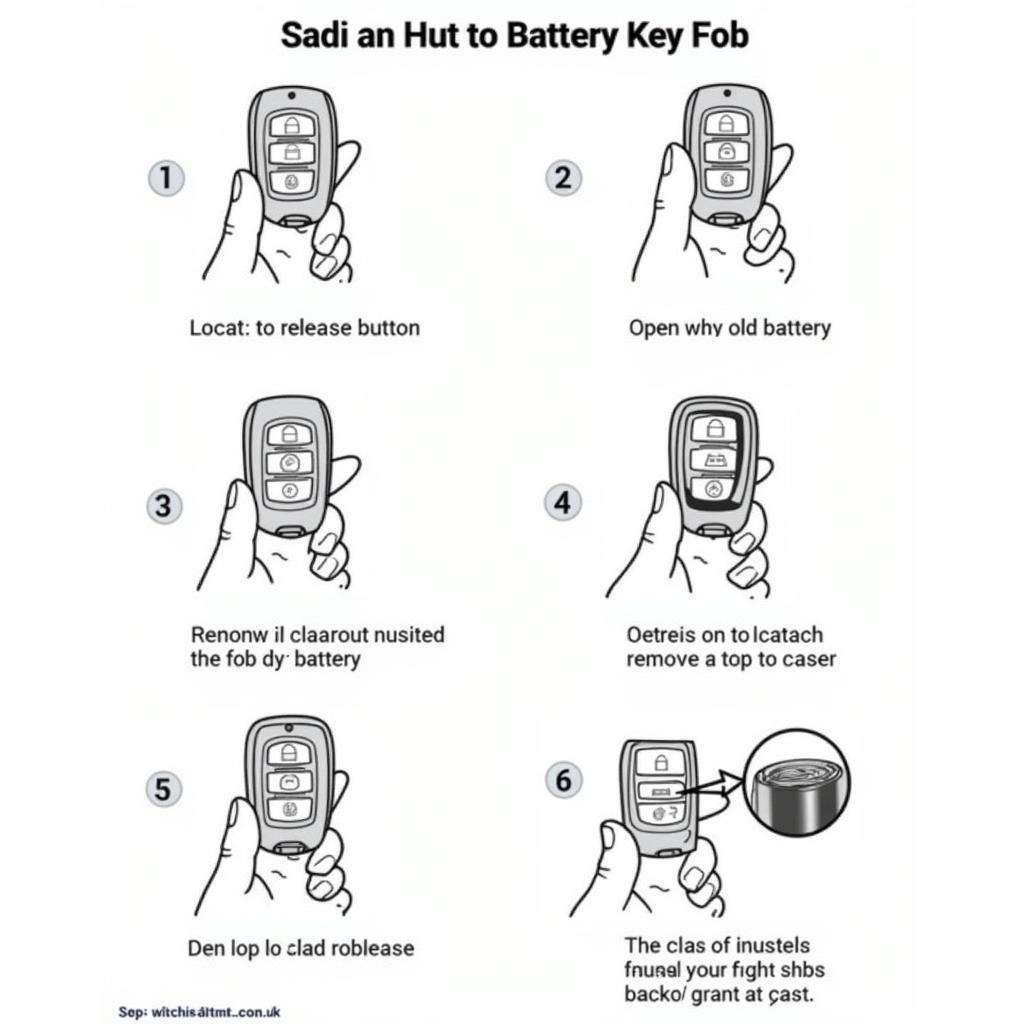 Steps to Replace a Nissan Altima Key Fob Battery
Steps to Replace a Nissan Altima Key Fob Battery
Troubleshooting Common Issues
Sometimes, even after changing the battery, your Nissan Altima key fob might not work. This could be due to several reasons, such as improper battery installation or a need for reprogramming.
2017 nissan altima change key fob battery
Key Fob Not Working After Battery Change
If your key fob isn’t functioning after changing the battery, double-check that the new battery is installed correctly and that it’s a fresh, compatible battery. If the problem persists, you might need to reprogram your key fob. Consult your car’s owner manual or contact a Nissan dealership for assistance with reprogramming.
2008 nissan altima key fob not working after battery changed
Conclusion
Changing your Nissan Altima key fob battery is a simple task you can perform at home. By following the steps outlined in this guide, you can save yourself a trip to the dealership and keep your key fob functioning properly. Remember to always use the correct battery type and be careful when handling the small components. Regular battery replacement ensures your Nissan Altima key fob will always be ready when you need it.
FAQ
- What type of battery does a Nissan Altima key fob use?
- How often should I change my Nissan Altima key fob battery?
- Can I change the battery myself, or do I need to go to a dealership?
- What should I do if my key fob still doesn’t work after changing the battery?
- Where can I buy a replacement battery for my Nissan Altima key fob?
- How do I know if my key fob battery is low?
- Is there a way to reprogram my Nissan Altima key fob at home?
Need further assistance with your Nissan Key Fob or other car diagnostic needs? Contact us via WhatsApp: +1(641)206-8880, Email: [email protected] or visit us at 123 Maple Street, New York, USA 10001. Our 24/7 customer service team is ready to help. We also have additional resources available on how to change key fob battery nissan altima.

Leave a Reply