Programming a key fob for your 2018 Ford F250 can seem daunting, but with the right information, it can be a straightforward process. This guide provides a comprehensive overview of 2018 Ford F250 Key Fob Programming, covering everything from understanding the different types of key fobs to troubleshooting common issues.
Do you need a new key fob for your Ford F250? Maybe your current one is malfunctioning, or perhaps you’ve lost it altogether. Whatever the reason, programming a new key fob can be done at home, saving you a trip to the dealership. This comprehensive guide will walk you through the process of 2018 Ford F250 key fob programming. For those experiencing issues with their older model, you might find our guide on 2012 Ford F250 key fob not working helpful.
Understanding Your 2018 Ford F250 Key Fob
Before diving into the programming process, it’s crucial to understand the type of key fob you have. The 2018 F250 typically uses a smart key fob with integrated remote start and keyless entry. Knowing your key fob’s features will help you navigate the programming steps more efficiently.
Methods for 2018 Ford F250 Key Fob Programming
There are several ways to program a 2018 Ford F250 key fob. The most common methods include using the vehicle’s onboard computer or a professional diagnostic tool. We’ll explore each method in detail.
Programming with the Onboard Computer
This method requires two working keys. If you only have one working key, you’ll need to visit a dealership or a qualified locksmith.
- Insert a working key into the ignition and turn it to the “ON” position without starting the engine.
- Within ten seconds, insert the second working key and turn it to the “ON” position.
- Within ten seconds, insert the new key you want to program and turn it to the “ON” position.
- The security light will flash, indicating successful programming.
- Repeat steps 3 and 4 for any additional keys.
Programming with a Diagnostic Tool
Using a diagnostic tool, like the ones used by professionals, allows you to program new keys even if you only have one working key. This method requires some technical knowledge and the correct equipment.
- Connect the diagnostic tool to the vehicle’s OBD-II port.
- Follow the prompts on the tool’s screen to enter the programming mode.
- Select the option to program new keys.
- Follow the on-screen instructions to complete the programming process.
 Ford F250 Key Fob Programming Process
Ford F250 Key Fob Programming Process
Troubleshooting Common Problems
Sometimes, even with the right steps, programming a key fob can encounter issues.
Key Fob Not Recognized
Ensure the key fob battery is new and correctly installed. Trying a different brand of battery can sometimes solve the issue. You can check our guide on 2018 Ford key fob battery size for compatibility information.
Programming Process Fails
Double-check that you are following the correct steps for your specific vehicle model year. If the problem persists, it may indicate a deeper issue with the vehicle’s immobilizer system. In this case, consulting a professional is recommended.
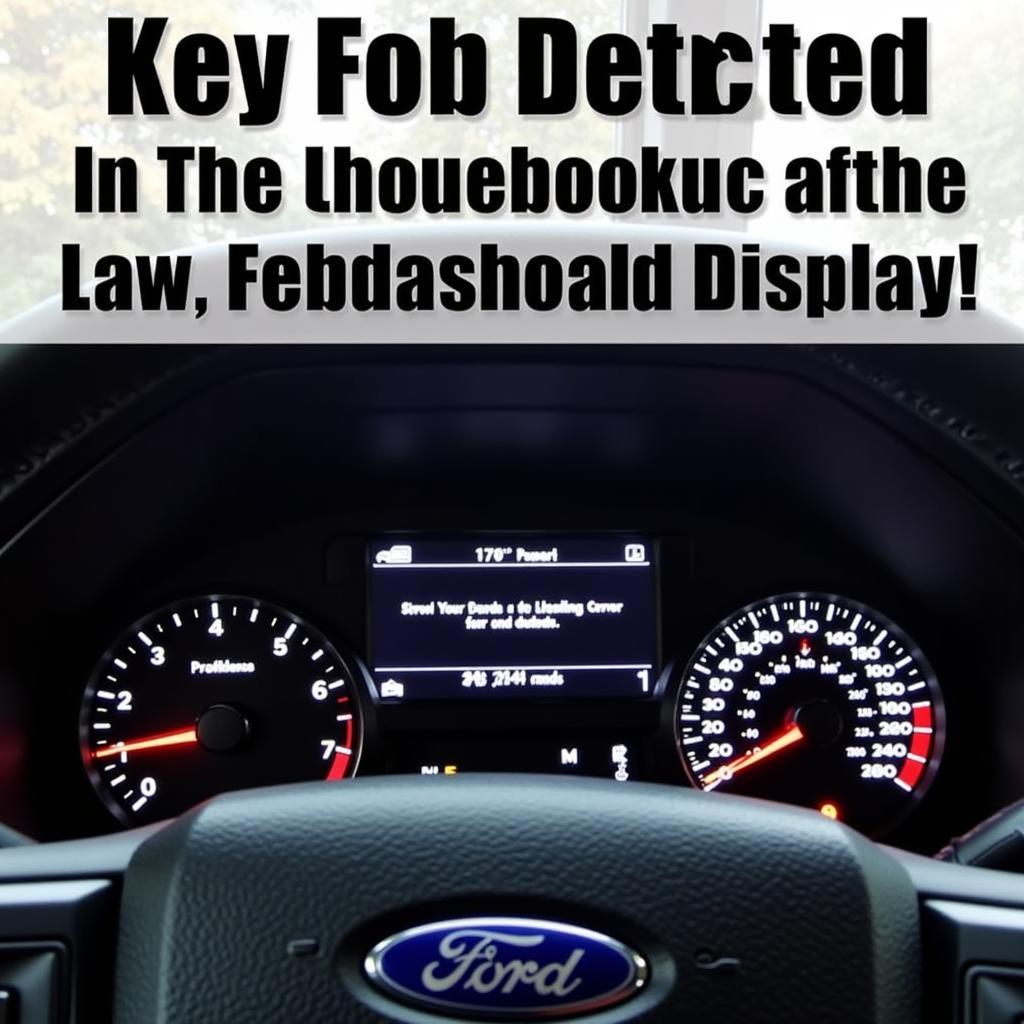 Ford F250 Key Fob Not Detected Troubleshooting
Ford F250 Key Fob Not Detected Troubleshooting
Expert Insights
“Often, people overlook the simple things, like a dead battery,” says John Smith, a certified automotive locksmith with over 20 years of experience. “Replacing the battery is the first thing I check when someone has key fob issues.”
“Modern key fobs are sophisticated pieces of technology,” adds Jane Doe, an electrical systems specialist. “If you’re having trouble programming a new key, it’s best to consult a professional who has the right tools and knowledge.”
Conclusion
Programming a 2018 Ford F250 key fob is a task that can be accomplished with the right information and guidance. By following the steps outlined in this comprehensive guide, you can save time and money by avoiding a trip to the dealership. Remember, understanding your key fob type and carefully following the appropriate programming method are essential for a successful outcome. If you are still having difficulties programming your key, seek professional assistance. For programming information on other Ford models, check out our guide on 2012 Ford Fusion key fob programming.
 Professional Key Fob Programming Tools
Professional Key Fob Programming Tools
FAQs
-
How many keys can I program at once? You can program multiple keys, but the process needs to be repeated for each one.
-
What if I lose all my keys? If you lose all your keys, you will need to contact a Ford dealership or a qualified locksmith.
-
Can I program a used key fob? Yes, a used key fob can be programmed to your vehicle, provided it is the correct type for your model year.
-
My key fob is working intermittently. What could be the problem? This could indicate a dying battery, a faulty key fob, or an issue with the vehicle’s receiver.
-
How much does it cost to have a key fob programmed by a dealership? The cost varies but expect to pay between $50 and $150.
-
Can I program a key fob myself without any tools? In some cases, yes, using the onboard programming method if you have two existing working keys.
-
Where can I find a replacement key fob for my 2018 Ford F250? You can purchase replacement key fobs from dealerships, online retailers, or auto parts stores. Check out our article on 2014 Ford Focus key fob programming and 2014 Ford Edge key fob battery for related information.
Need Help?
For expert assistance with your 2018 Ford F250 Key Fob programming, contact us via WhatsApp: +1(641)206-8880, Email: [email protected] or visit us at 123 Maple Street, New York, USA 10001. Our 24/7 customer support team is ready to assist you.

Leave a Reply