Changing the battery in your 2011 Ram 2500 key fob is a quick and easy process that can save you time and money. Knowing how to do it yourself avoids a trip to the dealership and keeps your truck accessible when you need it. This guide provides a step-by-step walkthrough on how to change the battery on your 2011 Ram 2500 key fob, along with helpful tips and tricks to make the process even smoother.
Understanding Your 2011 Ram 2500 Key Fob
Before diving into the battery replacement, it’s important to familiarize yourself with your key fob. The 2011 Ram 2500 typically uses a standard key fob with a flip-out key. Recognizing the specific design of your key fob will ensure you follow the correct procedure for opening it and accessing the battery compartment. Some models may have slight variations, but the general principle remains the same.
 Identifying the 2011 Ram 2500 Key Fob
Identifying the 2011 Ram 2500 Key Fob
Gathering the Necessary Tools
You’ll need only a few simple tools for this task: a small flathead screwdriver or a similar prying tool, and a new CR2032 battery. It’s always a good idea to have a spare battery on hand, especially if your current one is showing signs of weakening, like a decreased signal range.
Step-by-Step Guide: How to Change Battery on 2011 Ram 2500 Key Fob
-
Locate the Key Release Button: On the side of your key fob, you’ll find a small button. Press this button to release the metal ignition key from the fob.
-
Separate the Key Fob Halves: With the metal key removed, use your flathead screwdriver to carefully pry open the key fob casing. Start by inserting the screwdriver into the small seam along the edge of the fob and gently twist to separate the two halves. Be careful not to damage the plastic.
-
Identify the Old Battery: Once the fob is open, you’ll see the CR2032 battery. Note its position and orientation.
-
Remove the Old Battery: Carefully pry out the old battery using your flathead screwdriver. Be gentle to avoid damaging the battery contacts within the fob.
-
Insert the New Battery: Place the new CR2032 battery into the compartment, ensuring it’s in the same orientation as the old battery. Press it down firmly until it’s securely in place.
-
Reassemble the Key Fob: Align the two halves of the key fob and press them together until you hear a click, indicating they’re securely closed.
-
Reinsert the Metal Key: Slide the metal ignition key back into its slot on the fob.
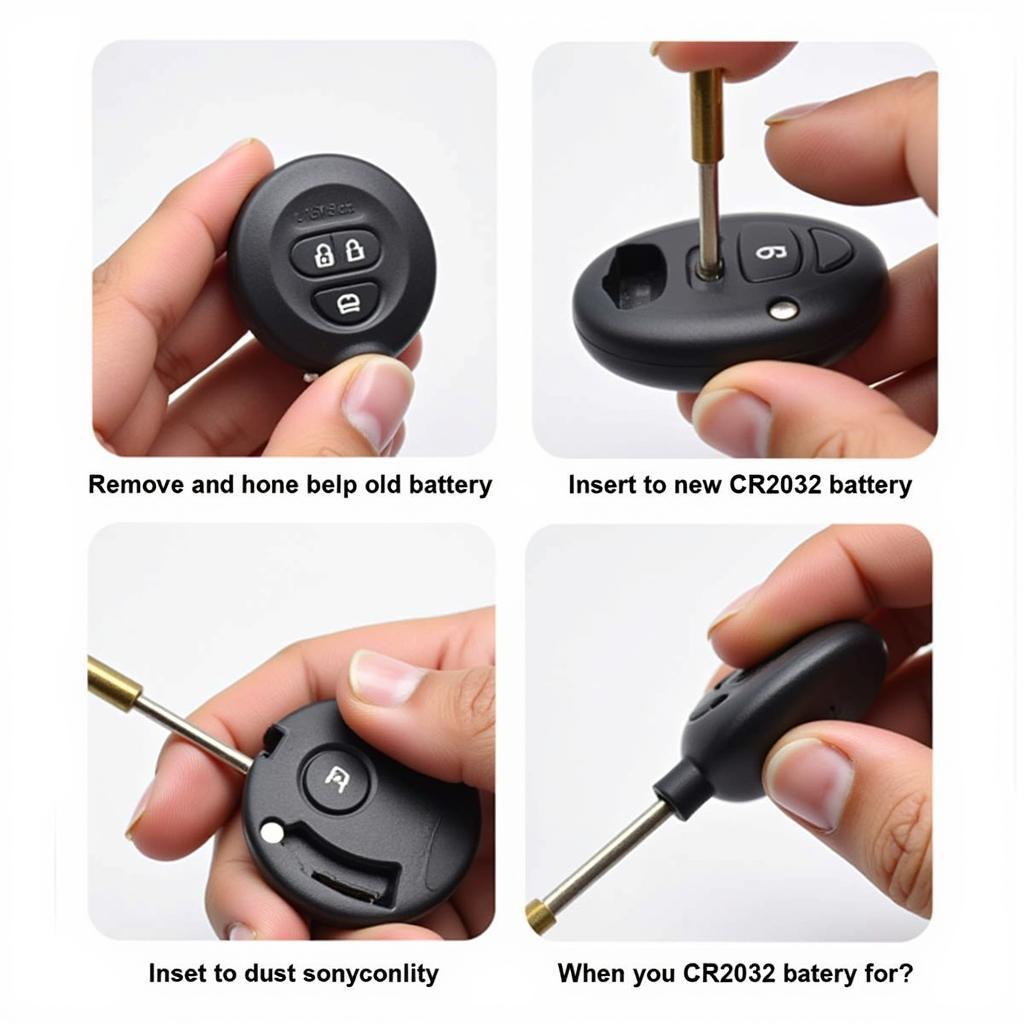 Replacing the 2011 Ram 2500 Key Fob Battery
Replacing the 2011 Ram 2500 Key Fob Battery
Testing Your Key Fob
After replacing the battery, test all the functions of your key fob, including locking and unlocking the doors and starting the engine. If any functions aren’t working correctly, double-check that the battery is installed correctly and the fob is properly assembled.
Troubleshooting Tips
- Key Fob Still Not Working? If your key fob still isn’t working after replacing the battery, try reprogramming it. Refer to your owner’s manual for specific instructions on how to reprogram your key fob.
- Key Fob Damaged? If your key fob is physically damaged, you may need to replace it entirely. Contact your local dealership or an authorized automotive locksmith for assistance.
“A common mistake people make is not paying attention to the orientation of the battery. Make sure the positive (+) side is facing up,” advises John Smith, Senior Automotive Technician at Smith’s Auto Repair.
 Testing the 2011 Ram 2500 Key Fob
Testing the 2011 Ram 2500 Key Fob
Conclusion
Changing the battery on your 2011 Ram 2500 key fob is a simple DIY task that can save you both time and money. By following the steps outlined in this guide, you can easily replace the battery yourself and keep your key fob functioning properly. Remember to always have a spare CR2032 battery on hand for future replacements. How To Change Battery On 2011 Ram 2500 Key Fob shouldn’t be a daunting task anymore.
FAQ
-
What type of battery does the 2011 Ram 2500 key fob use? A CR2032 battery.
-
How long does a key fob battery typically last? Key fob batteries typically last between 3 and 5 years.
-
Can I replace the key fob battery myself? Yes, it’s a simple DIY task.
-
What if my key fob still doesn’t work after replacing the battery? Try reprogramming the key fob or consult your owner’s manual.
-
Where can I buy a replacement CR2032 battery? Most electronics stores, pharmacies, and online retailers sell CR2032 batteries.
Common Scenarios and Questions
-
Key Fob works intermittently: This often indicates a low battery.
-
Key Fob doesn’t work at all: This could be a dead battery, a programming issue, or a faulty key fob.
Further Reading and Related Topics
Explore our other helpful articles on Key Fob maintenance and troubleshooting. Learn how to program your Key Fob, how to diagnose Key Fob problems, and how to extend the life of your Key Fob battery.
For any assistance, contact us via WhatsApp: +1(641)206-8880, Email: [email protected] or visit our office at 123 Maple Street, New York, USA 10001. We offer 24/7 customer support.

Leave a Reply