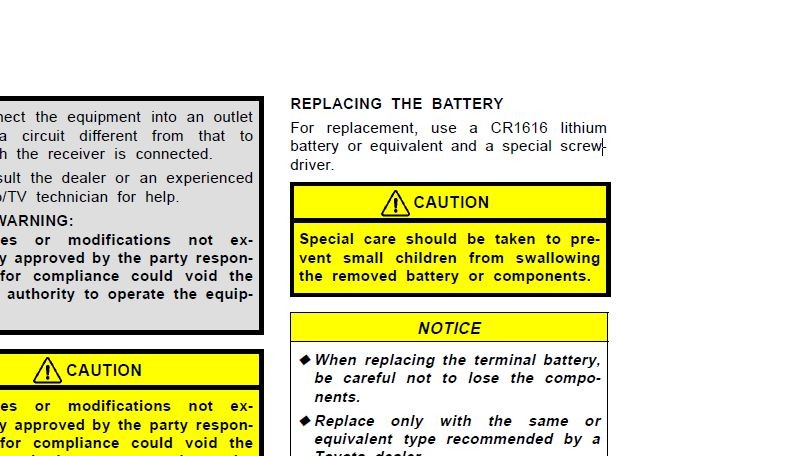Key fobs are essential for modern vehicles, offering convenience and security. However, these devices rely on small batteries to function, and knowing the right type is crucial when it’s time for a replacement. If you’re encountering terms like “1620 Key Fob Battery” and feeling confused, you’re not alone. This guide will clarify everything you need to know about the 1620 battery and ensure your key fob stays powered.
Understanding Key Fob Battery Types: CR1620 and DL1620 Explained
When it comes to key fob batteries, the numbering system might seem cryptic, but it’s actually quite straightforward. The “1620” in “1620 key fob battery” refers to the battery’s dimensions. Specifically, the first two digits, “16,” indicate the diameter is 16 millimeters. The last two digits, “20,” tell us the thickness is 2.0 millimeters.
You might see both “CR1620” and “DL1620” mentioned. The “CR” designation is the IEC standard code for lithium batteries, indicating the chemical composition and shape. The “DL” prefix, often seen with Duracell batteries, simply denotes the manufacturer. Therefore, a DL1620 battery is essentially a CR1620 battery manufactured by Duracell. They are functionally equivalent and interchangeable.
Is a 1620 Key Fob Battery Right for You? Compatibility and Considerations
While the 1620 battery (CR1620 or DL1620) is a common size, it’s not universally used in all key fobs. Many vehicles, particularly older models or those requiring thinner batteries, may use different sizes. For instance, the CR1616 battery, which is thinner at 1.6mm, is also frequently found in key fobs. Similarly, the CR2016, with a 20mm diameter but the same 1.6mm thickness, and the CR2032, a thicker 3.2mm battery, are other common types.
It’s essential to identify the correct battery for your specific key fob. Using the wrong size can lead to poor contact, malfunction, or even damage to the device.
Here’s how to determine if a 1620 key fob battery is the right choice:
- Consult Your Owner’s Manual: The most reliable source is your vehicle’s owner’s manual. It should specify the exact battery type required for your key fob.
- Check the Old Battery: Carefully open your key fob (refer to your manual or online guides if unsure) and remove the old battery. The battery type (e.g., CR1620, CR1616, CR2016) is usually printed directly on the battery itself.
- Online Battery Finders: Many websites, including keyfobx.com, offer battery finders. You can typically enter your car’s make, model, and year to find the recommended key fob battery.
1620 vs. 1616: Can You Use a Thicker Battery?
A common question arises when users find a slightly different battery type in their key fob than what’s recommended. For example, someone might find a DL1620 in a fob that is supposed to use a CR1616. While a CR1620 is slightly thicker (2.0mm vs. 1.6mm), it might still function in some key fobs designed for CR1616 batteries.
While a thicker battery like the 1620 might work temporarily, it’s generally not recommended to replace a CR1616 with a CR1620. Forcing a thicker battery can put pressure on the key fob’s internal components, potentially leading to damage or reduced lifespan of the fob. Furthermore, while a CR1620 might offer a slightly longer lifespan due to its larger volume, the difference is often negligible, and the risk of damaging your key fob outweighs the minimal benefit.
Replacing Your 1620 Key Fob Battery: A Quick Guide
Replacing a 1620 key fob battery is usually a straightforward process you can do at home. Here are the general steps:
- Gather your tools: You’ll typically need a small flathead screwdriver or a similar tool to gently pry open the key fob casing. Have your new CR1620 or DL1620 battery ready.
- Open the key fob: Locate the notch or seam on your key fob casing. Carefully use your screwdriver to pry it open. Refer to your owner’s manual or online videos for specific instructions for your key fob model.
- Remove the old battery: Once open, you’ll see the battery. Note its orientation (+ and – sides). Gently pry out the old battery.
- Install the new battery: Insert the new 1620 battery, ensuring it’s in the correct orientation (match the + and – signs).
- Close the key fob: Carefully snap the key fob casing back together until it’s securely closed.
- Test: Test your key fob to ensure it’s working correctly.
Conclusion: Power Up Your Key Fob with the Right 1620 Battery
Choosing the correct battery, like the 1620, is essential for optimal key fob performance and longevity. Always verify the correct battery type for your vehicle, and when replacing, opt for a quality CR1620 or DL1620 battery to ensure reliable operation. By following these guidelines, you can keep your key fob powered and avoid any unnecessary hassle. For more information and resources on key fob batteries and replacements, explore keyfobx.com.