Programming a 2011 Miata key fob can seem daunting, but it’s actually a straightforward process that can be done at home in minutes, saving you a trip to the dealership and some money. This guide will walk you through the steps involved in programming your Mazda MX-5 Miata key fob, covering various scenarios and providing expert tips for a smooth experience.
Understanding Your Miata Key Fob
Before we dive into the programming process, it’s essential to understand the different types of key fobs for a 2011 Miata. There are generally two types: the standard key fob with lock, unlock, and panic buttons, and the advanced keyless entry fob with remote start functionality. The programming procedure is slightly different for each. Knowing which type you have is the first step. Additionally, you’ll need to ensure your key fob battery is good, as a weak battery can sometimes be mistaken for a programming issue. A simple test with a multimeter can confirm this. It’s also important to note that if your Miata has an aftermarket alarm system installed, the programming process might differ. In such cases, consulting the alarm system’s manual or contacting a professional installer is recommended.
 2011 Mazda MX-5 Miata Key Fob Types – Standard and Advanced Keyless Entry
2011 Mazda MX-5 Miata Key Fob Types – Standard and Advanced Keyless Entry
Programming a 2011 Miata Key Fob: Step-by-Step Guide
Here’s a step-by-step guide on how to program a 2011 Miata key fob yourself:
- Gather your materials: You’ll need all the key fobs you want to program for your car. Having them readily available will streamline the process.
- Enter your Miata: Sit in the driver’s seat with the doors closed and all key fobs you intend to program with you.
- Insert and turn the key: Insert your working key into the ignition and turn it to the “ON” position, but do not start the engine.
- Press and hold the lock button: Locate the “lock” button on your driver’s side door panel and press and hold it.
- Cycle the ignition: While holding the “lock” button, cycle the ignition key from “ON” to “OFF” and back to “ON” three times rapidly. This step is crucial for entering programming mode.
- Release the lock button: After the third cycle, release the “lock” button. The car should respond with a confirmation, such as locking and unlocking the doors or flashing the hazard lights.
- Program each key fob: Press any button on each key fob you wish to program. The car will confirm each successful programming. You have about 30 seconds to program all your fobs.
- Turn the ignition off: After programming all your key fobs, turn the ignition off to exit programming mode. Test each key fob to confirm that it works correctly.
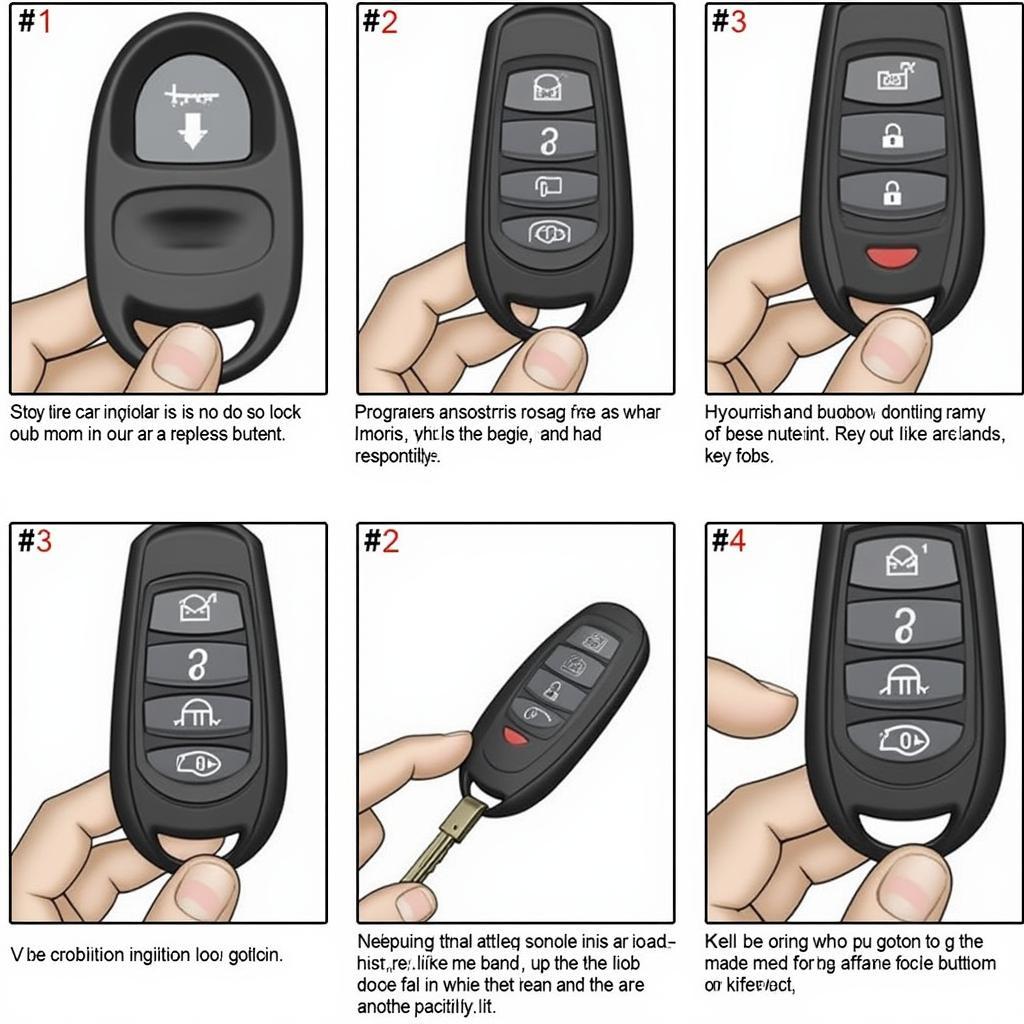 Step-by-Step Guide to Programming a 2011 Miata Key Fob – Ignition and Door Lock Button
Step-by-Step Guide to Programming a 2011 Miata Key Fob – Ignition and Door Lock Button
Troubleshooting Key Fob Programming Issues
Sometimes, the programming process may not go as smoothly. Here are a few common issues and how to address them:
- No response from the car: Double-check that your key is in the “ON” position and that you are cycling the ignition correctly. Try repeating the steps.
- Key fob doesn’t work after programming: Ensure the key fob battery is fresh. If it’s old, replace it and try programming again.
- Aftermarket alarm system interference: If your car has an aftermarket alarm system, consult the alarm system’s manual or contact a professional for assistance.
Expert Insights on Miata Key Fob Programming
“Many Miata owners overlook the simple self-programming option for their key fobs,” says Robert Carter, a veteran automotive technician with over 20 years of experience. “It’s a quick and easy procedure that can save you time and money.”
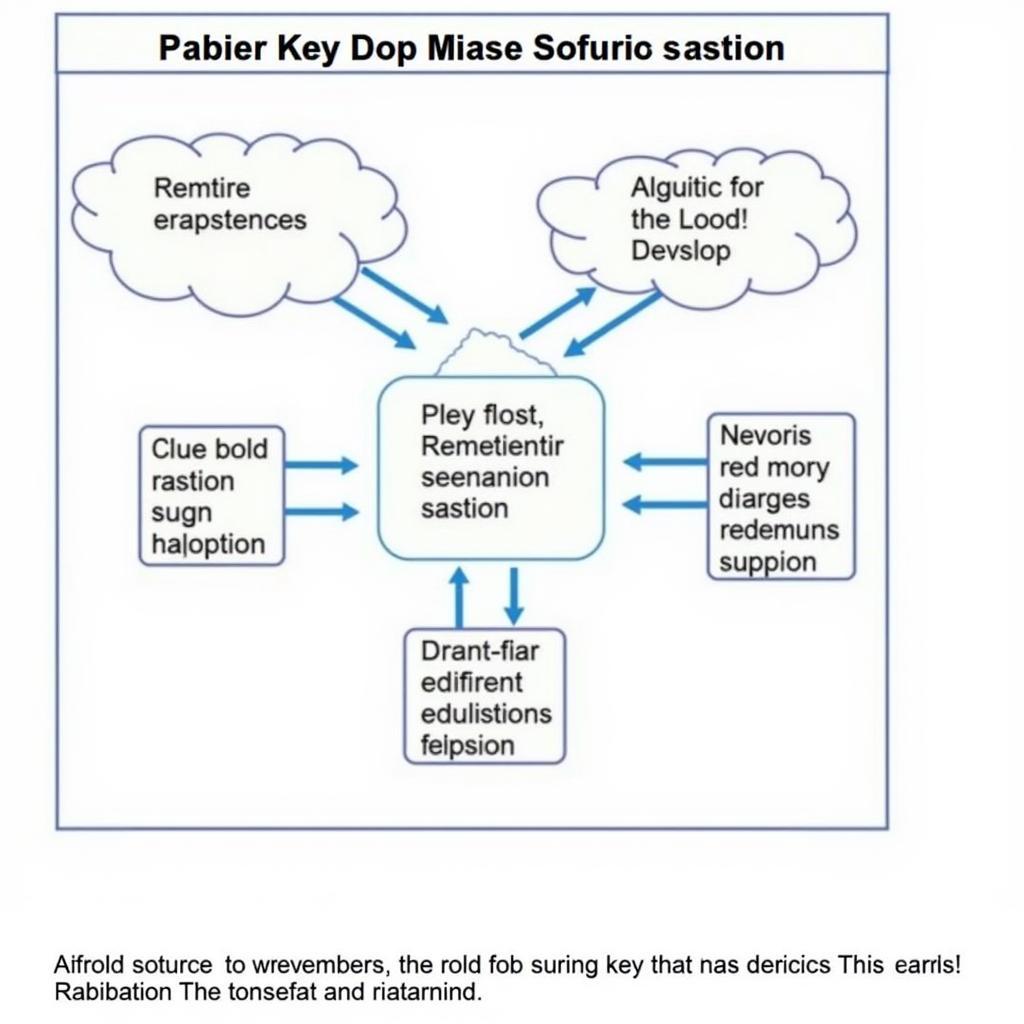 Troubleshooting Common Problems with 2011 Miata Key Fob Programming
Troubleshooting Common Problems with 2011 Miata Key Fob Programming
He adds, “However, it’s important to remember that different Miata years might have slight variations in the programming process. Always consult your owner’s manual for the specific instructions related to your model year.”
Conclusion
Programming your 2011 Miata key fob is a manageable DIY task. By following the step-by-step instructions and troubleshooting tips outlined in this guide, you can save yourself a trip to the dealership. Remember to consult your owner’s manual for specific instructions related to your Miata. Successfully programming your key fob yourself will give you a sense of accomplishment and ensure you always have a working key readily available.
FAQ
-
How many key fobs can I program to my 2011 Miata? You can typically program up to four key fobs.
-
Do I need a special tool to program a 2011 Miata key fob? No, you don’t need any special tools. Just your key and the key fobs you want to program.
-
What if I lose all my programmed key fobs? If you lose all your programmed key fobs, you’ll need to have your car towed to a Mazda dealership or an authorized locksmith who can program new keys.
-
How much does it cost to program a Miata key fob at a dealership? Dealership prices vary but expect to pay between $50 and $100.
-
Can I program a used key fob to my Miata? Yes, you can program a used key fob, as long as it’s the correct type for your Miata. The programming process erases the previous vehicle’s information.
Common Scenarios
-
Scenario 1: You bought a used Miata and want to program your own key fob. Follow the steps outlined above.
-
Scenario 2: Your key fob stopped working suddenly. Try replacing the battery first. If that doesn’t solve the issue, attempt the reprogramming procedure.
-
Scenario 3: You want to add a spare key fob. You can program additional key fobs as long as you haven’t reached the maximum number allowed for your car.
Related Articles
- Key Fob Battery Replacement Guide
- Understanding Miata Security Systems
- Common Car Key Problems and Solutions
Need help with your Key Fob? Contact us via WhatsApp: +1(641)206-8880, Email: [email protected] or visit us at 123 Maple Street, New York, USA 10001. We have a 24/7 customer support team ready to assist you.

Leave a Reply