Replacing the key fob battery in your 2003 Ford Taurus is a simple task that can save you time and money. This guide provides a comprehensive walkthrough of the process, from identifying the correct battery to testing the key fob after replacement. Knowing how to handle this yourself can prevent unnecessary trips to the dealership and keep your Taurus running smoothly.
Knowing how to change a 2003 Ford Taurus Key Fob Battery is a skill every Taurus owner should have. Not only does a dead key fob battery leave you locked out of your car’s convenient features, it can also be a real headache if you’re in a hurry. Fortunately, the process is relatively straightforward. This guide covers everything from choosing the right battery to troubleshooting common issues. See our guide on opening ford key fob.
What Battery Does a 2003 Ford Taurus Key Fob Use?
The 2003 Ford Taurus key fob typically uses a CR2032 3-volt lithium battery. These are readily available at most electronics stores, pharmacies, and online retailers. It’s a good idea to keep a spare in your glove compartment or at home, just in case.
What if you’re unsure if you have the right battery? Check your owner’s manual. It usually lists the correct battery type for your key fob. You can also find this information online or by contacting a Ford dealership.
Step-by-Step Guide to Changing Your 2003 Ford Taurus Key Fob Battery
Here’s a step-by-step guide to replacing the battery in your 2003 Ford Taurus key fob:
- Locate the release notch: Look for a small notch or slot on the side of your key fob.
- Insert a flat-head screwdriver: Carefully insert a small flat-head screwdriver into the notch and gently pry open the key fob casing. Be careful not to damage the plastic.
- Remove the old battery: Once the casing is open, you should see the old CR2032 battery. Use your screwdriver or fingernail to gently pry it out.
- Insert the new battery: Place the new CR2032 battery into the compartment, making sure the positive (+) side is facing up, just like the old battery.
- Close the key fob casing: Snap the two halves of the key fob casing back together. You should hear a click when it’s securely closed.
- Test the key fob: Try locking and unlocking your car with the key fob to make sure the new battery is working correctly.
If you’re struggling with any of these steps, consider checking online for video tutorials. They can provide a visual guide and make the process even easier.
Troubleshooting Common Key Fob Issues
Sometimes, even after replacing the battery, your key fob might not work. Here are a few common issues and how to troubleshoot them:
- Key fob still not working after battery replacement: Ensure the new battery is correctly installed and that it’s a fresh, good-quality CR2032 battery.
- Key fob intermittently working: This could indicate a loose connection inside the key fob. Try opening it again and ensuring the battery is securely in place.
- Car alarm going off unexpectedly: This could be a sign of a faulty key fob or a problem with the car’s anti-theft system. Refer to your owner’s manual or consider consulting a professional.
If you’ve tried these troubleshooting steps and your key fob is still not working correctly, it might be time to consider replacing the entire key fob. This might seem like an added expense, but a malfunctioning key fob can lead to security vulnerabilities and inconvenience. You can also read more on how do you change battery in ford key fob.
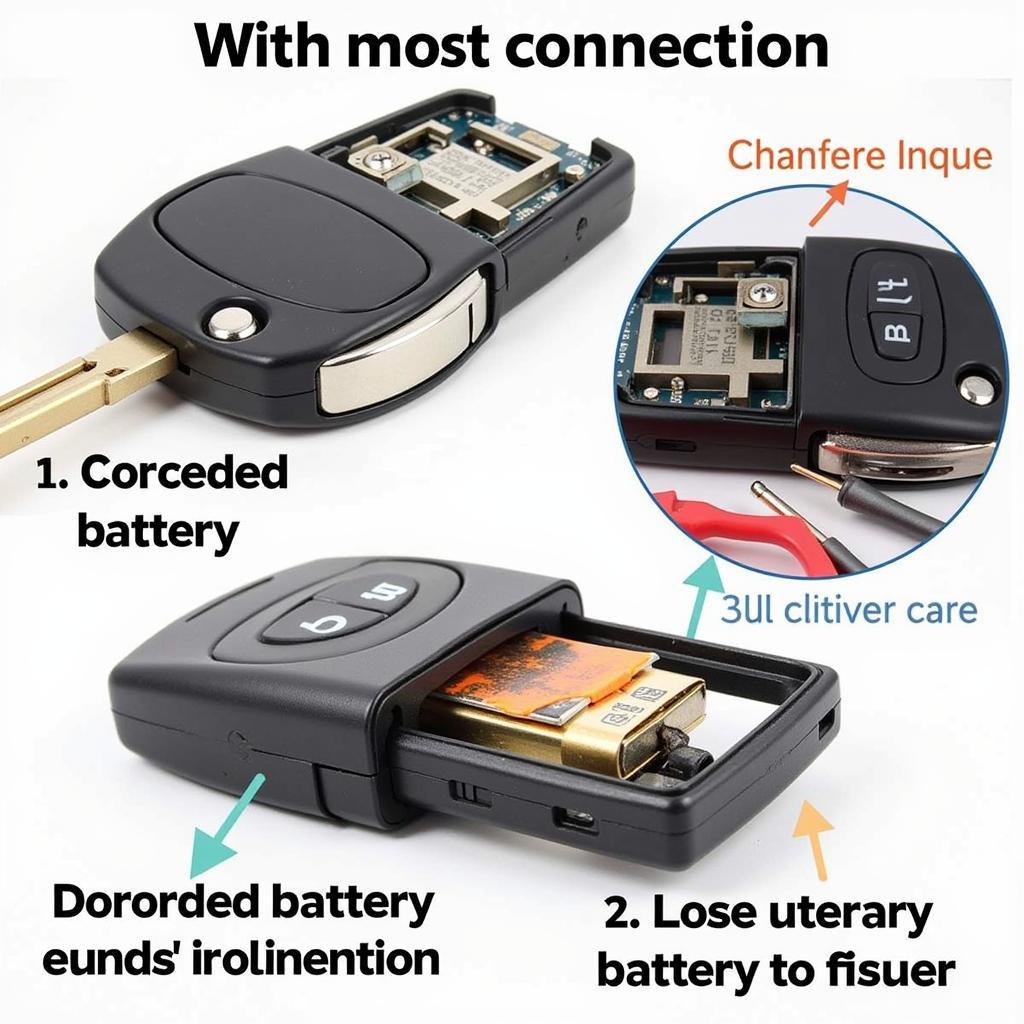 Troubleshooting Ford Taurus Key Fob Issues
Troubleshooting Ford Taurus Key Fob Issues
Why Knowing How to Change Your Key Fob Battery Matters
“Knowing how to change your own key fob battery is a small skill with big benefits,” says automotive expert, John Smith, ASE Certified Master Technician. “It empowers you to take control of a simple maintenance task, saves you money, and avoids the hassle of a trip to the dealer.” A dead key fob battery can be an inconvenience, especially if you’re in a rush or away from home. Being prepared can make all the difference. This also applies to resetting your anti-theft system. See our article on 2003 ford taurus anti theft system reset without key fob.
Conclusion
Changing the 2003 Ford Taurus key fob battery is a quick and easy process that any car owner can handle. By following the simple steps outlined in this guide, you can save yourself time and money. Keeping a spare battery on hand is always a smart idea. Don’t let a dead key fob battery leave you stranded.
FAQ
- How long does a 2003 Ford Taurus key fob battery last? Typically, a CR2032 battery lasts between 2 and 5 years.
- Can I use any type of battery in my Ford Taurus key fob? No, you should always use a CR2032 3-volt lithium battery.
- What do I do if my key fob still doesn’t work after changing the battery? Check the battery installation, try a new battery, or consider replacing the entire key fob.
- Where can I buy a CR2032 battery? Most electronics stores, pharmacies, and online retailers sell CR2032 batteries.
- Is it difficult to open a Ford Taurus key fob? No, it’s usually a simple process using a small flat-head screwdriver.
- Can I damage my key fob by opening it? Be gentle when prying open the casing to avoid breaking the plastic.
- What if I lose my only Ford Taurus key fob? You’ll need to contact a Ford dealership to get a replacement.
Need help with your Key Fob? Contact us via WhatsApp: +1(641)206-8880, Email: [email protected] or visit us at 123 Maple Street, New York, USA 10001. We offer 24/7 customer support.

Leave a Reply