Replacing the battery in your 2019 Ford key fob is a quick and easy process that can save you time and money. This guide will walk you through each step, ensuring you can get back on the road with a functioning key fob in no time. Whether you’re experiencing a weak signal or your key fob has stopped working altogether, this guide provides everything you need to know about 2019 Ford Key Fob Battery Replacement.
Knowing how to change your key fob battery is an essential skill for any 2019 Ford owner. Not only does it prevent the inconvenience of a dead key fob, but it can also save you the cost of a replacement or a trip to the dealership. We’ll cover various Ford models, including popular choices like the F-150, Escape, and Fusion. This article provides detailed instructions, helpful tips, and answers to frequently asked questions. 2019 ford escape key fob battery replacement
Identifying Your 2019 Ford Key Fob Type
Before we dive into the replacement process, it’s important to identify the type of key fob you have. Different Ford models may have slightly different key fob designs. Understanding your specific key fob type will ensure you follow the correct instructions.
Common 2019 Ford Key Fob Designs
There are several common key fob designs for 2019 Ford models. These generally fall into two categories: the traditional flip key and the smart key fob. The flip key has a physical key blade that folds into the fob, while the smart key fob is typically a single unit.
Steps for 2019 Ford Key Fob Battery Replacement
Once you’ve identified your key fob type, follow these steps to replace the battery:
- Gather your tools: You’ll need a small flathead screwdriver or a key fob tool, and a new CR2032 battery.
- Locate the release latch: This is usually a small button or slot on the side or back of the fob. 2019 ford edge key fob battery
- Open the key fob: Carefully insert the flathead screwdriver into the release latch and gently pry open the fob.
- Remove the old battery: Use the screwdriver to carefully pry out the old battery.
- Insert the new battery: Make sure the positive (+) side of the new battery is facing upwards.
- Close the key fob: Snap the two halves of the fob back together.
- Test the key fob: Ensure it’s working correctly by locking and unlocking your vehicle.
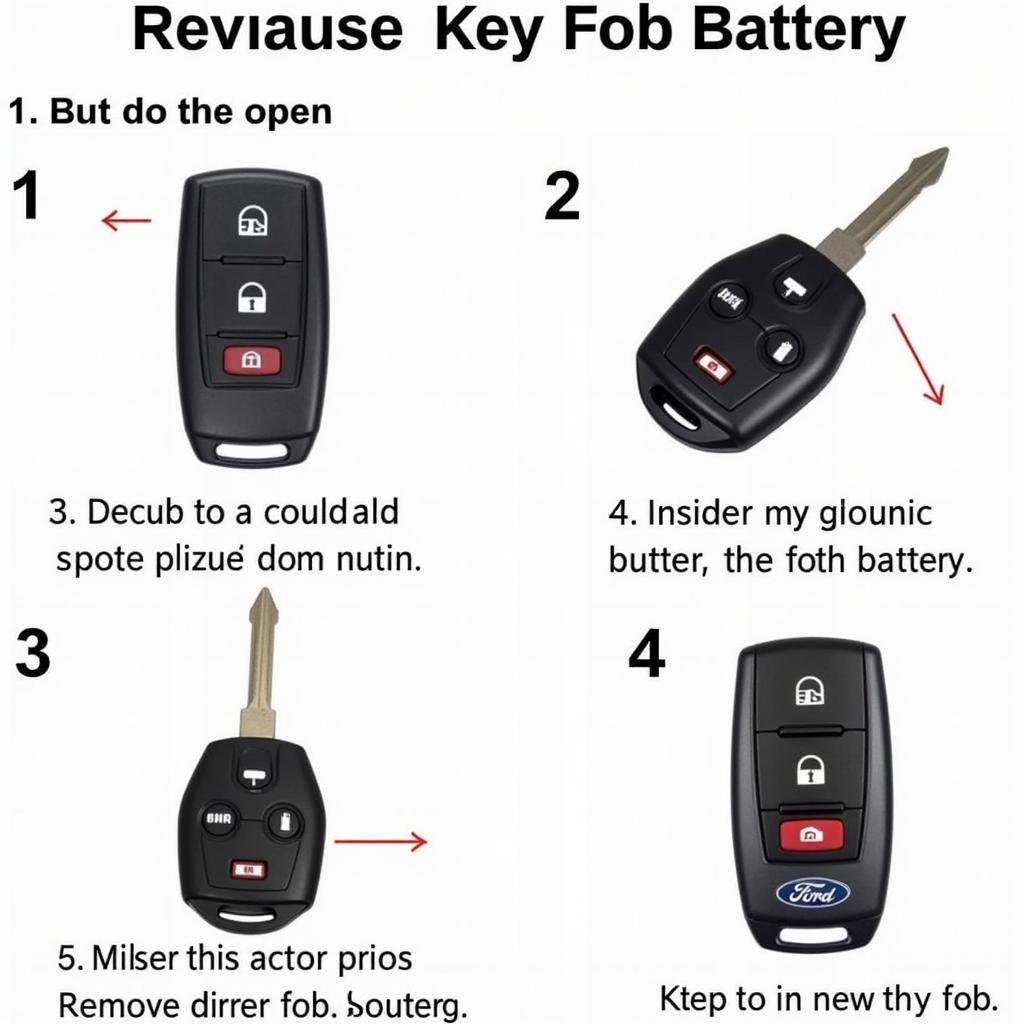 Step-by-Step Ford Key Fob Battery Replacement Guide
Step-by-Step Ford Key Fob Battery Replacement Guide
What type of battery does a 2019 Ford key fob use?
Most 2019 Ford key fobs use a CR2032 battery, a common type of lithium coin cell battery. These batteries are readily available at most stores.
2019 ford f 350 key fob battery replacement
Troubleshooting Common Key Fob Issues
Sometimes, replacing the battery doesn’t solve the problem. Here are some common issues and how to troubleshoot them:
- Key fob still not working: Try reprogramming your key fob. Refer to your owner’s manual for instructions.
- Key fob intermittently working: This could indicate a faulty connection inside the fob. Check for any loose components or damage. 2019 ford explorer xlt key fob battery replacement
Quote from John Smith, Senior Automotive Technician at Smith’s Auto Repair: “Regularly replacing your key fob battery can prevent unexpected lockouts and ensure your key fob functions optimally.”
Conclusion
2019 Ford key fob battery replacement is a straightforward process that anyone can handle with the right guidance. By following the steps outlined in this guide, you can keep your key fob functioning correctly and avoid the inconvenience of a dead battery. Remember to always use the correct battery type and consult your owner’s manual for model-specific instructions.
FAQ
- How long does a Ford key fob battery last? Typically, a key fob battery lasts between 2-3 years.
- Can I replace the battery myself? Yes, replacing the key fob battery is a simple DIY task.
- What tools do I need? You’ll need a small flathead screwdriver or a key fob tool.
- Where can I buy a replacement battery? CR2032 batteries are available at most drugstores, supermarkets, and online retailers.
- What if my key fob still doesn’t work after replacing the battery? Try reprogramming the key fob following the instructions in your owner’s manual.
- How do I know if my key fob battery is low? Signs of a low battery include a weak signal or the key fob not working consistently.
- How often should I replace my key fob battery? It’s recommended to replace your key fob battery every 2-3 years as a preventative measure.
2019 ford fusion hybrid key fob battery replacement
Quote from Maria Garcia, Certified Automotive Electrician: “A malfunctioning Key Fob can be a significant security risk. Staying on top of battery replacements can mitigate this risk.”
For further assistance, contact us via WhatsApp: +1(641)206-8880, Email: [email protected] or visit us at 123 Maple Street, New York, USA 10001. We have a 24/7 customer support team ready to help.

Leave a Reply