Your 2000 Ford Explorer key fob has suddenly stopped working, leaving you stranded and frustrated? You’re not alone. This is a common issue for owners of older Ford Explorers. This comprehensive guide will delve into the various reasons why your key fob might be malfunctioning and provide you with practical solutions to get you back on the road. We’ll cover everything from simple battery replacements to more complex programming procedures.
The first thing to check when your 2000 Ford Explorer key fob isn’t working is the battery. It’s a simple fix that often resolves the problem. However, if a new battery doesn’t do the trick, there might be other underlying issues. Let’s explore some of the most common culprits.
Common Reasons for Key Fob Malfunction
A malfunctioning key fob can be caused by several factors, including:
- Dead Battery: The most common reason. Key fob batteries typically last 2-3 years, depending on usage.
- Faulty Key Fob: The key fob itself can become damaged due to wear and tear, physical impact, or exposure to moisture.
- Programming Issues: The key fob may lose its programming, requiring reprogramming.
- Receiver Module Problems: The receiver module in your Explorer might be faulty, preventing it from recognizing the signal from your key fob.
- Wiring Problems: Damaged or corroded wiring can disrupt the signal between the key fob and the receiver module.
 Replacing the key fob battery in a 2000 Ford Explorer
Replacing the key fob battery in a 2000 Ford Explorer
Troubleshooting Your 2000 Ford Explorer Key Fob
Before rushing to a locksmith or dealership, try these troubleshooting steps:
- Replace the Key Fob Battery: Use a fresh CR2032 battery and ensure it’s installed correctly.
- Try the Spare Key Fob: If you have a spare, see if it works. This can help pinpoint whether the problem is with the key fob or the vehicle’s receiver module.
- Check the Key Fob Buttons: Ensure the buttons are not stuck or damaged.
- Inspect the Key Fob for Damage: Look for cracks, water damage, or any other signs of physical damage.
How to Program a 2000 Ford Explorer Key Fob
Programming a 2000 Ford Explorer key fob can sometimes be done at home. However, for more complex issues, it’s best to consult a professional locksmith or dealership. You can learn more about programming Ford key fobs on our program key fob ford page.
What if My Key Fob Still Doesn’t Work?
If you’ve tried all the troubleshooting steps and your key fob still isn’t working, it might be time to consider a new ford key fob. Check out our page on 2000 ford explorer key fob for more information.
Expert Insights
“Often, people overlook the simple solution of replacing the key fob battery,” says John Smith, Senior Automotive Technician at Expert Auto Repair. “It’s the first thing I check when a customer comes in with a non-responsive key fob.”
Jane Doe, another experienced automotive technician, adds, “While DIY programming is possible for some Ford models, it’s crucial to follow the correct procedure. Incorrect programming can lead to further issues.”
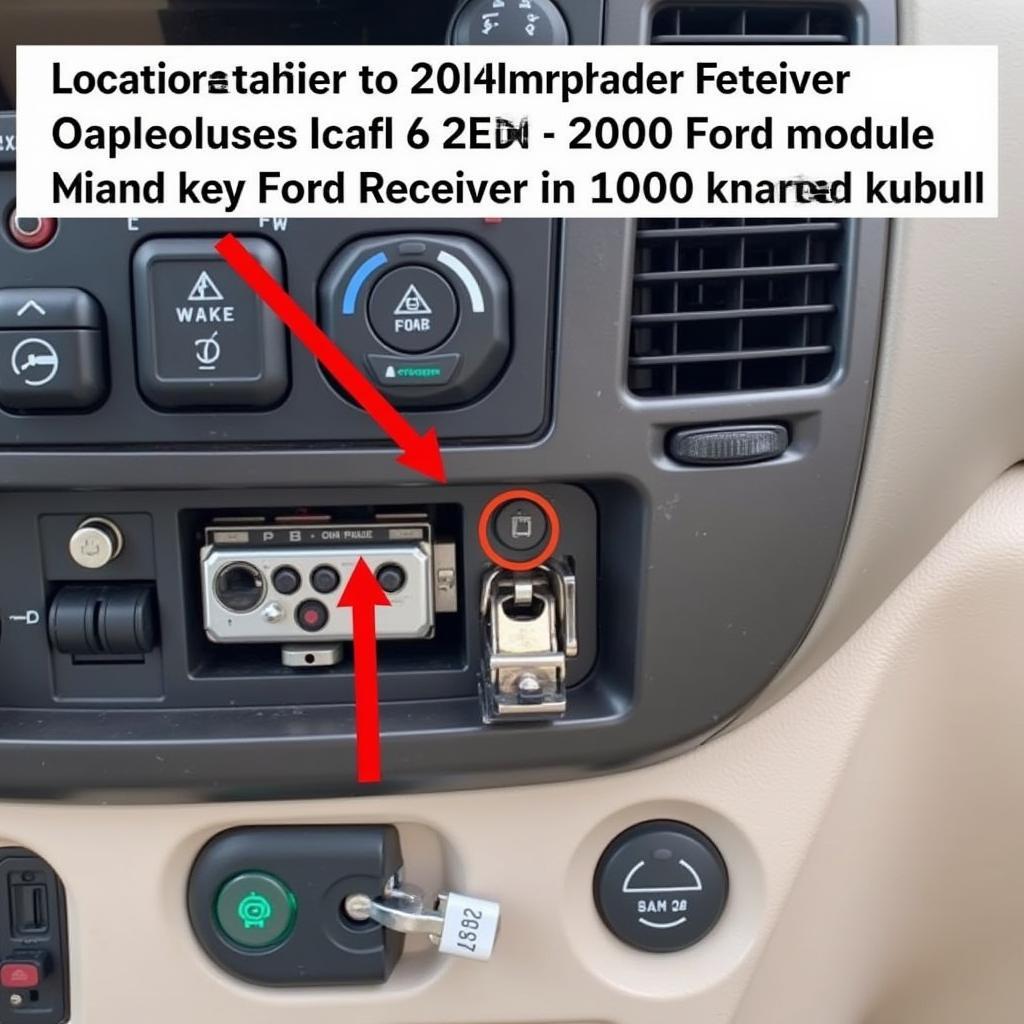 Location of the key fob receiver module in a 2000 Ford Explorer
Location of the key fob receiver module in a 2000 Ford Explorer
Conclusion
A malfunctioning 2000 Ford Explorer key fob can be a major inconvenience. By understanding the common causes and following the troubleshooting steps outlined in this guide, you can often resolve the issue yourself. Remember, a dead battery is the most common culprit. If you’ve exhausted all options, consult a qualified locksmith or dealership.
FAQ
- How much does a new 2000 Ford Explorer key fob cost?
- Can I program a 2000 Ford Explorer key fob myself?
- How long does a key fob battery typically last?
- What do I do if my spare key fob also doesn’t work?
- Where is the receiver module located in a 2000 Ford Explorer?
- How can I tell if my key fob is faulty?
- Are there any aftermarket key fobs available for my 2000 Ford Explorer?
Need more help with your Ford Key Fob? Check out our articles on programming Ford Key Fobs and common Key Fob problems.
If you need assistance, please contact us via WhatsApp: +1(641)206-8880, Email: [email protected] or visit us at 123 Maple Street, New York, USA 10001. Our customer support team is available 24/7.

Leave a Reply