A key fob battery replacement involves changing the small battery that powers your car’s keyless entry remote. This seemingly simple task can save you time, money, and the frustration of being locked out of your vehicle. It’s a common procedure, and knowing how to do it yourself can be incredibly beneficial. Let’s explore everything you need to know about key fob battery replacement.
Why Do Key Fob Batteries Die?
Like any battery, key fob batteries have a limited lifespan. Frequent use, extreme temperatures, and simply the passage of time can drain their power. A dying battery often manifests as decreased range, intermittent functionality, or the need to press the buttons multiple times to get a response. Knowing you can perform a key fob battery replacement yourself offers peace of mind. If you’re unsure about your specific key fob, resources like does kia sportage have replacement battery in key fob can be helpful.
Signs You Need a Key Fob Battery Replacement
Recognizing the signs of a failing key fob battery is crucial to avoid unexpected lockouts. These signs include:
- Reduced Range: You have to be much closer to your car for the key fob to work.
- Intermittent Function: The key fob works sometimes but not others.
- No Response: The key fob doesn’t respond at all.
- Dimming Indicator Light: The light on the key fob is weaker than usual.
Recognizing these signs early can prevent a lot of hassle. Learn how to approach the process for your specific car model with guides such as how to replace battery on key fob lexus 2014 is250.
How Do I Know What Battery My Key Fob Needs?
Identifying the correct battery for your key fob is essential for a successful key fob battery replacement. You can usually find this information in your car’s owner’s manual. The battery type is typically printed on the battery itself, which you can see after opening the key fob. Common types include CR2032, CR2025, and CR1632.
What Tools Do I Need for a Key Fob Battery Replacement?
You often need only a few simple tools. A small flathead screwdriver or a similar tool to pry open the key fob casing is usually sufficient. Some key fobs might require a small Phillips head screwdriver. Check your owner’s manual for specific instructions.
How to Replace Your Key Fob Battery: A Step-by-Step Guide
- Gather your tools and new battery.
- Locate the release point on your key fob. This is often a small notch or button.
- Carefully pry open the key fob casing. Avoid using excessive force, as you could damage the internal components.
- Identify the old battery. Note its position and orientation.
- Remove the old battery.
- Insert the new battery, ensuring it matches the orientation of the old one.
- Close the key fob casing. Make sure it snaps shut securely.
If you need guidance on reprogramming your key fob after a battery change, consider checking out this helpful resource: how to reprogram key fob after battery replacement.
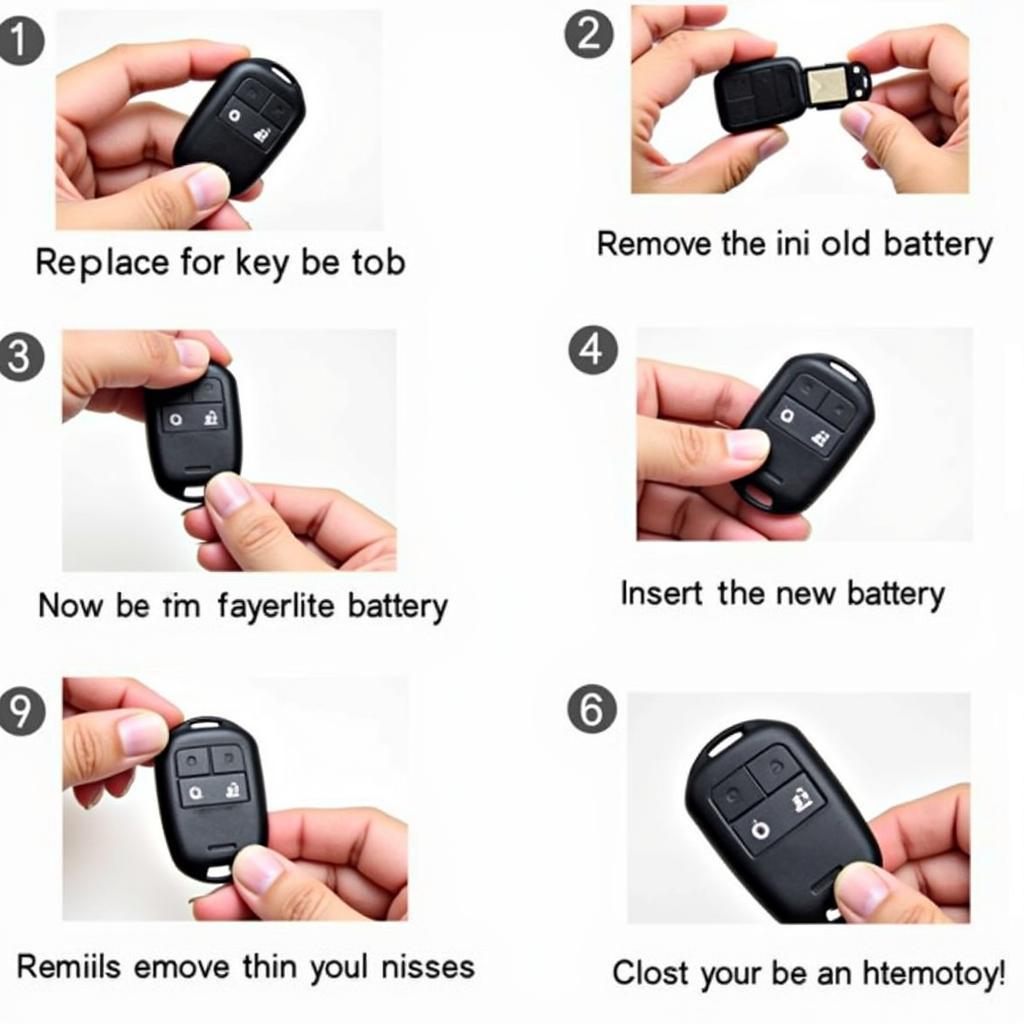 Replacing Key Fob Battery: A Step-by-Step Visual Guide
Replacing Key Fob Battery: A Step-by-Step Visual Guide
“A common misconception is that replacing a key fob battery is a complex process requiring specialized tools and expertise. In reality, it’s a simple DIY task that anyone can perform with minimal effort,” says automotive expert, Michael Stevens, ASE Certified Master Technician.
Where Can I Buy Key Fob Batteries?
Key fob batteries are readily available at most electronics stores, pharmacies, and online retailers. Ensure you purchase the correct battery type for your specific key fob. You can even find specific guides online if you need help; for example, you could search for something like “does kia sportage have replacement battery in key fob?”
What if My Key Fob Still Doesn’t Work After a Key Fob Battery Replacement?
If your key fob still malfunctions after a key fob battery replacement, there might be other underlying issues. It could be a problem with the key fob’s circuitry, the car’s receiver, or even the car’s electrical system. In such cases, it’s best to consult a qualified automotive locksmith or your car dealership. Thinking of making another key fob? Explore the options available in this guide: how to make another key fob remote.
 Troubleshooting Key Fob Issues After Battery Replacement
Troubleshooting Key Fob Issues After Battery Replacement
Conclusion
Understanding what a key fob battery replacement entails can empower you to maintain your vehicle’s keyless entry system effectively. By recognizing the signs of a dying battery, knowing how to replace it, and understanding where to find the right battery, you can avoid the inconvenience and potential cost of professional replacement. Remember to always consult your car’s owner’s manual for specific instructions and recommendations for your particular make and model. Regular key fob battery replacement is a small but important part of car ownership. “Regularly checking and replacing your key fob battery can prevent frustrating lockouts and ensure the smooth operation of your vehicle’s keyless entry system,” adds automotive electronics specialist, Sarah Chen.
FAQ
- How long do key fob batteries last? Typically, key fob batteries last between 2 and 5 years.
- Can I replace the key fob battery myself? Yes, in most cases, it’s a simple DIY task.
- Where can I buy a replacement key fob battery? Most electronics stores, pharmacies, and online retailers sell key fob batteries.
- What type of battery does my key fob use? Check your car’s owner’s manual or the existing battery for the correct type.
- What if my key fob still doesn’t work after replacing the battery? Consult an automotive locksmith or your car dealership.
- Do I need to reprogram my key fob after replacing the battery? This might be necessary; consult your owner’s manual. Wondering if you need to reset your key fob after putting in a new battery? Find out more at: do you reset key fob when putting in new battery.
- How much does a key fob battery replacement cost? The battery itself is usually inexpensive, ranging from a few dollars to around $10.
Need assistance with your Key Fob or any car diagnostic needs? Contact us via WhatsApp: +1(641)206-8880, Email: [email protected] or visit us at 123 Maple Street, New York, USA 10001. Our 24/7 customer support team is always ready to help.

Leave a Reply