Replacing the key fob battery in your 2017 Ram 2500 is a quick and easy process that can save you time and money. This guide will provide a step-by-step walkthrough, covering everything from identifying the correct battery type to troubleshooting common issues. We’ll also discuss preventative measures to extend the life of your key fob and provide helpful tips for maintaining optimal performance.
Understanding Your 2017 Ram 2500 Key Fob
The key fob for the 2017 Ram 2500 is a sophisticated piece of technology that allows you to lock, unlock, and even start your truck remotely. Understanding its components and functionality is crucial for proper maintenance. The key fob houses a small battery that powers these functions, and like all batteries, it eventually needs replacing. Recognizing the signs of a dying battery, such as decreased range or unresponsive buttons, is the first step to a hassle-free 2017 Ram 2500 Key Fob Battery Replacement.
 2017 Ram 2500 Key Fob Components Diagram
2017 Ram 2500 Key Fob Components Diagram
What Battery Does a 2017 Ram 2500 Key Fob Take?
The 2017 Ram 2500 key fob uses a CR2032 battery, a common type readily available at most stores. This small, circular battery is known for its long lifespan and reliable performance. It’s always a good idea to keep a spare CR2032 battery on hand, so you’re prepared when your key fob battery starts to weaken.
How to Replace Your 2017 Ram 2500 Key Fob Battery
Replacing the battery in your 2017 Ram 2500 key fob is a simple process that can be done in minutes. Here’s a step-by-step guide:
- Locate the release tab: On the side of your key fob, you’ll find a small release tab. Use a small flathead screwdriver or your fingernail to gently press this tab.
- Separate the key fob halves: Once the tab is released, carefully separate the two halves of the key fob. You might need to apply a little pressure.
- Remove the old battery: Inside the key fob, you’ll see the CR2032 battery. Carefully pry it out using your screwdriver or fingernail. Avoid damaging the surrounding components.
- Install the new battery: Insert the new CR2032 battery, making sure the positive (+) side is facing upwards. Press it firmly into place.
- Reassemble the key fob: Align the two halves of the key fob and press them together until they snap shut.
- Test the key fob: Try locking and unlocking your truck to ensure the new battery is working correctly.
Troubleshooting 2017 Ram 2500 Key Fob Issues
Sometimes, even after replacing the battery, your key fob might not work as expected. Here are some common troubleshooting steps:
- Check the battery orientation: Ensure the new battery is installed correctly with the positive (+) side facing up.
- Clean the battery contacts: Use a cotton swab and rubbing alcohol to clean the battery contacts inside the key fob. This can help improve connectivity.
- Try reprogramming the key fob: Consult your owner’s manual for instructions on how to reprogram your key fob to your truck. Sometimes, this is necessary after a battery replacement.
Extending the Life of Your Key Fob Battery
While key fob batteries eventually need replacing, you can take steps to extend their lifespan. Avoid exposing your key fob to extreme temperatures or moisture. Keep it away from metal objects that could cause unnecessary drain on the battery.
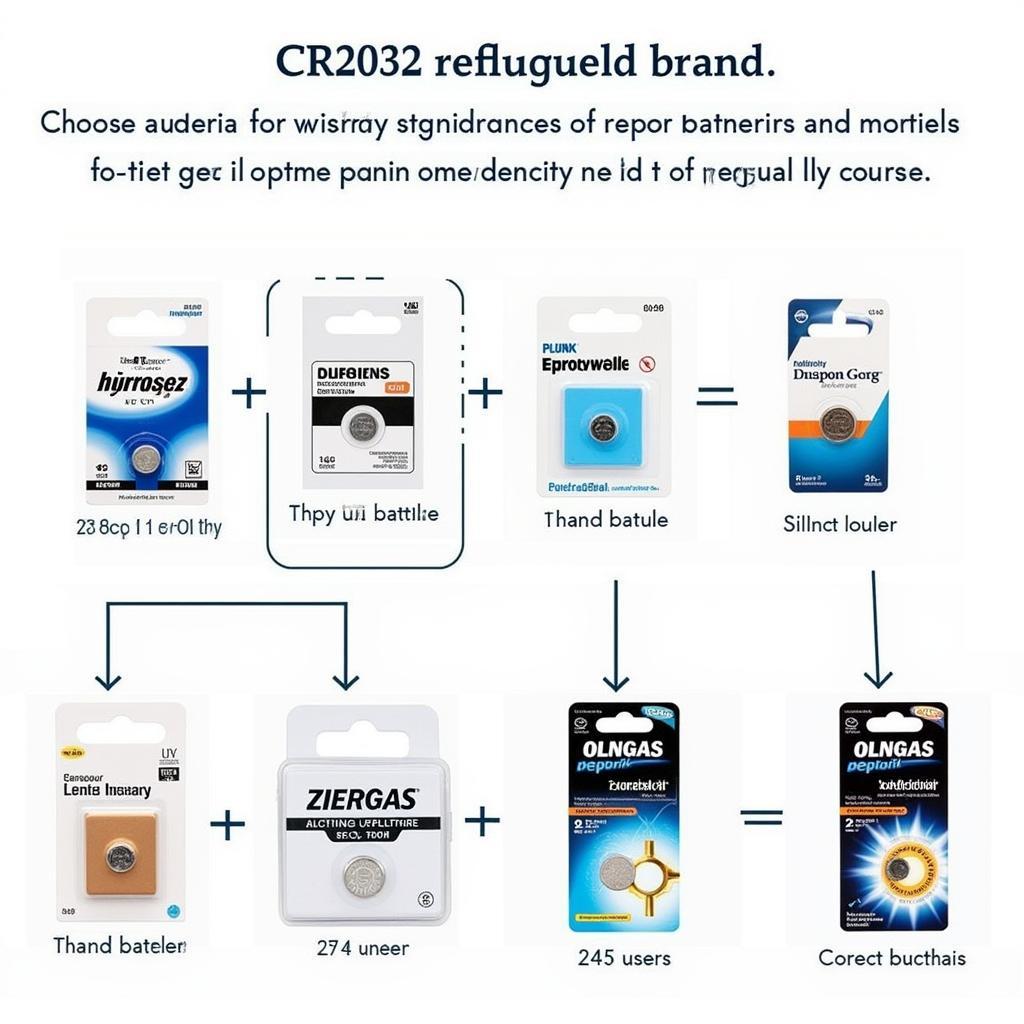 Different Types of CR2032 Batteries for 2017 Ram Key Fobs
Different Types of CR2032 Batteries for 2017 Ram Key Fobs
Conclusion
Replacing the 2017 ram 2500 key fob battery is a simple task that can be completed in minutes with the right tools and guidance. By following these steps and taking preventative measures, you can keep your key fob functioning properly for years to come.
FAQ
- How often should I replace my key fob battery?
- Can I use a different battery type in my 2017 Ram 2500 key fob?
- What do I do if my key fob still doesn’t work after replacing the battery?
- How do I know if my key fob battery is low?
- Where can I buy a CR2032 battery?
- Can I replace the key fob battery myself, or do I need to go to a dealership?
- How much does a replacement Key Fob battery cost?
Need assistance? Contact us via WhatsApp: +1(641)206-8880, Email: [email protected] or visit our office at 123 Maple Street, New York, USA 10001. We have a 24/7 customer support team.

Leave a Reply