Programming a key fob after a battery replacement for your 2017 Ford F350 can seem daunting, but it doesn’t have to be. This guide provides a clear, step-by-step approach to 2017 F350 Program Key Fob Battery Replacement, covering everything from identifying the right battery to troubleshooting common issues.
Understanding Your 2017 F350 Key Fob
Before diving into the 2017 f350 program key fob battery replacement process, it’s helpful to understand the different key fob types for this model year. Some F350s came with basic key fobs offering lock, unlock, and panic functions. Others have more advanced features, like remote start and tailgate release. Knowing your key fob type helps determine the correct programming procedure. Plus, understanding the basic components—the battery, the circuit board, and the key itself—can make the replacement process smoother.
How to Replace the Battery in Your 2017 F350 Key Fob
The battery in your 2017 F350 key fob is typically a CR2032 3V lithium battery, readily available at most stores. To replace it, you’ll need a small flathead screwdriver or a similar tool to pry open the key fob casing. Be gentle to avoid damaging the internal components. Once open, carefully remove the old battery and install the new one, ensuring the positive (+) side faces up. Snap the casing back together securely.
Programming Your 2017 F350 Key Fob After Battery Replacement
In some cases, simply replacing the battery is enough. However, you might need to reprogram your key fob. There are two common methods: using the door lock cylinder and using the vehicle’s onboard computer. The door lock method often involves a specific sequence of locking and unlocking the driver’s side door with the key while simultaneously pressing buttons on the key fob. The onboard computer method usually requires turning the ignition on and off a certain number of times while holding specific buttons on the key fob.
Troubleshooting Common Key Fob Issues
Sometimes, even after replacing the battery and attempting to program the key fob, issues can persist. Common problems include the key fob not working at all, working intermittently, or only certain functions working. These issues could stem from a faulty key fob, a weak battery (even a new one), or problems with the vehicle’s receiver. Checking the key fob battery connection, trying a different battery, and inspecting the key fob for physical damage are good starting points for troubleshooting.
Why isn’t my key fob working after battery replacement?
A key fob might not work after a battery replacement if it hasn’t been programmed correctly or if there’s an underlying issue with the fob itself.
How can I tell if my key fob needs reprogramming?
If your key fob isn’t responding after a battery replacement, it likely needs to be reprogrammed.
What should I do if my key fob still doesn’t work after reprogramming?
If your key fob continues to malfunction after reprogramming, it might be faulty and require replacement or professional diagnosis.
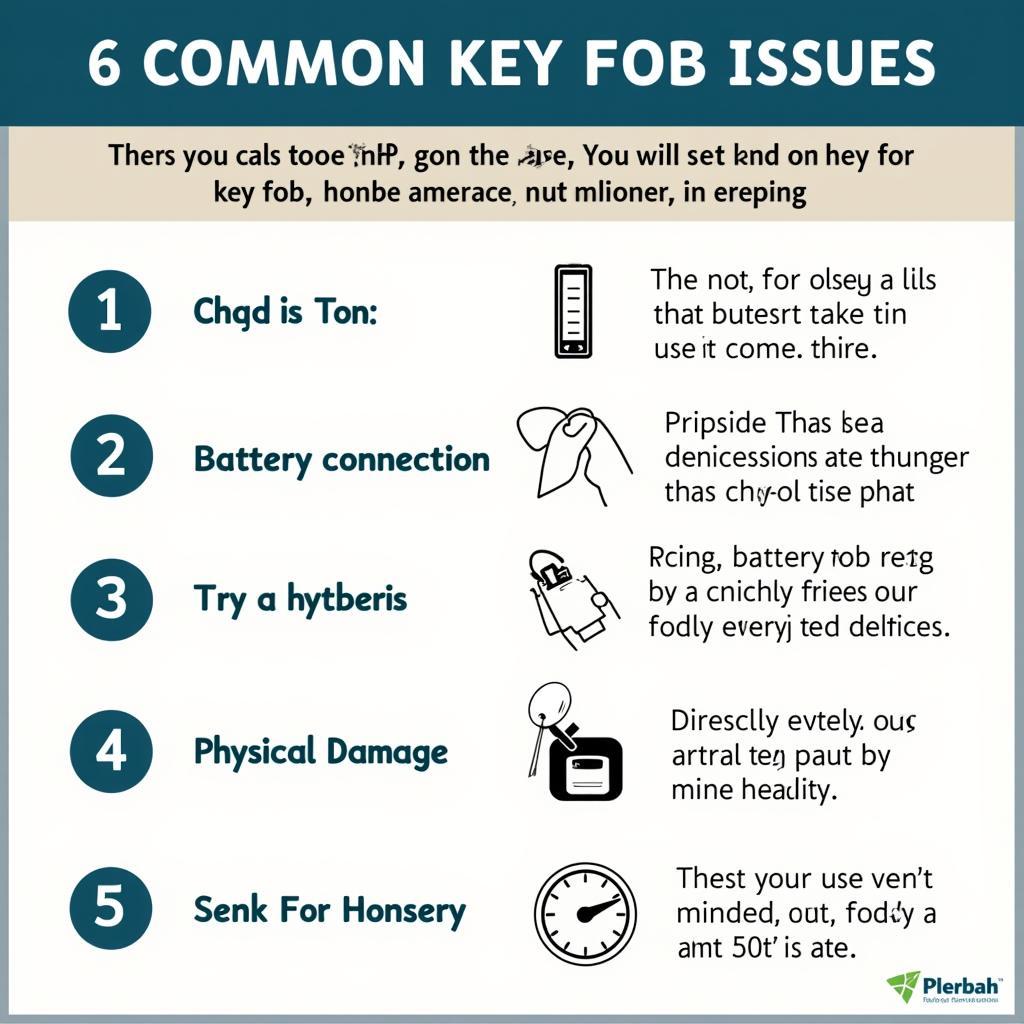 2017 Ford F350 Key Fob Troubleshooting Tips
2017 Ford F350 Key Fob Troubleshooting Tips
Conclusion
Replacing and programming your 2017 F350 key fob battery is a task most owners can handle with the right information and a little patience. Following the steps outlined in this guide for 2017 f350 program key fob battery replacement can save you time and money. Remember to always consult your owner’s manual for specific instructions related to your vehicle.
FAQ
-
What type of battery does a 2017 F350 key fob use? A CR2032 3V lithium battery.
-
Do I always need to reprogram my key fob after replacing the battery? Not always, but it’s often necessary.
-
Where can I find instructions specific to my F350? Your owner’s manual is the best source.
-
What if I can’t program my key fob myself? A Ford dealership or a qualified automotive locksmith can assist you.
-
How long does a key fob battery typically last? Battery life varies, but they usually last 2-3 years.
-
Can I damage my key fob by replacing the battery myself? It’s possible to damage the fob if you aren’t careful.
-
What should I do if my Key Fob is damaged? You may need to purchase a new Key Fob from a dealer or locksmith.
For further assistance, contact us via WhatsApp: +1(641)206-8880, Email: [email protected] or visit us at 123 Maple Street, New York, USA 10001. Our customer service team is available 24/7.

Leave a Reply