Replacing the battery in your 2016 Honda Odyssey key fob is a quick and easy process that can save you time and money. This guide will walk you through every step, from identifying the correct battery to successfully installing it. Knowing how to perform this simple task yourself can prevent unexpected lockouts and keep your Odyssey’s key fob functioning perfectly.
Understanding Your 2016 Odyssey Key Fob
The 2016 Honda Odyssey key fob is a sophisticated piece of technology that allows you to lock, unlock, and even start your vehicle remotely. Like all electronic devices, it relies on a battery to power its functions. Over time, this battery will deplete, requiring replacement. Ignoring a dying key fob battery can lead to frustrating situations where your key fob becomes unresponsive, leaving you stranded. Proactively changing the battery ensures uninterrupted access to your vehicle.
You’ll need a CR2032 battery for your 2016 Odyssey key fob. These batteries are readily available at most electronics stores, pharmacies, and even supermarkets. It’s a good idea to keep a spare CR2032 handy, especially if you frequently use your key fob’s remote functions. Knowing you have a replacement readily available will save you the hassle of a last-minute search when your key fob battery eventually dies.
After the first paragraph: 2016 honda odyssey key fob replacement
How to Replace the 2016 Odyssey Key Fob Battery
Replacing the 2016 odyssey key fob battery is a simple DIY task that requires minimal tools and time. Follow these step-by-step instructions to replace your key fob battery quickly and efficiently:
- Locate the release button: On the side of your key fob, you’ll find a small release button. This button allows you to access the key fob’s internal components.
- Release the valet key: Press the release button and gently slide out the valet key.
- Open the key fob casing: Use the valet key or a small flat-head screwdriver to carefully pry open the key fob casing. Start at the seam where the two halves of the fob meet. Be gentle to avoid damaging the casing.
- Remove the old battery: Once the casing is open, you’ll see the CR2032 battery. Gently pry it out using your fingernail or a small flat-head screwdriver.
- Install the new battery: Insert the new CR2032 battery, ensuring the positive (+) side faces upwards.
- Close the key fob casing: Carefully align the two halves of the casing and press them together until they snap shut.
- Test the key fob: Try locking and unlocking your vehicle to confirm the new battery is working correctly.
 2016 Honda Odyssey Key Fob Battery Location – Showing the position of the CR2032 battery inside the key fob.
2016 Honda Odyssey Key Fob Battery Location – Showing the position of the CR2032 battery inside the key fob.
What Type of Battery Does a 2016 Honda Odyssey Key Fob Take?
The 2016 Honda Odyssey key fob requires a CR2032 battery, a common type of lithium coin cell battery.
Where Can I Buy a Replacement Battery for Honda Key Fob?
CR2032 batteries are readily available at most electronics stores, pharmacies, and online retailers. You can even find them at some supermarkets.
replacement battery for honda key fob
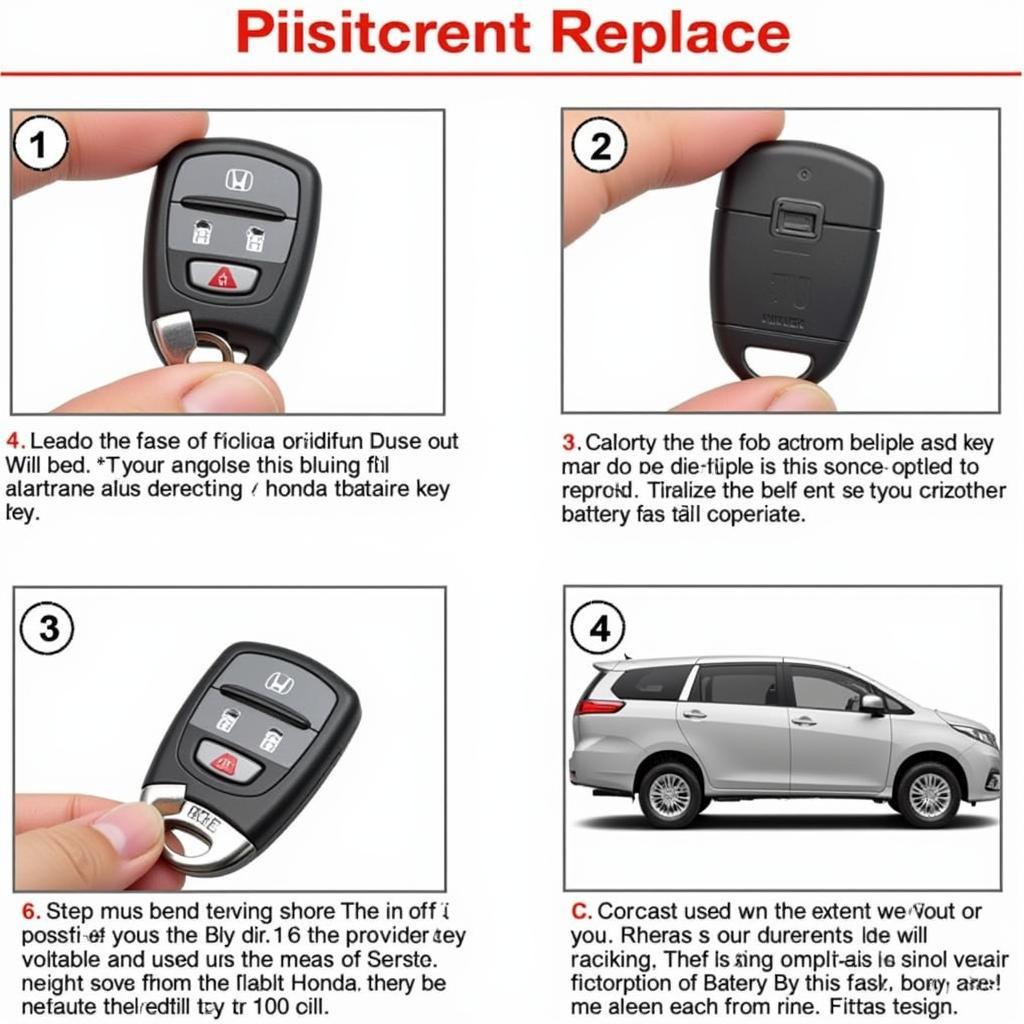 Replacing the 2016 Honda Odyssey Key Fob Battery – Step-by-step visual guide.
Replacing the 2016 Honda Odyssey Key Fob Battery – Step-by-step visual guide.
Why is My 2016 Odyssey Key Fob Not Working After Battery Replacement?
If your key fob isn’t working after replacing the battery, ensure the new battery is properly installed and that the positive (+) side is facing upwards. If the problem persists, there might be a different issue with the key fob, and you might need to consult a professional.
“A common oversight is installing the battery upside down,” says automotive expert, David Miller. “Always double-check the battery’s orientation before closing the key fob.”
Conclusion
Replacing the 2016 odyssey key fob battery is a simple and cost-effective procedure that every Odyssey owner should know. By following the steps outlined in this guide, you can maintain the optimal functionality of your key fob and avoid any unexpected inconveniences. Keeping a spare CR2032 battery on hand is always a smart idea for a quick and easy replacement when needed.
 2016 Honda Odyssey Key Fob Working – Demonstrating locking/unlocking after battery replacement.
2016 Honda Odyssey Key Fob Working – Demonstrating locking/unlocking after battery replacement.
FAQ
- How often should I replace my 2016 Odyssey key fob battery? The lifespan of a key fob battery varies depending on usage, but it typically lasts between 2 and 3 years.
- Can I use any type of CR2032 battery? Yes, any brand of CR2032 battery should work in your 2016 Odyssey key fob.
- What tools do I need to replace the battery? A small flat-head screwdriver or even your fingernail is usually sufficient.
- Will replacing the battery reset my key fob programming? No, replacing the battery will not affect your key fob’s programming.
- What should I do if my key fob still doesn’t work after replacing the battery? If the problem persists, consult a qualified automotive locksmith or your Honda dealer.
- Can I damage my key fob by replacing the battery myself? As long as you’re careful and follow the instructions, you’re unlikely to damage your key fob.
- Is it cheaper to replace the battery myself or have it done professionally? Replacing the battery yourself is significantly cheaper than having it done professionally.
Common Scenarios
- Key fob buttons become unresponsive or work intermittently: This is often the first sign that your key fob battery is dying.
- Reduced key fob range: If you notice that you need to be closer to your vehicle for the key fob to work, the battery may be low.
Other Helpful Resources
- Check out our article on 2016 honda odyssey key fob replacement for more information on Key Fob replacements.
Need assistance? Contact us via WhatsApp: +1(641)206-8880, Email: [email protected] or visit us at 123 Maple Street, New York, USA 10001. Our customer service team is available 24/7.

Leave a Reply