Replacing the battery in your Nissan key fob is a simple task that can save you time and money. A dead key fob battery can leave you stranded, so knowing how to replace it is essential. This guide provides a detailed walkthrough for various Nissan models, ensuring you’re back on the road in no time.
Understanding Your Nissan Key Fob
Nissan key fobs are sophisticated pieces of technology, seamlessly integrating with your vehicle’s security system. Over time, the key fob battery will deplete, leading to decreased range and eventually, a non-functional key. Recognizing the signs of a dying battery is crucial. These signs can include inconsistent locking/unlocking, diminished key fob range, or the need to hold the key fob closer to the car for it to work. Understanding these early indicators can prevent the inconvenience of a completely dead battery. Replacing the battery is a straightforward process that can be done at home with minimal tools.
Here at KeyFobX, we understand the importance of a functioning key fob. That’s why we provide detailed guides and resources to help you maintain your Nissan key fob in optimal condition. You can find specific instructions for various models, including the 2017 Nissan Titan XD Key Fob Battery replacement guide. Knowing the right battery type for your specific model is important. While most Nissan key fobs use a standard CR2032 battery, it’s always best to double-check your owner’s manual to confirm.
How to Replace Battery Nissan Key Fob: Step-by-Step Instructions
While specific procedures might vary slightly depending on the model year and key fob design, the general steps remain consistent. Gather the necessary tools, which usually include a small flathead screwdriver or a similar prying tool, and a new CR2032 battery.
- Locate the release button or slot: Most Nissan key fobs have a small release button or slot on the side or back. Press this button or insert the flathead screwdriver into the slot to separate the key fob casing.
- Carefully separate the two halves of the key fob: Avoid using excessive force, as this could damage the internal components.
- Identify the battery compartment: The battery is usually housed in a small compartment within the key fob.
- Remove the old battery: Gently pry the old battery out using the flathead screwdriver or your fingernail. Take care not to damage the battery contacts.
- Insert the new battery: Ensure the positive (+) side of the new battery faces upwards. Press the battery into place until it securely clicks.
- Reassemble the key fob: Align the two halves of the casing and press them together until they snap shut.
- Test the key fob: Try locking and unlocking your car to ensure the new battery is working correctly.
If you’re looking for model-specific instructions, you might find our guide on the 2013 Nissan Frontier Key Fob Battery Replacement helpful.
Troubleshooting Common Issues
Sometimes, even after replacing the battery, your key fob might not work as expected. This could be due to several reasons, such as incorrect battery installation, damaged battery contacts, or a faulty key fob. If you encounter problems, double-check the battery installation and ensure the contacts are clean. If the issue persists, you can check our guide on the 2020 Nissan Sentra key fob battery replacement for further troubleshooting tips. In some cases, reprogramming the key fob might be necessary. Consult your owner’s manual or contact a Nissan dealership for assistance with reprogramming.
“Ensuring the correct battery placement is paramount,” says John Smith, Senior Automotive Technician at AutoExperts Inc. “A reversed battery can not only prevent the key fob from functioning but can also potentially damage the internal circuitry.”
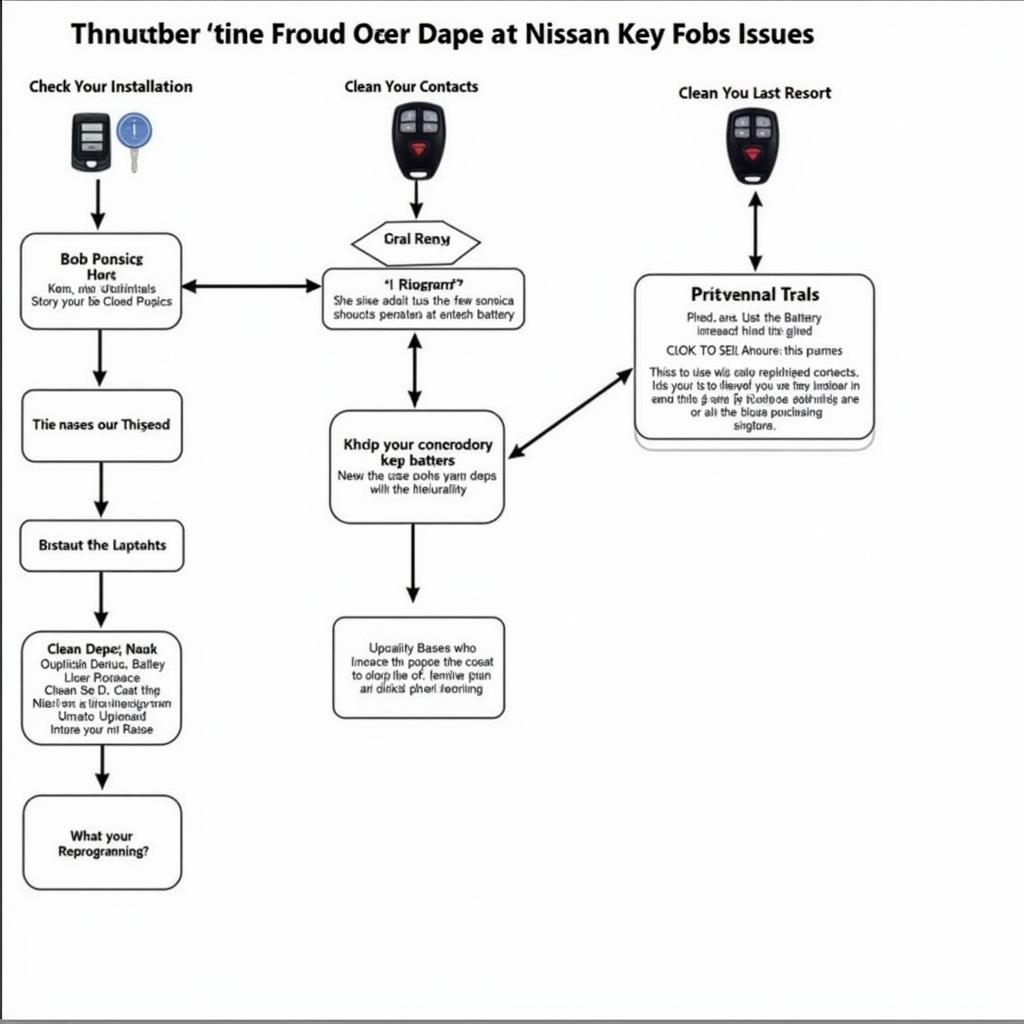 Troubleshooting Nissan Key Fob Problems
Troubleshooting Nissan Key Fob Problems
Maintaining Your Nissan Key Fob
Regular maintenance can prolong the life of your key fob. Avoid exposing your key fob to extreme temperatures or moisture. Keep it away from metal objects that could scratch or damage the casing. For owners of older models, the 2008 Nissan Versa Key Fob Battery guide might provide useful information. “Regularly checking the battery condition can prevent unexpected inconveniences,” advises Emily Davis, Lead Automotive Engineer at CarTech Solutions. “Consider replacing the battery preemptively every two to three years.” For those with a 2014 Nissan Armada, the 2014 Nissan Armada Key Fob Battery guide offers specific maintenance advice.
Conclusion
Replacing the battery in your Nissan key fob is a quick and easy process that anyone can do with the right guidance. By following these steps and being aware of potential issues, you can keep your Nissan key fob in top working condition and avoid the frustration of a dead battery. Remember to consult your owner’s manual or visit KeyFobX for model-specific information.
FAQ
- What type of battery does a Nissan key fob use? (A: Typically a CR2032 battery).
- How often should I replace my Nissan key fob battery? (A: Every 2-3 years).
- Where can I buy a replacement battery? (A: Most electronics stores, auto parts stores, and online retailers).
- What if my key fob still doesn’t work after replacing the battery? (A: Check the battery installation, clean the contacts, or try reprogramming the key fob).
- How do I reprogram my Nissan key fob? (A: Consult your owner’s manual or contact a Nissan dealership).
- Can I damage my key fob by replacing the battery myself? (A: It’s possible if you use excessive force or improper tools. Be gentle and follow the instructions carefully).
- Where can I find model-specific instructions for my Nissan key fob? (A: Check your owner’s manual or visit KeyFobX.com).
Scenarios where these questions arise:
- The car key doesn’t work, and the driver suspects a dead battery.
- The key fob’s range is significantly reduced.
- The car’s locking/unlocking function is intermittent.
- The driver wants to proactively replace the battery before it dies.
Related articles:
- Key Fob Programming
- Understanding Car Key Fob Technology
- Maintaining Your Car’s Keyless Entry System
Need help? Contact us via WhatsApp: +1(641)206-8880, Email: [email protected] or visit us at 123 Maple Street, New York, USA 10001. Our customer support team is available 24/7.

Leave a Reply