The 2020 Nissan Versa Key Fob Battery is a crucial component for accessing and operating your vehicle. Knowing how to replace it can save you time and money. This guide will walk you through everything you need to know about the 2020 Nissan Versa key fob battery, from identifying the correct type to step-by-step replacement instructions and helpful tips for maintaining your key fob.
Understanding Your 2020 Nissan Versa Key Fob
The key fob for the 2020 Nissan Versa isn’t just a key; it’s a sophisticated piece of technology that controls various functions, including locking and unlocking doors, starting the engine, and activating the panic alarm. Understanding its components and how they work is the first step to proper maintenance. The battery, specifically, powers these remote functions. A dead battery means you’ll likely have to resort to manually unlocking your car and starting it with the physical key, which can be inconvenient.
 2020 Nissan Versa Key Fob Components: A Detailed View
2020 Nissan Versa Key Fob Components: A Detailed View
Identifying the Correct 2020 Nissan Versa Key Fob Battery
Before you start the replacement process, it’s crucial to know the correct battery type for your 2020 Nissan Versa key fob. Using the wrong battery can damage your key fob. The correct battery is a CR2032 3V lithium battery. This type is readily available online, at most auto parts stores, and even in some supermarkets. Make sure to purchase a high-quality battery to ensure longevity and reliable performance.
How to Replace Your 2020 Nissan Versa Key Fob Battery: A Step-by-Step Guide
Replacing the battery in your 2020 Nissan Versa key fob is a simple process that most people can do at home with just a few tools. Here’s a step-by-step guide to help you:
-
Locate the release button: On the side of your key fob, there’s a small release button. Press this button to release the emergency key.
-
Open the key fob: Use the emergency key or a small flathead screwdriver to gently pry open the key fob casing. Be careful not to damage the plastic.
-
Remove the old battery: Locate the old CR2032 battery. Gently pry it out using a small flathead screwdriver or your fingernail.
-
Insert the new battery: Insert the new CR2032 battery, making sure the positive (+) side faces upward.
-
Close the key fob: Align the two halves of the key fob and press them together until they click shut.
-
Test the key fob: Test all the buttons to ensure the new battery is working correctly.
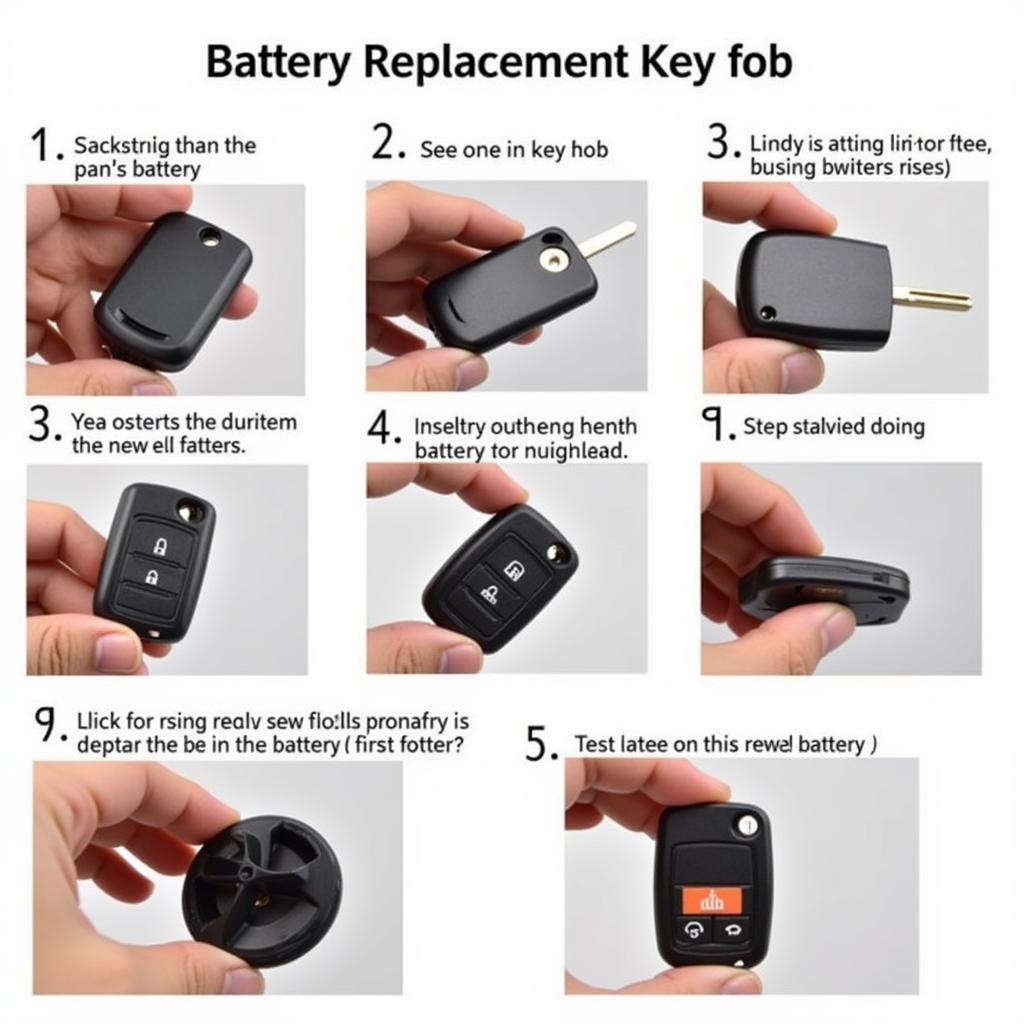 Step-by-Step Guide to Replacing 2020 Nissan Versa Key Fob Battery
Step-by-Step Guide to Replacing 2020 Nissan Versa Key Fob Battery
When Should You Replace Your 2020 Nissan Versa Key Fob Battery?
The lifespan of a 2020 Nissan Versa key fob battery typically ranges from 3 to 5 years. However, several factors can influence this, such as frequency of use and environmental conditions. Here are some signs that indicate your key fob battery is dying and needs to be replaced:
- Decreased range: You might find yourself having to stand closer to your car for the key fob to work.
- Dim or flashing indicator light: The indicator light on your key fob might be dimmer than usual or flash erratically.
- Intermittent functionality: The key fob might work sometimes and not others.
If you experience any of these signs, it’s best to replace the battery promptly to avoid being stranded. You can find more information on how to replace your Nissan key fob battery at replace battery nissan key fob.
Extending the Life of Your Key Fob Battery
While key fob batteries eventually need replacing, there are a few things you can do to extend their lifespan:
- Avoid extreme temperatures: Extreme heat or cold can shorten battery life.
- Don’t keep your keys on a metal keychain: This can create a small electrical discharge that drains the battery.
- Minimize button pressing: Only press the buttons when necessary.
For further information on the 2020 Nissan Versa key fob, you can visit 2020 nissan versa key fob.
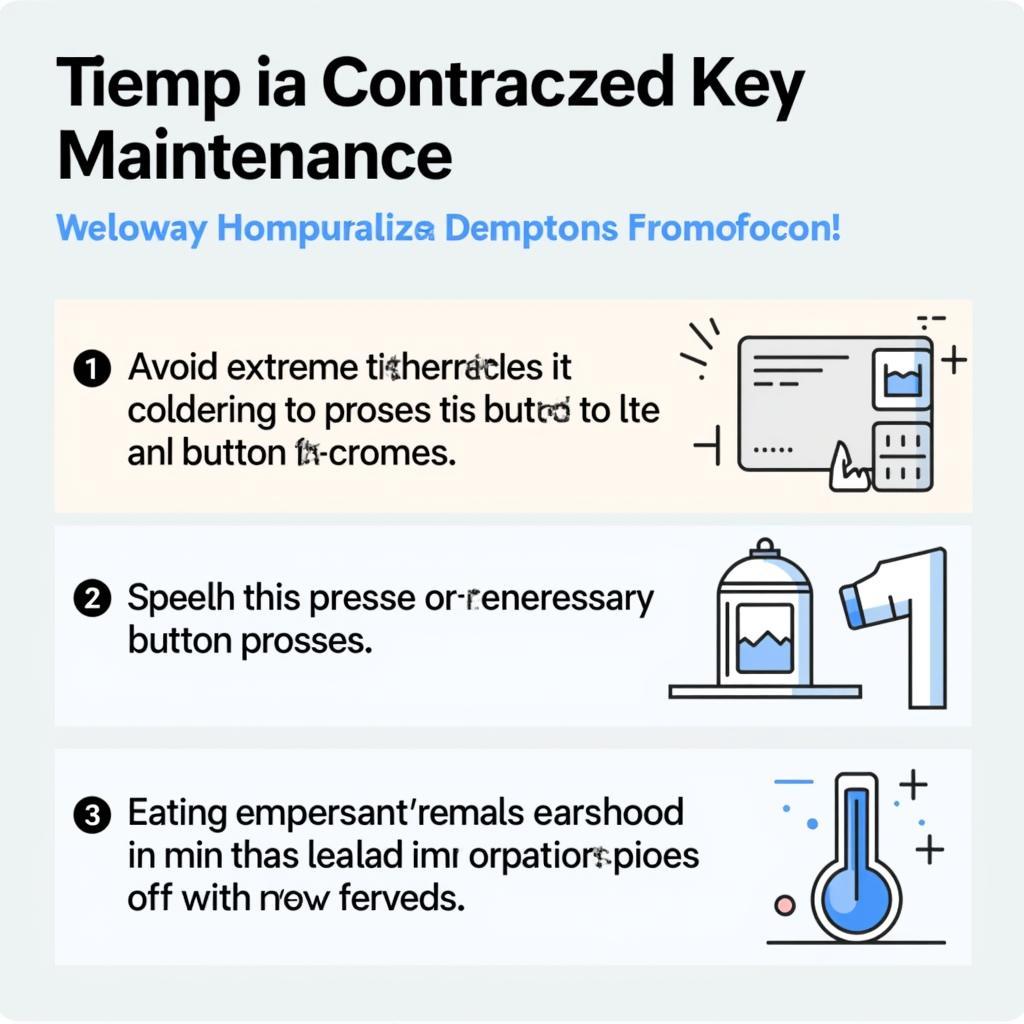 Tips for Maintaining Your Nissan Versa Key Fob
Tips for Maintaining Your Nissan Versa Key Fob
Conclusion
Replacing the 2020 Nissan Versa key fob battery is a simple and cost-effective task that you can do yourself. By following the steps outlined in this guide and implementing the maintenance tips provided, you can ensure your key fob functions reliably for years to come. Keeping a spare battery on hand is always a good idea to avoid any unexpected inconveniences.
FAQs
- What type of battery does the 2020 Nissan Versa key fob use? It uses a CR2032 3V lithium battery.
- How long does a 2020 Nissan Versa key fob battery last? Typically 3-5 years.
- Where can I buy a replacement battery? Online, auto parts stores, and some supermarkets.
- Can I replace the battery myself? Yes, it’s a simple DIY task.
- What tools do I need to replace the battery? A small flathead screwdriver or the emergency key is usually sufficient.
- What are the signs of a dying key fob battery? Decreased range, dim indicator light, and intermittent functionality.
- How can I extend the life of my key fob battery? Avoid extreme temperatures, don’t keep keys on a metal keychain, and minimize button pressing.
Common Scenarios
- Key fob not working at all: Try replacing the battery. If this doesn’t work, the key fob itself may be faulty.
- Key fob works intermittently: This is often a sign of a dying battery.
- Key fob range is reduced: A weak battery is a common cause.
Further Exploration
Explore our website for more information on Key Fobs, car maintenance, and diagnostic tools. You can also find helpful articles on related topics, such as programming a new Key Fob and troubleshooting common Key Fob issues.
Need help? Contact us via WhatsApp: +1(641)206-8880, Email: [email protected] or visit us at 123 Maple Street, New York, USA 10001. Our customer service team is available 24/7.

Leave a Reply