Programming a key fob for your 2003 Ford Expedition can seem daunting, but it’s often simpler than you think. This guide will walk you through the process, offering clear, step-by-step instructions and addressing common issues you might encounter. Whether you’re replacing a lost fob, adding a spare, or just need to reprogram an existing one, we’ll cover everything you need to know.
Understanding Your 2003 Ford Expedition Key Fob
Before diving into programming, it’s essential to understand the type of key fob you have. The 2003 Ford Expedition typically uses a standard remote key fob with lock, unlock, and panic buttons. Knowing this helps ensure you follow the correct programming procedure. Some Expeditions from this year may have a key fob with remote start functionality, which might require slightly different steps.
Step-by-Step Guide to Programming Your 2003 Ford Expedition Key Fob
Here’s a detailed guide on how to program your 2003 Ford Expedition key fob yourself, saving you a trip to the dealership:
-
Enter your vehicle: Sit in the driver’s seat with all doors closed and your key in the ignition.
-
Cycle the key: Turn the ignition from OFF to RUN (the position just before starting the engine) eight times, ending in the RUN position. You should hear a chime indicating the vehicle has entered programming mode.
-
Press any button on the key fob: Within 20 seconds of the chime, press any button on the key fob you wish to program. You should hear another chime confirming the programming.
-
Repeat for additional key fobs: If you have more key fobs to program, repeat step 3 for each one within 20 seconds of the previous chime.
-
Exit programming mode: Turn the ignition to the OFF position. Your new key fob should now be programmed and functioning correctly.
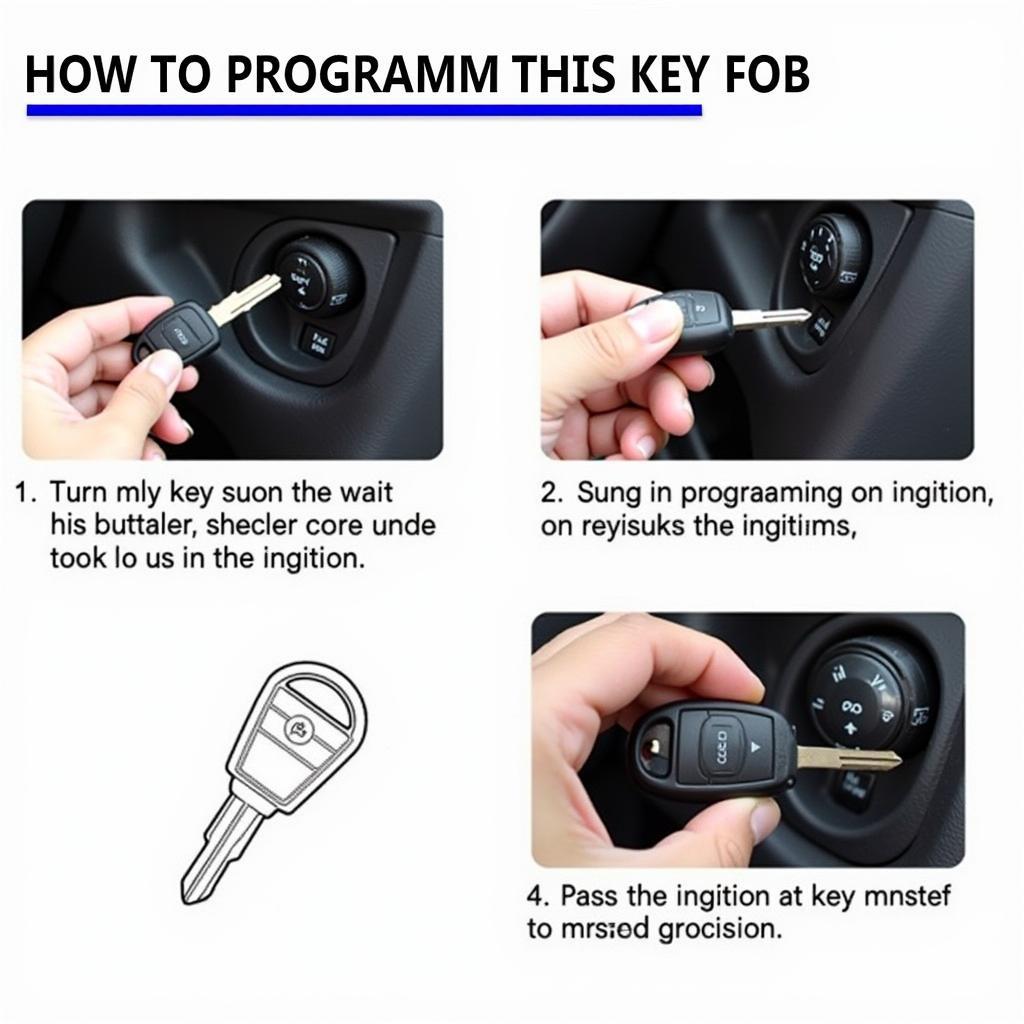 2003 Ford Expedition Key Fob Programming Steps
2003 Ford Expedition Key Fob Programming Steps
Troubleshooting Common Key Fob Programming Issues
Sometimes, the programming process might not go as smoothly. Here are some common issues and how to resolve them:
- No chime after cycling the key: Double-check that you’re cycling the key between OFF and RUN, not START. Ensure all doors are closed and try again.
- Key fob not responding after programming: Try replacing the key fob battery. A weak battery can prevent successful programming.
- Only one key fob works after programming: Try repeating the entire process from the beginning, ensuring you program all key fobs in the same session.
 Replacing the Battery in a Ford Expedition Key Fob
Replacing the Battery in a Ford Expedition Key Fob
Why Programming Your Own Key Fob is a Valuable Skill
Learning to program your 2003 Ford Expedition key fob is a valuable skill that can save you time and money. Instead of relying on a locksmith or dealership, you can handle this task yourself in just a few minutes.
“Knowing how to program your own key fob is like having a secret weapon. It’s empowering and cost-effective,” says John Smith, Senior Automotive Technician at Smith’s Auto Repair.
Alternative Programming Methods for 2003 Ford Expedition Key Fobs
While the method described above is the most common way to program a 2003 Ford Expedition key fob, some models may require slightly different procedures. Consult your owner’s manual for the exact steps for your specific vehicle. In some cases, you might need specialized diagnostic equipment.
 Using Diagnostic Equipment for Ford Expedition Key Fob Programming
Using Diagnostic Equipment for Ford Expedition Key Fob Programming
Conclusion
Programming your 2003 Ford Expedition key fob can be easily accomplished at home with a little patience and the right guidance. By following the steps outlined in this guide, you can save yourself the expense and hassle of visiting a dealership. Remember to consult your owner’s manual for specific instructions related to your vehicle model. Now you’re equipped to handle this task with confidence.
FAQ
- How many key fobs can I program to my 2003 Ford Expedition? You can usually program up to four key fobs.
- What type of battery does my 2003 Ford Expedition key fob use? It typically uses a CR2032 battery.
- How long does the programming process take? The entire process usually takes less than five minutes.
- What if I lose all my programmed key fobs? You will need to contact a locksmith or dealership for assistance.
- Can I program a used key fob to my car? Yes, you can program a used key fob as long as it’s compatible with your vehicle.
- How do I know if my key fob is compatible? Check your owner’s manual or consult a Ford dealership.
- My key fob is programmed but not working, what should I do? Check the battery and try reprogramming the fob.
Common Situations and Questions
- Key fob stopped working after battery change: Ensure the battery is correctly installed and try reprogramming the fob.
- Key fob works intermittently: This could indicate a weak battery or a faulty key fob. Try replacing the battery first.
- Key fob unlocks doors but doesn’t start the car: This is likely an issue with the key’s transponder chip and requires professional assistance.
Further Exploration
For more information on key fobs and automotive diagnostics, check out these related articles on our website:
- Understanding Key Fob Technology
- Troubleshooting Common Car Key Issues
- The Importance of Regular Car Maintenance
Need help? Contact us via WhatsApp: +1(641)206-8880, Email: [email protected], or visit us at 123 Maple Street, New York, USA 10001. We have a 24/7 customer support team ready to assist you.

Leave a Reply