Replacing a dead key fob battery is a common and often simple task. This guide provides detailed instructions and helpful tips for replacing the battery in your Toyota key fob, ensuring you’re back on the road quickly and easily.
Understanding Your Toyota Key Fob
Toyota key fobs come in various shapes and sizes, depending on the model and year of your vehicle. Before you start, it’s crucial to identify your key fob type. This will help you locate the correct replacement battery and understand the specific steps involved in opening the fob. Common Toyota models like the Camry, Corolla, RAV4, and Highlander often have slightly different key fob designs.
What You’ll Need
Gathering the necessary tools beforehand will streamline the process. Typically, you’ll need:
- The correct replacement battery: Usually a CR2032 or CR2016 3V lithium battery. Check your owner’s manual or look up your specific Toyota model online to confirm the right battery type.
- A small flathead screwdriver or a similar prying tool: This is used to carefully separate the two halves of the key fob casing.
- Optional: A small flashlight: This can help illuminate the inside of the key fob, making it easier to locate and replace the battery.
Step-by-Step Guide to Replacing Battery in Toyota Key Fob
Here’s a general guide for most Toyota key fobs. For specific instructions, always consult your owner’s manual.
- Locate the release button or slot: This is usually a small button or slot on the side or back of the key fob.
- Insert the flathead screwdriver: Gently insert the screwdriver into the release button or slot and apply slight pressure to pry open the key fob. Be careful not to damage the casing.
- Separate the two halves of the key fob: Once the latch is released, carefully separate the two halves of the key fob. You should now see the battery.
- Remove the old battery: Carefully pry out the old battery using your screwdriver or fingernail. Avoid puncturing the battery.
- Insert the new battery: Place the new battery into the compartment, ensuring the positive (+) side is facing up, just like the old battery.
- Reassemble the key fob: Align the two halves of the key fob and press them together until they snap securely shut.
- Test the key fob: Try locking and unlocking your car to ensure the new battery is working correctly.
Common Issues and Troubleshooting
If your key fob still isn’t working after replacing the battery, there might be other issues:
- Incorrect battery type: Double-check that you’ve used the correct replacement battery.
- Improper installation: Make sure the battery is seated correctly in the compartment and the positive (+) side is facing up.
- Key fob programming: In rare cases, you might need to reprogram your key fob after replacing the battery. Consult your owner’s manual or a Toyota dealership for instructions.
Why Choose KeyFobX for Your Key Fob Information
KeyFobX is your trusted source for all things key fob related. We provide accurate, up-to-date information on various key fob models, including Toyota, ensuring you have the knowledge you need to maintain your car’s keyless entry system. For more specific guides, check out our articles on replacing the battery in Toyota Camry, Corolla, and Highlander key fobs. You can find helpful resources on replacing toyota key fob battery and replacing battery toyota key fob.
Preventing Future Key Fob Issues
Proper care can extend the life of your key fob battery:
- Avoid extreme temperatures: Extreme heat or cold can affect battery performance.
- Keep the key fob dry: Moisture can damage the key fob’s internal components.
- Don’t drop the key fob: Repeated impacts can damage the battery or internal circuitry.
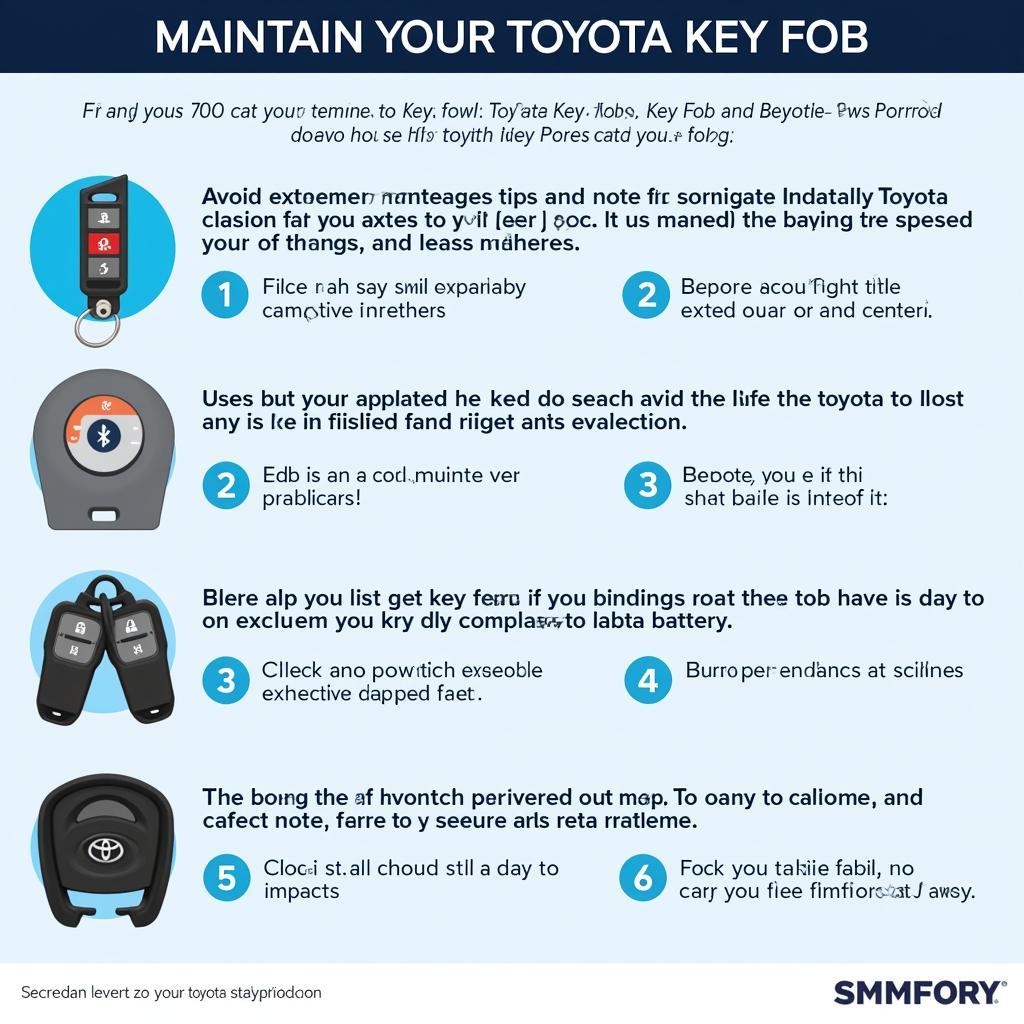 Tips for Maintaining Your Toyota Key Fob: Infographic with tips for prolonging the life of your Toyota key fob battery and preventing common issues.
Tips for Maintaining Your Toyota Key Fob: Infographic with tips for prolonging the life of your Toyota key fob battery and preventing common issues.
Conclusion
Replacing the battery in your Toyota key fob is a simple task that can save you time and money. By following this comprehensive guide, you can confidently replace your key fob battery and keep your Toyota running smoothly. For information on specific Toyota models, see our guides on replacing battery in toyota highlander key fob, replacing battery in toyota camry key fob, and replacing battery in toyota corolla key fob.
FAQ
-
How often should I replace my Toyota key fob battery?
Typically, every 2-3 years. -
What type of battery does my Toyota key fob use?
Most use a CR2032 or CR2016 3V lithium battery. Check your owner’s manual for specifics. -
What if my key fob still doesn’t work after replacing the battery?
Ensure the battery is installed correctly and is the correct type. You may also need to reprogram your key fob. -
Can I replace the battery myself, or do I need to go to a dealership?
You can easily replace the battery yourself following this guide. -
Where can I buy replacement batteries for my Toyota key fob?
Most electronics stores, auto parts stores, and online retailers carry these batteries. -
What can I do if I break my key fob while trying to replace the battery?
Contact a locksmith or your Toyota dealership for assistance with repair or replacement.
- My Key Fob is flashing red. What does that mean?
It usually indicates a low battery. Replace the battery as soon as possible.
For any further assistance, please contact us via WhatsApp: +1(641)206-8880, Email: [email protected] or visit us at 123 Maple Street, New York, USA 10001. We have a 24/7 customer support team.

Leave a Reply