Replacing the key fob battery in your 2020 Nissan Kicks is a quick and easy process that can save you time and money. This guide provides a step-by-step walkthrough, addressing common questions and offering helpful tips to ensure a smooth battery replacement experience.
Why is my 2020 Nissan Kicks key fob not working?
A dead key fob battery is often the culprit when your key fob stops working. Symptoms might include difficulty locking or unlocking your car, a decreased key fob range, or the key fob’s lights not flashing when buttons are pressed. While other issues can cause key fob malfunctions, a dead battery is the most common and easiest to fix.
What type of battery does a 2020 Nissan Kicks key fob use?
The 2020 Nissan Kicks key fob uses a CR2032 battery. This type of battery is commonly available at most electronics stores, pharmacies, and online retailers. It’s a small, flat, circular battery known for its long lifespan and reliability in key fobs and other small electronic devices.
 2020 Nissan Kicks Key Fob Battery Replacement Steps
2020 Nissan Kicks Key Fob Battery Replacement Steps
How to Change the 2020 Nissan Kicks Key Fob Battery: A Step-by-Step Guide
-
Locate the release button: On the side of your Nissan Kicks key fob, you’ll find a small release button. Press this button to release the mechanical key.
-
Remove the mechanical key: Carefully slide the mechanical key out of the key fob.
-
Open the key fob: Use the mechanical key or a small flat-head screwdriver to gently pry open the key fob casing along the seam where the two halves meet. Be careful not to damage the casing.
-
Remove the old battery: Identify the CR2032 battery inside the key fob. Gently pry it out using your fingernail or a small flat-head screwdriver. Avoid puncturing the battery.
-
Install the new battery: Insert the new CR2032 battery into the key fob, making sure the positive (+) side faces upwards.
-
Close the key fob: Align the two halves of the key fob casing and press them firmly together until they snap shut.
-
Reinsert the mechanical key: Slide the mechanical key back into its slot on the key fob.
-
Test the key fob: Try locking and unlocking your Nissan Kicks to ensure the new battery is working correctly.
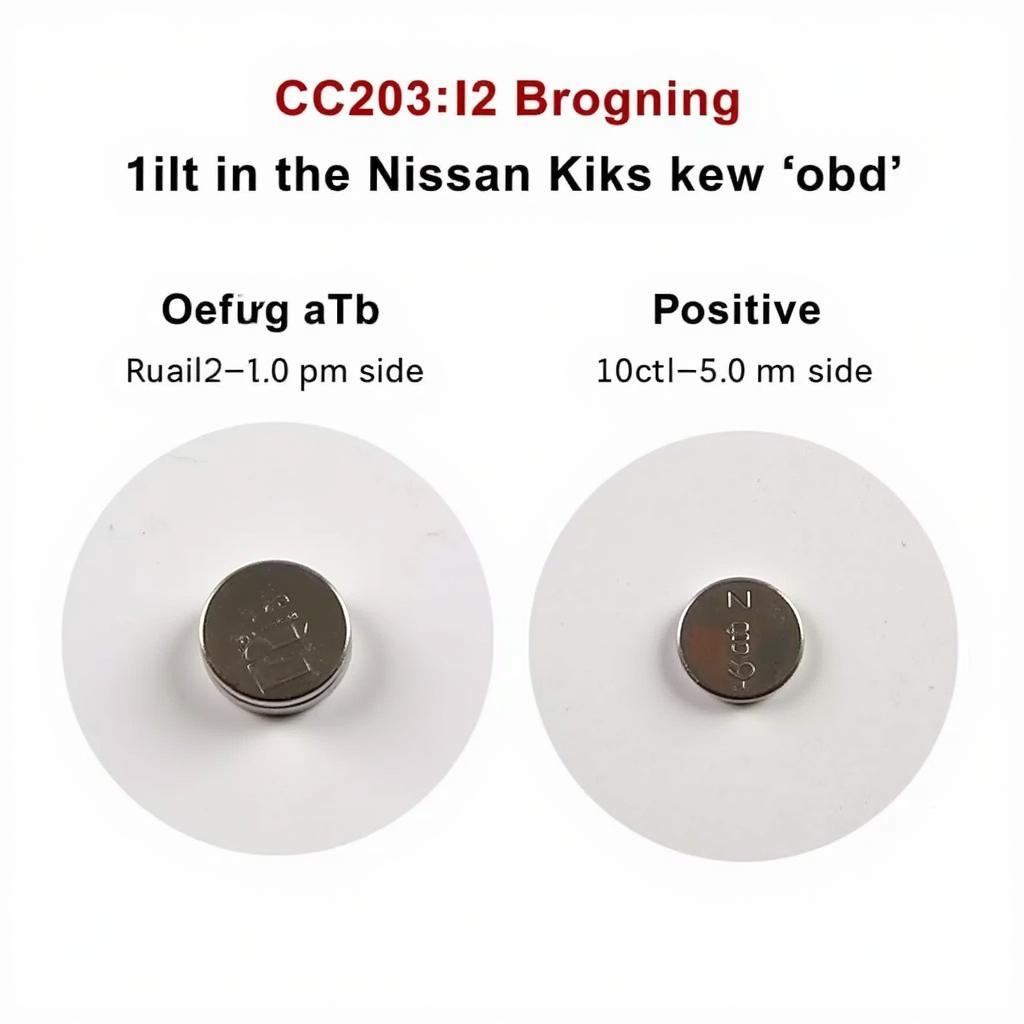 Nissan Kicks Key Fob Battery – CR2032 Type
Nissan Kicks Key Fob Battery – CR2032 Type
How long does a Nissan Kicks key fob battery last?
The lifespan of a Nissan Kicks key fob battery typically ranges from two to three years, depending on usage. Factors such as frequency of use and extreme temperatures can affect battery life.
Where can I buy a replacement battery for my Nissan Kicks key fob?
CR2032 batteries are readily available at most electronics stores, pharmacies, and online retailers like Amazon and Walmart.
 Replacing the Battery in Your Nissan Kicks Key Fob
Replacing the Battery in Your Nissan Kicks Key Fob
Can I replace the battery myself, or do I need to go to a dealership?
Replacing the key fob battery is a simple DIY task that you can easily perform at home, saving you a trip to the dealership. Our step-by-step guide makes the process straightforward. Similar to the nissan kicks 2020 key fob battery, the process is designed to be user-friendly. If you’re looking for a different model, you can also learn how to do a 2008 nissan altima key fob battery change.
Conclusion
Changing the 2020 Nissan Kicks Key Fob Battery is a simple and inexpensive process that anyone can do. By following our guide, you can quickly restore your key fob to full functionality and avoid the inconvenience of a dead battery.
FAQ
- What type of battery does the 2020 Nissan Kicks key fob use? A CR2032 battery.
- How often should I replace my key fob battery? Every two to three years, or sooner if you notice issues.
- Do I need any special tools to change the battery? No, a small flat-head screwdriver or even your fingernail can be used.
- Where can I buy a replacement battery? At most electronics stores, pharmacies, and online retailers.
- Is it difficult to replace the battery myself? No, it’s a quick and easy DIY task.
- What if my key fob still doesn’t work after replacing the battery? There may be another issue with your key fob, and you may need to consult a dealership.
- Can I damage my Key Fob by replacing the battery myself? It’s possible to damage the casing if you’re not careful, but by following the steps and applying gentle pressure, you should be able to avoid any issues.
If you need further assistance, please contact us via WhatsApp: +1(641)206-8880, Email: [email protected] or visit us at 123 Maple Street, New York, USA 10001. Our customer service team is available 24/7. You can also find more helpful articles and resources on our website, KeyFobX.

Leave a Reply