Programming a key fob for your 2008 Toyota Tundra can seem daunting, but it’s often simpler than you think. Whether you’ve lost your key fob, need a replacement, or simply want to program a spare, this guide provides a comprehensive walkthrough of the process, helping you save time and money.
Understanding Your 2008 Toyota Tundra Key Fob
Before diving into the programming process, it’s helpful to understand the different key fob types for the 2008 Toyota Tundra. Some models use a standard key fob with lock, unlock, and panic buttons, while others might include remote start or other advanced features. Recognizing your key fob type is crucial for choosing the correct programming method. The 2008 Tundra typically uses a system where you cycle the key in the ignition and then press buttons on the key fob to synchronize it with the vehicle’s receiver.
DIY Programming Methods for 2008 Toyota Tundra Key Fobs
For many 2008 Tundra models, you can program a new key fob yourself without needing specialized tools. This can be a significant advantage, especially if you’re in a time crunch or prefer to handle things yourself. This typically involves a specific sequence of turning the ignition key on and off combined with pressing certain buttons on the key fob.
Step-by-Step Guide to Programming Your 2008 Toyota Tundra Key Fob
- Gather your materials: You’ll need all your existing working key fobs and the new key fob you wish to program.
- Enter your vehicle: Close all doors and sit in the driver’s seat.
- Insert and remove the key: Insert and remove the ignition key six times within five seconds.
- Listen for the lock/unlock sound: Your vehicle should respond with a lock/unlock cycle to indicate programming mode.
- Press the lock and unlock buttons simultaneously: On your new key fob, press and hold the lock and unlock buttons simultaneously for one to two seconds.
- Release the buttons and press the lock button again: Release both buttons and then press the lock button again.
- Repeat steps 5 and 6 for each additional key fob: If you have more key fobs to program, repeat the process for each one within 40 seconds of the initial programming.
- Remove the key from the ignition: Once all key fobs are programmed, remove the key from the ignition. The doors should lock and unlock again, confirming successful programming.
Troubleshooting Common Issues
Sometimes the programming process might not work on the first try. This could be due to a variety of reasons, such as a dead battery in the new key fob, incorrect timing during the sequence, or a faulty key fob.
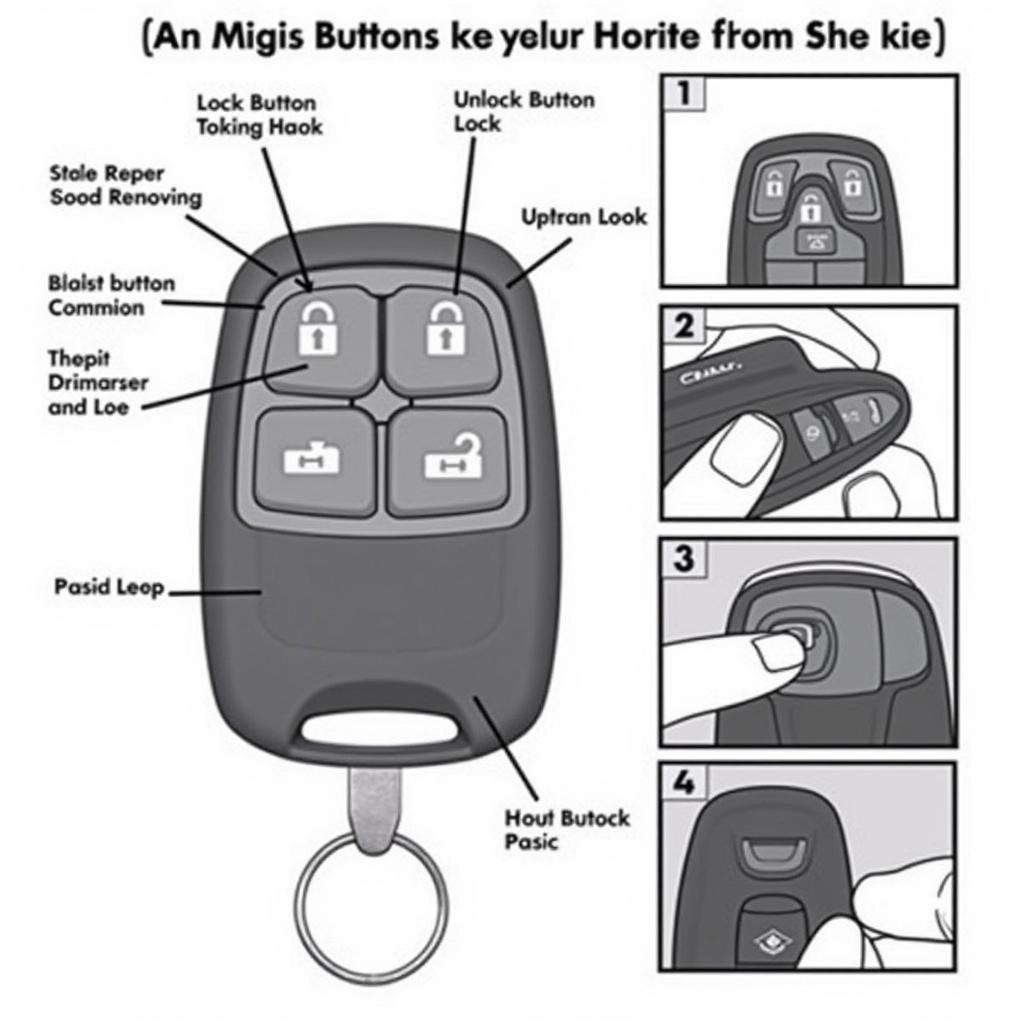 2008 Toyota Tundra Key Fob Programming Steps
2008 Toyota Tundra Key Fob Programming Steps
When to Seek Professional Help
While DIY programming can be convenient, some situations require professional assistance. If you’ve tried the DIY methods and are still experiencing issues, it’s best to consult a qualified locksmith or automotive technician. They have the expertise and diagnostic tools to identify and resolve more complex problems.
Identifying the Need for Professional Key Fob Programming
There are specific instances where professional help is essential. If your vehicle’s immobilizer system is malfunctioning, or if your key fob requires specialized programming equipment, a professional will be needed. Furthermore, if you have lost all your working key fobs, you will likely need professional assistance to get back on the road.
 Professional Key Fob Programming Tools and Equipment
Professional Key Fob Programming Tools and Equipment
Maintaining Your 2008 Toyota Tundra Key Fob
Maintaining your key fob is crucial for its long-term functionality. Regular battery changes and protecting your key fob from physical damage are important steps to ensuring its continued operation. Additionally, keeping your key fob dry and away from extreme temperatures can help extend its lifespan.
Conclusion
Programming a key fob for your 2008 Toyota Tundra can be a straightforward process using the DIY methods outlined in this guide. However, recognizing when professional help is necessary ensures a successful and hassle-free experience. Remember to maintain your key fob properly for optimal performance and longevity. By following these tips and guidelines, you can keep your 2008 Toyota Tundra secure and readily accessible.
FAQ
- How many key fobs can I program to my 2008 Toyota Tundra? You can typically program up to four key fobs.
- What type of battery does my 2008 Toyota Tundra key fob use? Most 2008 Tundra key fobs use a CR2032 battery.
- Can I program a used key fob to my 2008 Toyota Tundra? Yes, a used key fob can be programmed, but it must be cleared of its previous programming first.
- What should I do if I lose all my key fobs? Contact a professional locksmith or Toyota dealership for assistance.
- How long does it take to program a key fob? The DIY process usually takes just a few minutes.
- Why won’t my key fob program? Several factors can prevent programming, including a dead key fob battery, incorrect timing, or a faulty key fob.
- How much does professional key fob programming cost? The cost can vary depending on your location and the complexity of the issue.
Common Scenarios and Questions:
- Scenario: My key fob is working intermittently. Question: Could this be a battery issue?
- Scenario: I accidentally dropped my key fob in water. Question: Will it still work, or do I need a replacement?
- Scenario: I only have one working key fob. Question: Should I program a spare as a precaution?
Related Articles and Resources:
- Key Fob Troubleshooting Tips
- Understanding Your Car’s Immobilizer System
- Choosing the Right Key Fob Replacement
Need Help? Contact Us!
For any assistance with Key Fob programming or other automotive diagnostic needs, contact us via WhatsApp: +1(641)206-8880, Email: [email protected], or visit us at 123 Maple Street, New York, USA 10001. We have a 24/7 customer support team ready to assist you.

Leave a Reply