Replacing the battery in your 2003 Ford Expedition key fob is a simple task that can save you time and money. This guide will walk you through the process, providing helpful tips and answering common questions.
Understanding the importance of a functioning key fob is crucial for any 2003 Ford Expedition owner. It’s more than just a convenient way to lock and unlock your vehicle; it’s integral to your car’s security system. A dead key fob battery can leave you stranded, unable to access your vehicle. Therefore, knowing how to replace the battery is a valuable skill. This guide will cover everything from identifying the correct battery type to programming your key fob after the battery replacement (if necessary).
Identifying the Correct 2003 Ford Expedition Key Fob Battery
The 2003 Ford Expedition key fob typically uses a CR2032 3-volt lithium battery. These batteries are readily available at most electronics stores, pharmacies, and online retailers. It’s always a good idea to keep a spare battery on hand to avoid any unexpected lockouts. Using the correct battery type is crucial to ensure the proper functioning of your key fob. Using an incorrect battery can damage the key fob or cause it to malfunction.
What battery does a 2003 Ford Expedition key fob use? A CR2032 3-volt lithium battery.
Step-by-Step Guide to Replacing Your 2003 Ford Expedition Key Fob Battery
Replacing the battery is straightforward and can be done in a few minutes. Here’s a step-by-step guide:
- Locate the small slot on the side of your key fob. This slot is designed for a small flathead screwdriver or a key.
- Gently insert the screwdriver or key into the slot and twist to separate the two halves of the key fob casing.
- Carefully pry open the key fob, being mindful not to damage the internal components.
- Identify the old battery. It’s usually located in a small compartment within the key fob.
- Remove the old battery by gently prying it out with your fingernail or a small flathead screwdriver.
- Insert the new CR2032 battery, ensuring the positive (+) side is facing upwards.
- Reassemble the key fob by aligning the two halves and pressing them together until they snap shut.
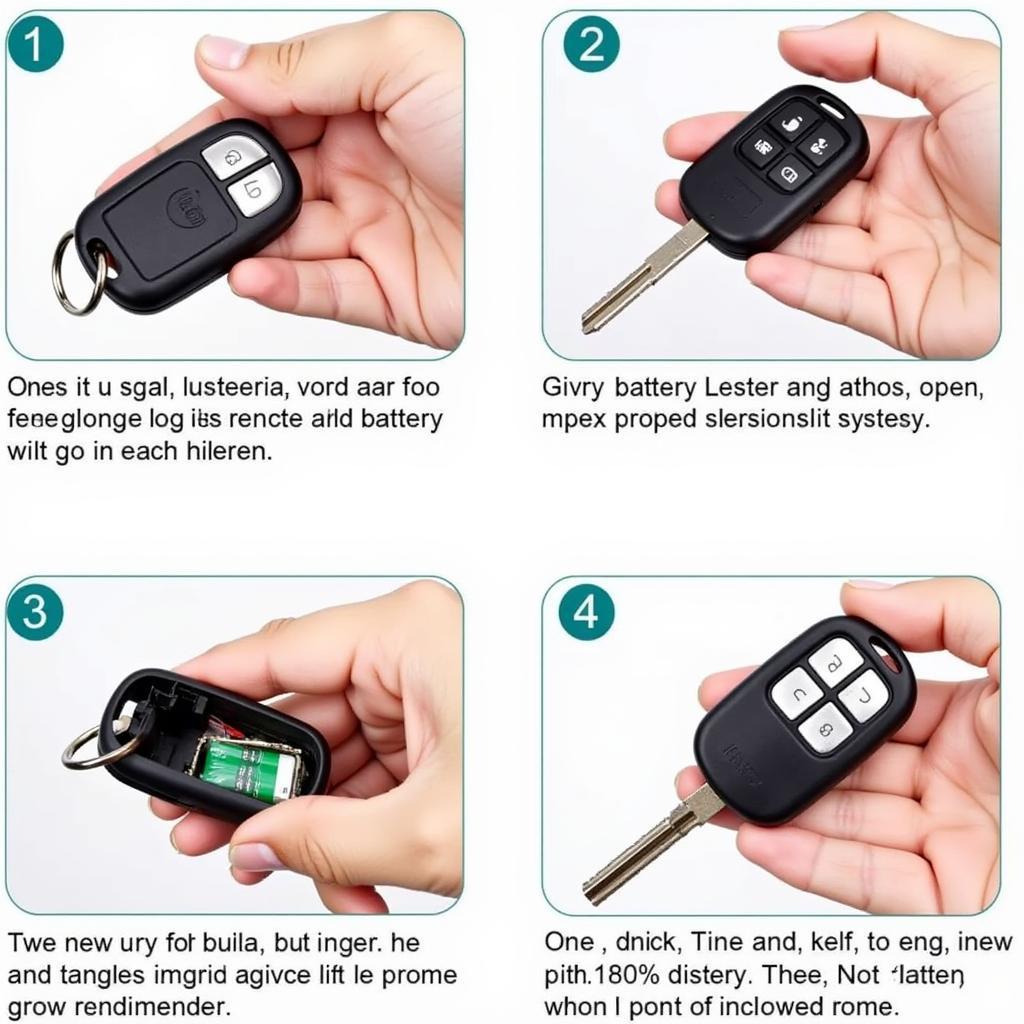 2003 Ford Expedition Key Fob Battery Replacement Step-by-Step Guide
2003 Ford Expedition Key Fob Battery Replacement Step-by-Step Guide
Do I Need to Reprogram My Key Fob After Replacing the Battery?
In most cases, you will not need to reprogram your key fob after a simple battery replacement. The 2003 Ford Expedition key fob usually retains its programming even after the battery is removed. However, if you experience issues with your key fob after the battery replacement, such as the vehicle not responding to the remote, you may need to consult your owner’s manual for reprogramming instructions or contact a qualified locksmith or Ford dealership. Similar to the 2003 ford key fob battery replacement, the process is usually simple and can be done at home.
How do I know if my key fob needs reprogramming? If your vehicle doesn’t respond to the remote after a battery change.
Common Issues and Troubleshooting
Sometimes, even after replacing the battery, your key fob might not work correctly. Here are some common issues and how to troubleshoot them:
- Key fob still not working: Double-check that you’ve installed the correct battery type (CR2032) and that it’s inserted correctly with the positive (+) side facing up. If the problem persists, you might need to try reprogramming the key fob. This is similar to the 2003 ford f 150 remote key fob process.
- Key fob works intermittently: This could indicate a loose connection within the key fob or a faulty battery. Try cleaning the battery contacts with a cotton swab and alcohol. If the issue persists, you may need a new key fob.
Maintaining Your 2003 Ford Expedition Key Fob
Proper maintenance can extend the life of your key fob and prevent issues. Avoid dropping your key fob, as this can damage the internal components. Keep it away from extreme temperatures and moisture. Also, consider replacing the battery preemptively every year or two, especially as the 2019 ford expedition key fob battery also has a similar lifespan. This preventative measure can save you from unexpected lockouts. Programming your key fob is another important aspect, and you can find information on how to program a 2003 ford expedition xlt key fob programming on our website.
Expert Insight: “Regular maintenance of your key fob is essential,” says John Smith, Senior Automotive Technician at Expert Auto Repair. “Replacing the battery every couple of years can prevent unexpected issues and ensure the longevity of your key fob.”
Conclusion
Replacing the 2003 Ford Expedition Key Fob Battery is a simple and inexpensive task that every owner should know how to perform. By following the steps outlined in this guide, you can keep your key fob functioning properly and avoid the inconvenience of a dead battery. Maintaining your key fob through regular battery changes and careful handling will ensure it continues to serve you reliably for years to come. More information about the key fob itself can be found on our dedicated page for the 2003 ford expedition key fob.
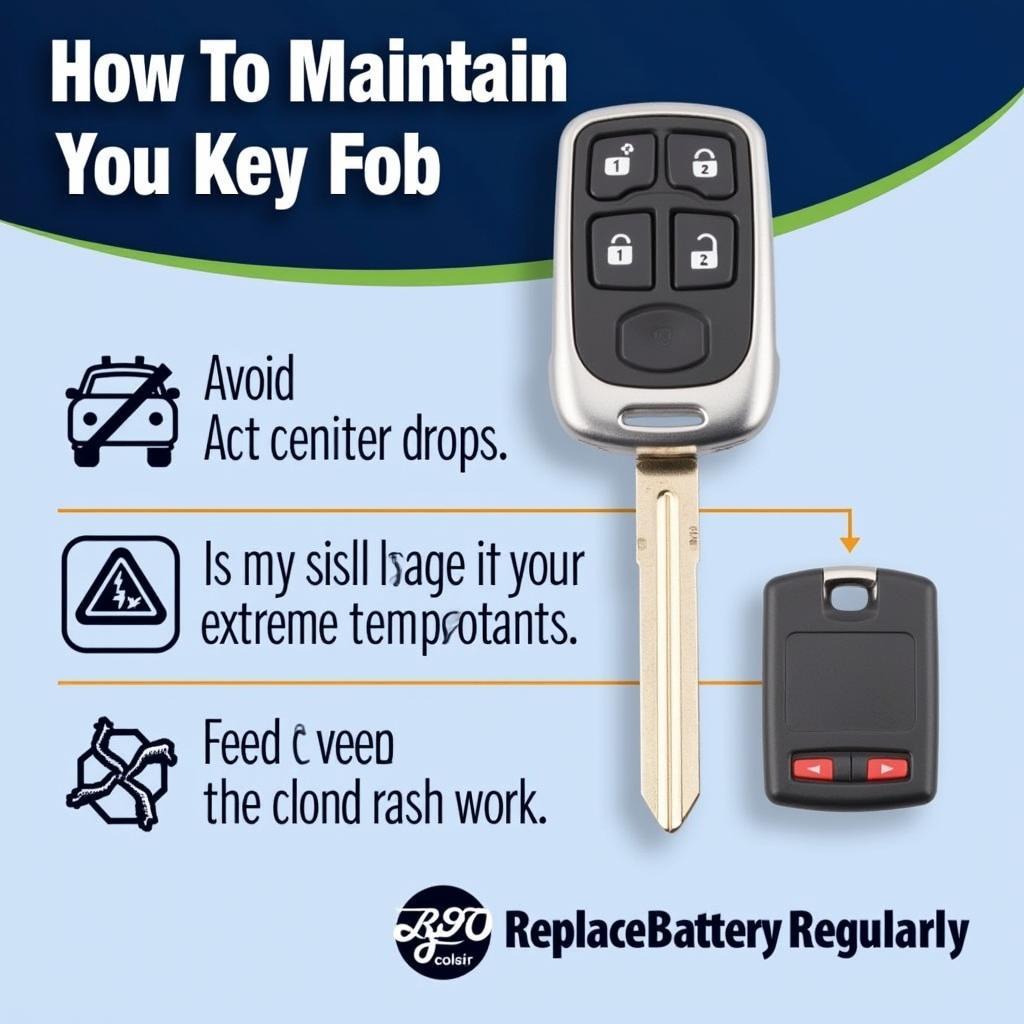 Ford Expedition Key Fob Maintenance Tips for Extended Lifespan
Ford Expedition Key Fob Maintenance Tips for Extended Lifespan
FAQ
- What type of battery does the 2003 Ford Expedition key fob use? It uses a CR2032 3-volt lithium battery.
- How often should I replace my key fob battery? It’s recommended to replace it every 1-2 years.
- Do I need to reprogram my key fob after replacing the battery? Usually, no. However, you might need to if the key fob malfunctions after the battery change.
- Where can I buy a replacement battery? Most electronics stores, pharmacies, and online retailers sell CR2032 batteries.
- What should I do if my key fob still doesn’t work after replacing the battery? Check the battery installation, clean the contacts, and try reprogramming the key fob. If the issue persists, contact a locksmith or Ford dealership.
- Can a dead key fob battery prevent me from starting my car? While it won’t prevent the engine from starting, it will disable the remote locking/unlocking functions.
- How long does it take to replace a Key Fob battery? Just a few minutes.
When you need assistance, contact us via WhatsApp: +1(641)206-8880, Email: [email protected] Or visit us at 123 Maple Street, New York, USA 10001. We have a 24/7 customer support team.

Leave a Reply