Programming a key fob for your 2017 Ford Expedition can seem daunting, but with the right information, it can be a straightforward process. This guide provides a comprehensive walkthrough of 2017 Ford Expedition key fob programming using the keypad, covering various scenarios and common issues.
Understanding Your 2017 Ford Expedition Key Fob and Keypad
The key fob for the 2017 Ford Expedition is more than just a way to lock and unlock your vehicle. It’s a sophisticated piece of technology that incorporates remote start, panic alarm, and potentially other features depending on your trim level. The door keypad allows for keyless entry by entering a pre-programmed code. Understanding how these two systems interact is crucial for successful programming. Programming a new key fob often involves utilizing both the key fob itself and the door keypad.
Steps to Program a 2017 Ford Expedition Key Fob Using the Keypad
While you can often get a new key fob programmed at a dealership or specialized locksmith, knowing how to do it yourself can save you time and money. Here’s a step-by-step guide to programming your 2017 Ford Expedition key fob using the keypad:
-
Enter your current key code: Start by entering your five-digit factory-set key code on the driver’s side door keypad. This code is usually found in your owner’s manual or on a sticker inside the glove compartment.
-
Enter the programming mode: Within five seconds of entering the factory code, press the 1/2 button on the keypad. The door locks should cycle, indicating you’ve entered programming mode.
-
Enter your new key code: Enter the new five-digit key code you want to use. This code should be different from your factory code and any other existing key codes.
-
Confirm your new key code: Re-enter the new five-digit key code to confirm. The door locks will cycle again if successful.
-
Test the new key code: Try unlocking your vehicle using the new key code on the keypad to ensure it functions correctly.
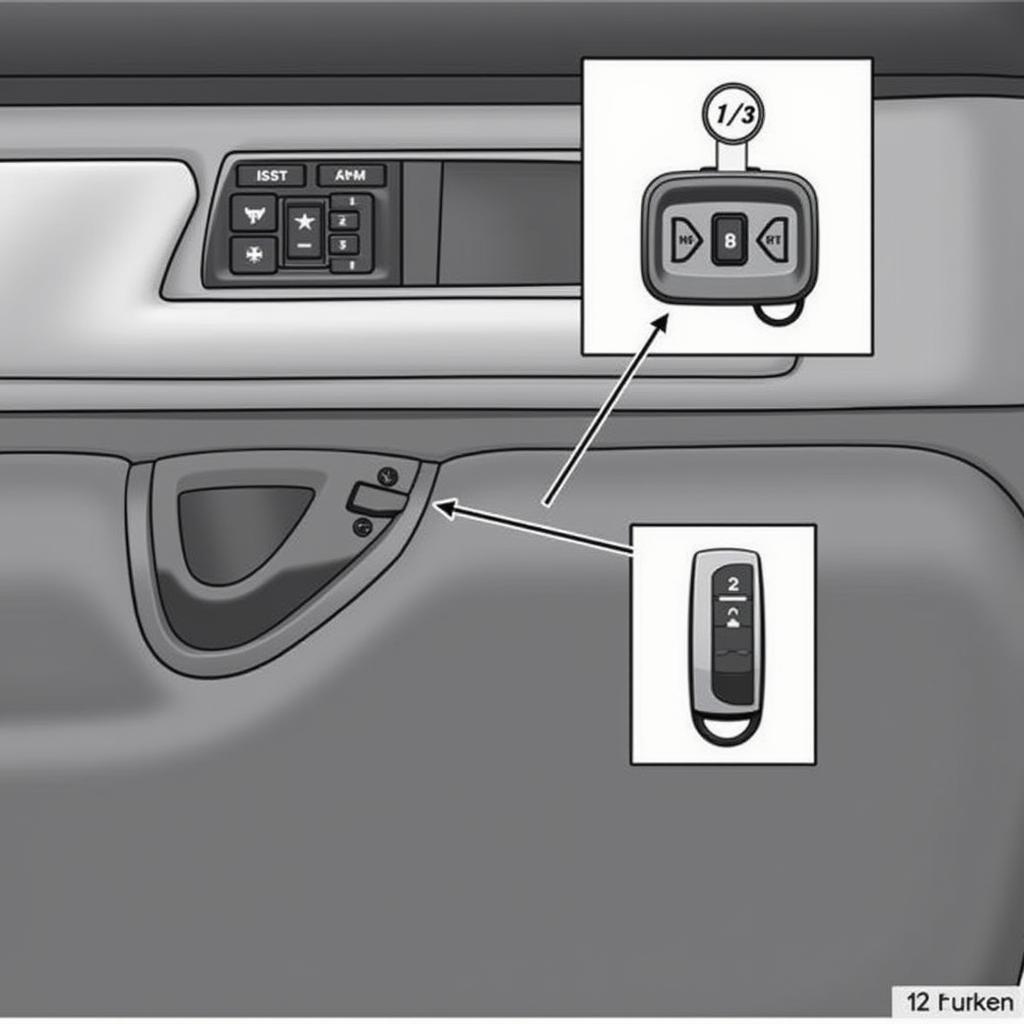 2017 Ford Expedition Key Fob and Keypad Location
2017 Ford Expedition Key Fob and Keypad Location
Troubleshooting Common Key Fob Programming Issues
Sometimes, the programming process doesn’t go as smoothly as planned. Here are some common issues and solutions:
-
Incorrect Key Code: Double-check that you are entering the correct factory-set key code. A single incorrect digit can prevent the process from working.
-
Dead Key Fob Battery: A weak or dead battery in the key fob can also cause problems. Try replacing the battery before attempting to program the fob.
-
Keypad Malfunction: If the keypad itself is malfunctioning, you may need to have it repaired or replaced by a professional.
-
Exceeding Time Limits: Each step in the programming process has a time limit. If you exceed the time limit, you’ll need to start over from the beginning.
Expert Insights on 2017 Ford Expedition Key Fob Programming
“Often overlooked, the keypad battery can also be a source of issues. If you’re experiencing keypad malfunctions, consider checking that battery as well,” advises John Davis, Senior Automotive Technician at Davis Auto Repair.
“Knowing how to program your own key fob is a valuable skill. It’s a simple process that can save you a trip to the dealership,” adds Sarah Miller, Certified Automotive Locksmith at SecureKey Solutions.
Why Choose KeyFobX for Your Key Fob Information?
KeyFobX is your go-to resource for everything related to key fobs. We provide reliable, accurate, and up-to-date information on programming, troubleshooting, and maintaining your key fobs for various vehicle makes and models.
 Successful 2017 Ford Expedition Key Fob Programming
Successful 2017 Ford Expedition Key Fob Programming
Conclusion
Programming your 2017 Ford Expedition key fob using the keypad can be a convenient and cost-effective solution. By following the steps outlined in this guide and paying attention to common troubleshooting tips, you can successfully program your key fob and enjoy the convenience of keyless entry.
FAQs
- What if I lost my factory-set key code?
- Can I program multiple key fobs to my 2017 Ford Expedition?
- How long does the key fob programming process usually take?
- What type of battery does the 2017 Ford Expedition key fob use?
- Where can I find a replacement key fob for my 2017 Ford Expedition?
- Is there a limit to the number of key codes I can program?
- Can I delete an existing key code from the system?
Common Scenarios
- Lost original key fob and need to program a new one.
- Want to program a spare key fob for another driver.
- Key fob malfunctioning and needs reprogramming.
Other Helpful Resources
- Key Fob Programming for Other Ford Models
- Understanding Keyless Entry Systems
- Troubleshooting Common Car Key Issues
When you need support, please contact WhatsApp: +1(641)206-8880, Email: [email protected] or visit us at 123 Maple Street, New York, USA 10001. We have a 24/7 customer service team.

Leave a Reply