Reprogramming your 2016 Ford F150 key fob can seem daunting, but with the right information, it can be a straightforward process. This guide provides a comprehensive overview of 2016 Ford F150 Key Fob Reprogramming, covering everything from understanding why you might need to reprogram your key fob to step-by-step instructions and troubleshooting tips.
How do I reprogram my 2016 Ford F150 key fob? Let’s explore the intricacies of this essential process. We’ll cover common reasons, DIY methods, and when to seek professional help, ensuring you regain access to your truck quickly and efficiently. Understanding the process can save you time, money, and frustration. This guide will empower you to handle your key fob reprogramming needs effectively.
Why Reprogram a 2016 Ford F150 Key Fob?
Several situations may require you to reprogram your key fob. A dead battery, a lost or stolen key fob, or simply adding a new key fob to your vehicle are common reasons. Sometimes, a malfunctioning key fob may require reprogramming to restore its functionality. Knowing the cause can help you choose the correct reprogramming method. Are you experiencing issues with your ford f 150 key fob? This guide can help.
Common Reasons for Reprogramming
- Dead Battery: While a dead battery usually just requires replacement, sometimes the key fob loses its programming during the battery change process.
- Lost or Stolen Key Fob: Reprogramming disables the lost or stolen key fob, ensuring your vehicle’s security.
- Adding a New Key Fob: When you purchase a new key fob, it needs to be programmed to communicate with your vehicle.
- Malfunctioning Key Fob: If your key fob is acting erratically, reprogramming might be the solution.
DIY Reprogramming Methods for a 2016 Ford F150 Key Fob
For some 2016 Ford F150 models, you can reprogram your key fob yourself using a straightforward procedure involving the ignition and door locks. This method can be convenient and cost-effective. However, it’s crucial to consult your owner’s manual for the specific steps for your model, as the process can vary. Need to replace your battery? Check out our guide on 2016 ford f 150 key fob battery replacement.
Step-by-Step DIY Reprogramming
- Gather your materials: You will need all your existing working key fobs and the new key fob you want to program.
- Enter your vehicle: Sit in the driver’s seat with all doors closed.
- Cycle the ignition: Turn the ignition from off to on eight times, ending on the “on” position. The vehicle should chime, indicating programming mode.
- Press any button on the key fob: This action confirms the programming mode.
- Repeat step 4 for all key fobs: Program all your key fobs, including existing and new ones.
- Turn the ignition off: This completes the programming process.
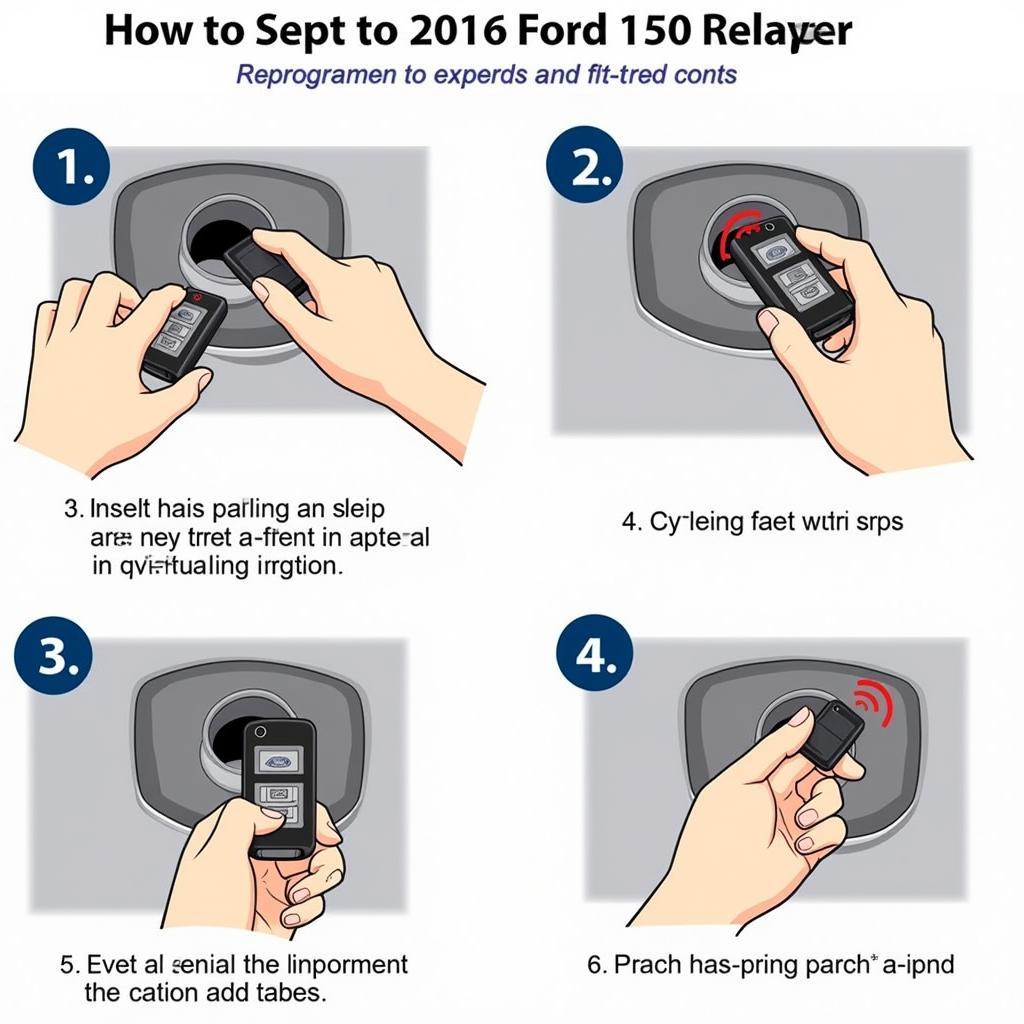 2016 Ford F150 Key Fob Reprogramming Process Illustration
2016 Ford F150 Key Fob Reprogramming Process Illustration
When to Seek Professional Help
While DIY reprogramming can be convenient, sometimes it’s best to consult a professional. If you’re unsure about the specific steps for your model, if the DIY method fails, or if you’re experiencing complex key fob issues, a qualified locksmith or Ford dealership can provide expert assistance. They have specialized tools and knowledge to handle more intricate programming scenarios. Looking for information about the Platinum edition? Check out our guide on 2016 ford f150 platinum key fob battery replacement.
Reasons to Contact a Professional
- Unsuccessful DIY Attempts: If the DIY method fails, further attempts might complicate the issue.
- Complex Key Fob Issues: Professionals can diagnose and resolve more complex problems.
- Lack of Confidence: If you’re not comfortable performing the procedure yourself, seeking expert help is always a good option.
 Professional Reprogramming of Ford F150 Key Fob by a Technician
Professional Reprogramming of Ford F150 Key Fob by a Technician
Troubleshooting Common 2016 Ford F150 Key Fob Issues
Several issues can arise during the reprogramming process. Understanding these common problems and their solutions can save you time and frustration. Problems can range from incorrect procedures to faulty key fobs. It’s always beneficial to troubleshoot the issue before seeking professional assistance. Need help with your 2015 F-150 Lariat’s key fob battery? See our guide on 2015 ford f 150 lariat key fob battery.
Common Issues and Solutions
- Key Fob Not Recognized: Ensure the key fob battery is good and the correct programming sequence is followed.
- Vehicle Not Entering Programming Mode: Double-check the steps in your owner’s manual specific to your model year.
- Key Fob Working Intermittently: This might indicate a faulty key fob requiring replacement.
Conclusion
Reprogramming your 2016 Ford F150 key fob is a manageable process, either through DIY methods or with professional assistance. By understanding the reasons for reprogramming, following the correct procedures, and troubleshooting effectively, you can regain control of your vehicle’s access quickly and efficiently. Remember to always consult your owner’s manual for model-specific instructions. For more information on how to change a key fob battery, take a look at our article on how to replace a ford key fob battery.
FAQ
-
How many key fobs can I program to my 2016 Ford F150? You can typically program up to eight key fobs.
-
What type of battery does my 2016 Ford F150 key fob use? This depends on the specific key fob model, but typically a CR2032 battery.
-
Can I reprogram a used key fob to my 2016 Ford F150? Yes, but it needs to be erased from the previous vehicle’s system first.
-
How long does it take to reprogram a 2016 Ford F150 key fob? The DIY method usually takes only a few minutes.
-
Will reprogramming my key fob affect other vehicle settings? No, it should not affect other settings.
-
What should I do if my key fob still doesn’t work after reprogramming? Contact a qualified locksmith or your local Ford dealership for assistance.
-
Where can I find a replacement Key Fob for my 2016 Ford F150? You can purchase replacement Key Fobs from your local Ford dealership or online retailers.
If you need assistance, contact us via WhatsApp: +1(641)206-8880, Email: [email protected] or visit us at 123 Maple Street, New York, USA 10001. We have a 24/7 customer service team.

Leave a Reply