Resetting your Toyota Corolla key fob can be a simple solution to various issues, from unresponsive buttons to unexpected locking/unlocking. Whether you’re experiencing intermittent problems or a complete key fob failure, this guide provides a comprehensive step-by-step process to help you regain control. We’ll cover common reasons for resetting, different Corolla model years, and troubleshooting tips to get your key fob back in working order.
Understanding the Need for a Key Fob Reset
Sometimes, your Toyota Corolla key fob might act up. Perhaps the lock button works intermittently, or the car doesn’t respond at all. Before panicking and assuming the worst, a simple reset might be the solution. Resetting the key fob can resolve minor software glitches or communication issues between the fob and your car. It’s a quick, easy, and often effective first step in troubleshooting key fob problems. This can save you time and money compared to replacing the key fob or visiting a dealership. It’s like rebooting your computer – a simple fix for a potentially frustrating problem.
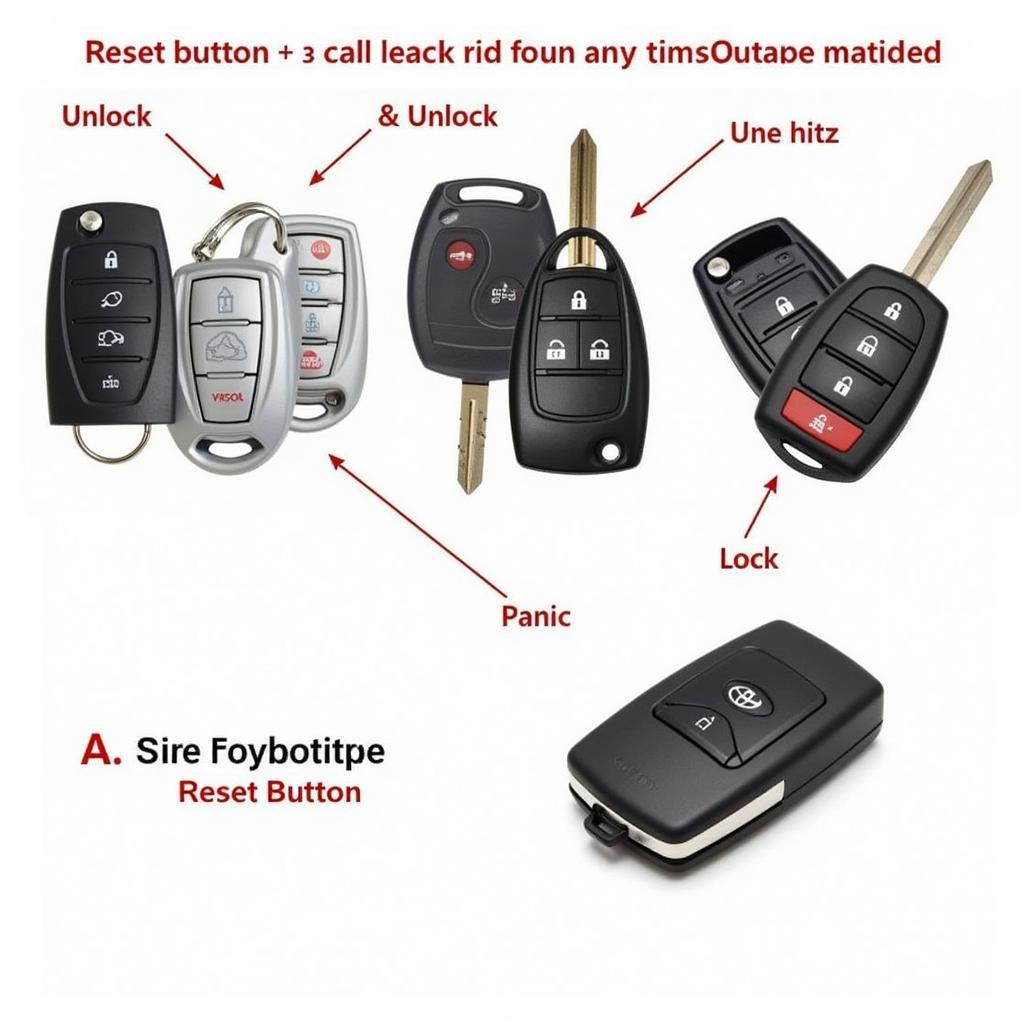 Toyota Corolla Key Fob Reset Button
Toyota Corolla Key Fob Reset Button
How to Reset Your Toyota Corolla Key Fob: A Step-by-Step Guide
There isn’t a universal “reset button” on a Toyota Corolla key fob. The reset process involves reprogramming or resynchronizing the fob with your car’s system. Here’s a generalized procedure, but remember to consult your owner’s manual for model-specific instructions. It’s similar to how you might 2007 toyota camry key fob reprogram, with some variations.
- Gather your materials: You’ll need all your Toyota Corolla key fobs.
- Enter your vehicle: Sit in the driver’s seat with all doors closed.
- Insert and remove the key: Insert the physical key into the ignition and remove it quickly. Repeat this process six times within five seconds.
- Close and open the driver’s door: Close the door, then open it again.
- Insert the key: Insert the key into the ignition.
- Turn the ignition ON: Turn the key to the “ON” position, but don’t start the engine.
- Remove the key: Remove the key from the ignition. The hazard lights should flash, indicating programming mode.
- Press and hold the lock button: Press and hold the “lock” button on your key fob for one second. Release and press it again for one second.
- Repeat for additional fobs: If you have additional key fobs, repeat the previous step for each one.
- Turn the ignition ON: Turn the key to the “ON” position and then back to “OFF”. This completes the programming process.
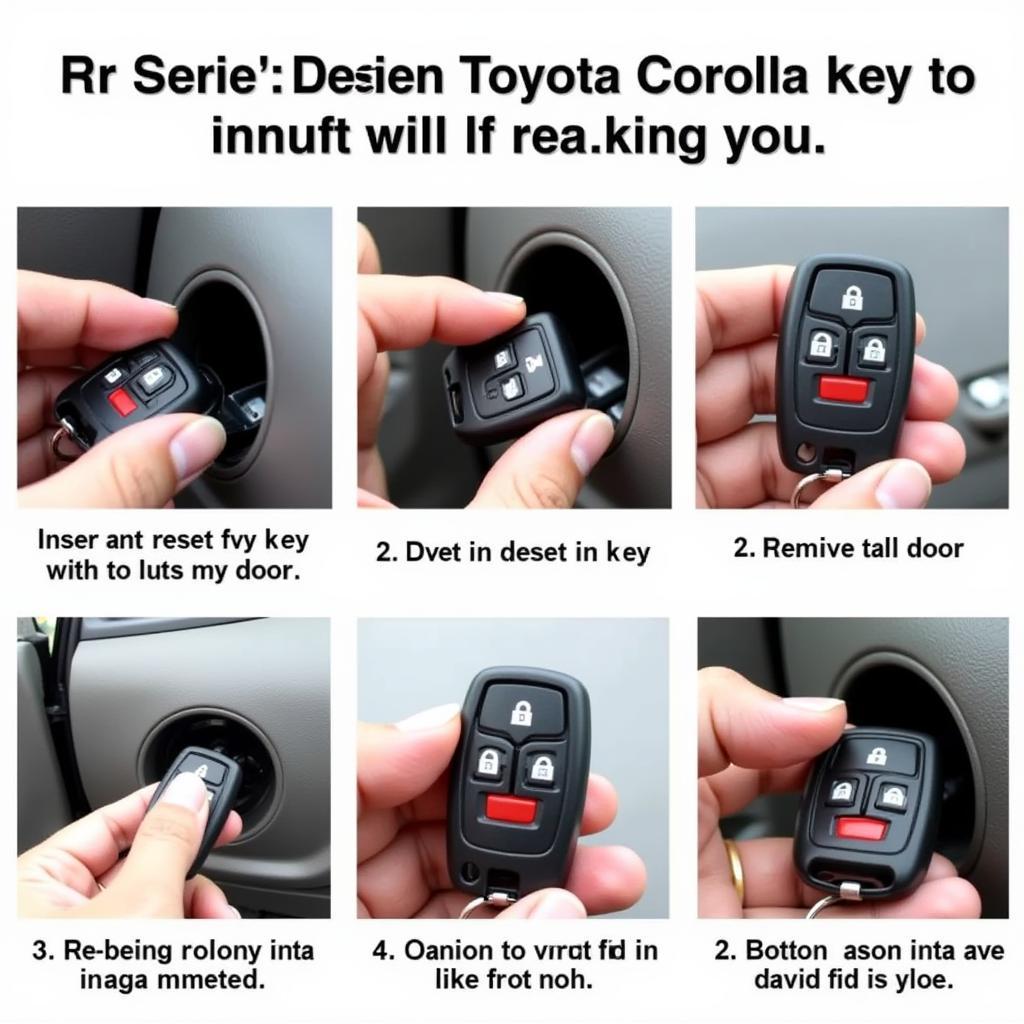 Resetting Toyota Corolla Key Fob Steps
Resetting Toyota Corolla Key Fob Steps
Troubleshooting Common Key Fob Reset Issues
If your key fob isn’t working even after attempting a reset, you might be encountering another problem. Learning about 2001 toyota corolla key fob might offer some additional insights.
- Dead Battery: The most common culprit is a dead key fob battery. Replace the battery and try the reset process again.
- Faulty Key Fob: The key fob itself could be damaged internally. In this case, you might need a replacement. Understanding can you program a toyota key fob yourself can be helpful in such scenarios.
- Car Battery Issues: A weak or dead car battery can also prevent the key fob from working correctly. Ensure your car battery is in good condition.
- Receiver Issues: The receiver in your car that communicates with the key fob might be malfunctioning. This requires professional diagnosis and repair.
Why Won’t My Toyota Corolla Key Fob Reset?
Several issues can prevent a successful key fob reset. A common one is incorrect sequencing of the steps. Double-check your owner’s manual to ensure you’re following the exact procedure for your specific Corolla model year. A weak car battery can also interfere with the programming process. Finally, a faulty key fob, despite new batteries, may need professional attention.
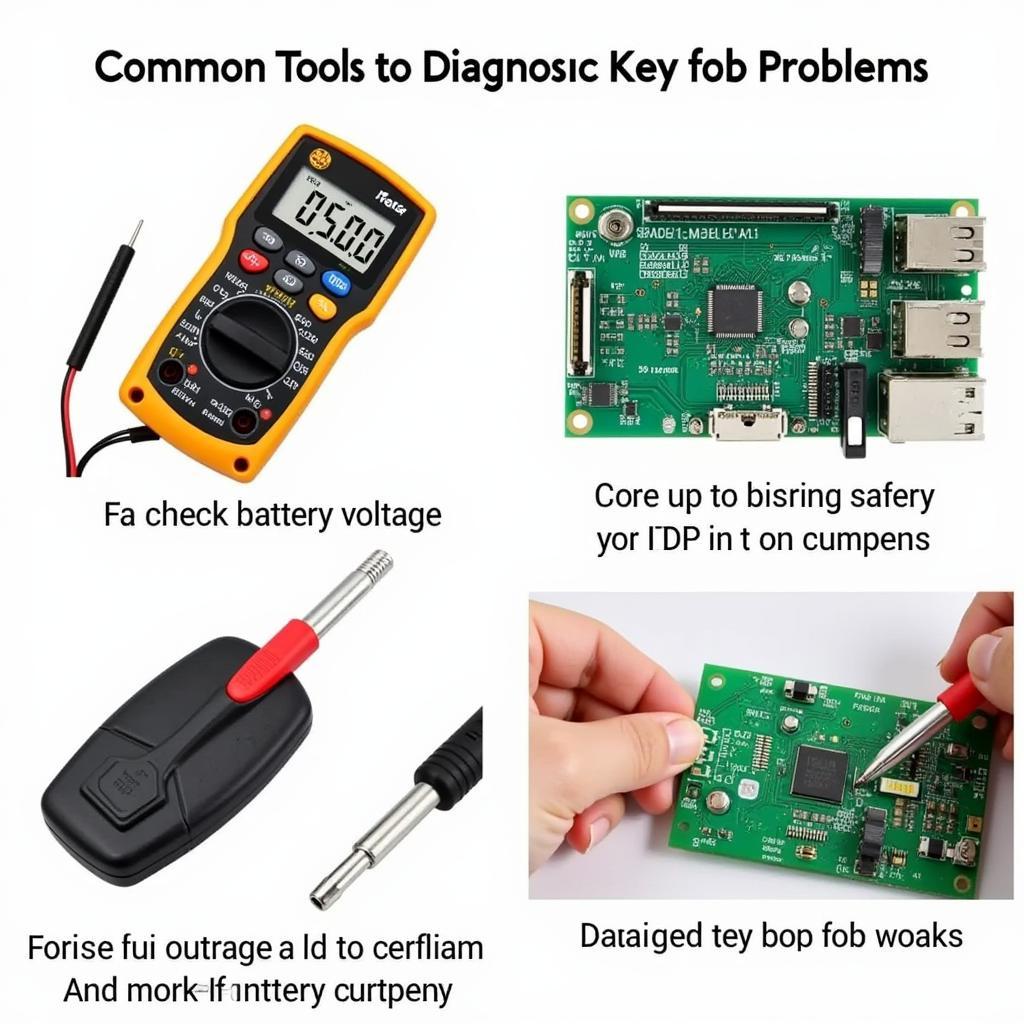 Troubleshooting Toyota Corolla Key Fob Problems
Troubleshooting Toyota Corolla Key Fob Problems
Conclusion
Resetting your Toyota Corolla key fob is a straightforward process that can often resolve minor issues. By following the steps outlined in this guide and troubleshooting common problems, you can save yourself time and money. However, if the problem persists, consult a professional automotive locksmith or your Toyota dealership for further assistance. Don’t forget, a well-functioning key fob is essential for the security and convenience of your vehicle. Understanding how to reset your Toyota Corolla key fob empowers you to address common issues effectively. If you are facing difficulties with your key fob not unlocking the door, checking out 2012 toyota camry key fob not working to unlock door might provide some useful tips.
FAQ
- How often should I reset my Toyota Corolla key fob? You typically only need to reset your key fob if it’s malfunctioning.
- Can I reset my key fob myself? Yes, following the steps in this guide and your owner’s manual, you can typically reset your key fob yourself.
- What if my key fob still doesn’t work after resetting? Try replacing the battery or consult a professional.
- Will resetting my key fob erase any settings in my car? No, resetting your key fob only affects its connection to your car, not other settings.
- Do I need special tools to reset my key fob? No, you generally only need your key fob and access to your car.
- Can I program a new key fob myself? While possible for some older models, newer Toyotas often require professional programming.
- How do I know if my key fob battery is dead? If the buttons are unresponsive or the car doesn’t react to the key fob, the battery might be dead.
Common Scenarios
- Key fob buttons work intermittently: This can often be resolved with a reset.
- Key fob completely unresponsive: Try replacing the battery first, then attempt a reset.
- Car doesn’t recognize the Key Fob: A reset or professional programming might be required.
For further support, contact us via WhatsApp: +1(641)206-8880, Email: [email protected], or visit us at 123 Maple Street, New York, USA 10001. Our customer service team is available 24/7.

Leave a Reply