Replacing the battery in your Dodge Dart key fob is a simple task that can save you time and money. A dead key fob battery can leave you stranded, so knowing how to quickly and easily replace it is essential. This guide will walk you through the process step-by-step, ensuring you’re back on the road in no time.
Understanding Your Dodge Dart Key Fob
The Dodge Dart key fob is a sophisticated piece of technology that allows you to lock, unlock, and even start your car remotely. Over time, the battery powering these functions will inevitably drain. Recognizing the signs of a dying battery is the first step to a smooth replacement. These signs can include decreased range, intermittent functionality, or the key fob not working at all.
Gathering the Necessary Tools
Before you begin, gather the following tools:
- A small flathead screwdriver or a similar prying tool.
- A fresh CR2032 battery. These are readily available at most stores that sell batteries.
- Optional: A small container to hold the screws and prevent them from getting lost.
Step-by-Step Guide: How to Replace Battery in Dart Key Fob
- Locate the release slot: On the side of your Dodge Dart key fob, you’ll find a small slot. This slot is designed for releasing the key blade.
- Insert the flathead screwdriver: Carefully insert the flathead screwdriver into the release slot and gently pry open the key fob casing. You might hear a slight click as the casing separates.
- Separate the key fob halves: Once the casing is slightly open, gently pull the two halves apart. Be careful not to damage the internal components.
- Locate the battery: Inside the key fob, you’ll see the CR2032 battery. It’s usually held in place by a small clip or pressure.
- Remove the old battery: Carefully pry the old battery out of its compartment using your flathead screwdriver. Avoid applying excessive force, which could damage the key fob.
- Install the new battery: Place the new CR2032 battery into the compartment, ensuring the positive (+) side is facing upwards, as it was with the old battery.
- Reassemble the key fob: Align the two halves of the key fob casing and press them together until they snap shut. You should hear a click confirming they’re securely closed.
- Test the key fob: Check that all the functions of your key fob are working correctly by locking and unlocking your car.
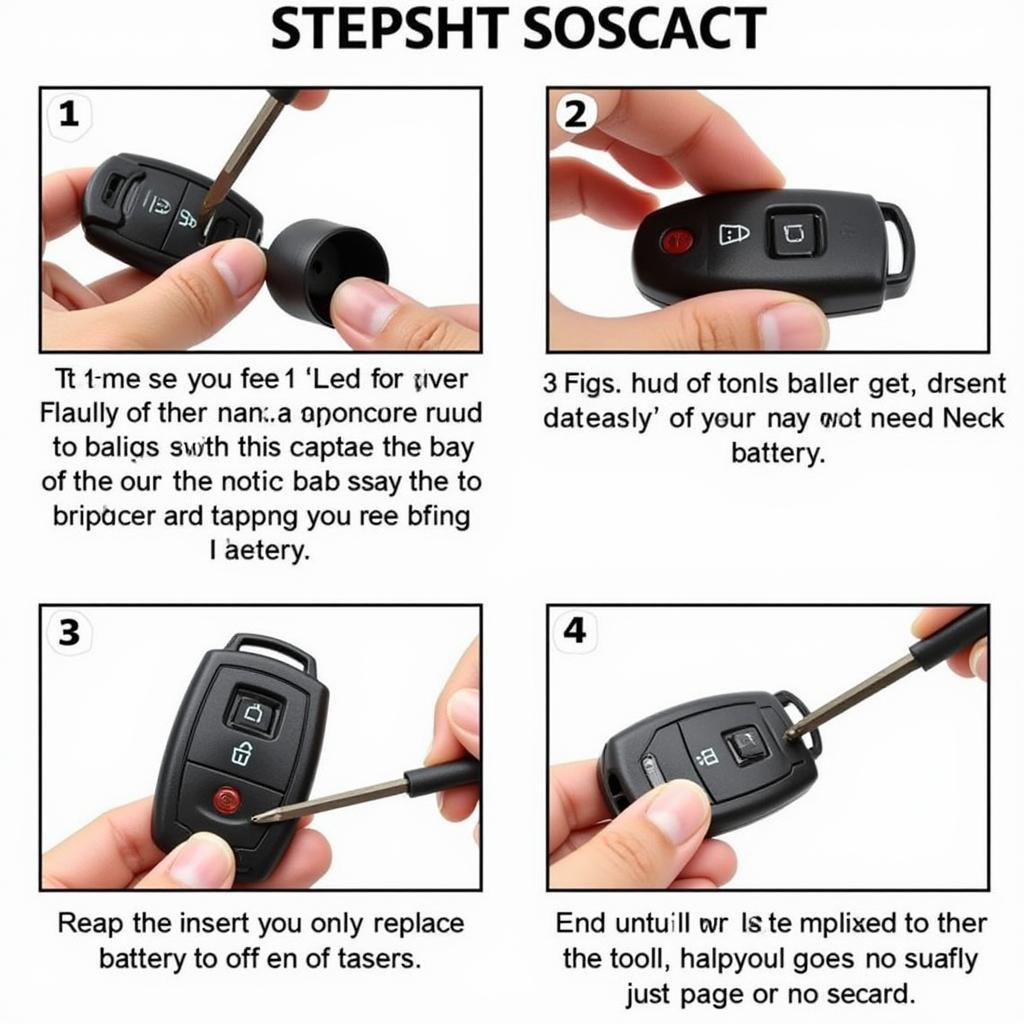 Dodge Dart Key Fob Battery Replacement Step-by-Step
Dodge Dart Key Fob Battery Replacement Step-by-Step
Common Issues and Troubleshooting
Sometimes, you may encounter issues even after replacing the battery. Here are some common problems and solutions:
- Key fob still not working: Double-check that you’ve installed the new battery correctly, with the positive (+) side facing up. If it’s still not working, try using a different brand of CR2032 battery. In rare cases, the key fob itself might be faulty and require replacement.
- Key fob casing difficult to open: If you’re struggling to open the casing, try using a slightly thinner flathead screwdriver or a plastic prying tool to avoid damaging the plastic.
Maintaining Your Dodge Dart Key Fob
To extend the life of your key fob battery and ensure it functions correctly, avoid exposing it to extreme temperatures or moisture. Also, avoid dropping the key fob, as this can damage the internal components.
Why Knowing How to Change Your Key Fob Battery is Important
Knowing how to change your key fob battery empowers you to deal with a dead battery immediately, preventing inconvenient situations. It’s a simple skill that can save you time and the cost of calling a locksmith.
 Internal Components of a Dodge Dart Key Fob
Internal Components of a Dodge Dart Key Fob
Conclusion
Replacing the battery in your Dodge Dart key fob is a quick and easy process that anyone can do with the right tools and guidance. By following these simple steps, you can keep your key fob functioning properly and avoid the frustration of a dead battery.
FAQ
- What type of battery does the Dodge Dart key fob use? A CR2032 battery.
- How long does a Dodge Dart key fob battery last? Typically 2-3 years, depending on usage.
- Where can I buy a CR2032 battery? Most stores that sell batteries, including grocery stores, pharmacies, and electronics stores.
- What if my key fob still doesn’t work after replacing the battery? Check the battery orientation and try a different brand. If the problem persists, the key fob itself may be faulty.
- Can I damage my key fob by replacing the battery myself? It’s unlikely, but be gentle when opening the casing and handling the internal components.
- How often should I replace my key fob battery? Every 2-3 years, or sooner if you notice signs of a weakening battery.
- Is there a way to test my Key Fob battery without replacing it? Not directly, but observing decreased range or intermittent functionality can indicate a low battery.
You might also be interested in our other articles: how to replace dodge dart key fob battery and can you plug key fob into power outlet dodge dart.
For further assistance, contact us via WhatsApp: +1(641)206-8880, Email: [email protected] or visit us at 123 Maple Street, New York, USA 10001. Our customer service team is available 24/7.

Leave a Reply