Finding the right battery for your 2014 Nissan Rogue key fob can be a surprisingly tricky task. With so many options available, it’s easy to get confused about the correct battery type, where to buy it, and how to replace it. This guide will cover everything you need to know about your 2014 Nissan Rogue key fob battery, from identifying the correct type to step-by-step replacement instructions.
What battery does a 2014 Nissan Rogue key fob take? The answer is typically a CR2032 3V lithium battery. However, it’s always best to double-check your owner’s manual or the existing battery in your key fob to be absolutely certain. Choosing the wrong battery can damage your key fob, so accuracy is crucial.
Identifying the Right 2014 Nissan Rogue Key Fob Battery
How do I know if my Nissan key fob battery is low? Common signs include decreased range, intermittent functionality, or the need to hold the fob very close to the car for it to work. If you’re experiencing these issues, it’s likely time for a new battery. You can find more information on low battery warnings in our article on nissan key fob battery low.
Choosing the Correct Battery Type
Getting the right battery type is essential for the proper functioning of your key fob. While the CR2032 is the standard for the 2014 Nissan Rogue, using an incorrect battery can lead to issues and potentially damage the key fob’s internal circuitry. Learn more about the specifics in our guide on 2014 nissan rogue key fob battery type.
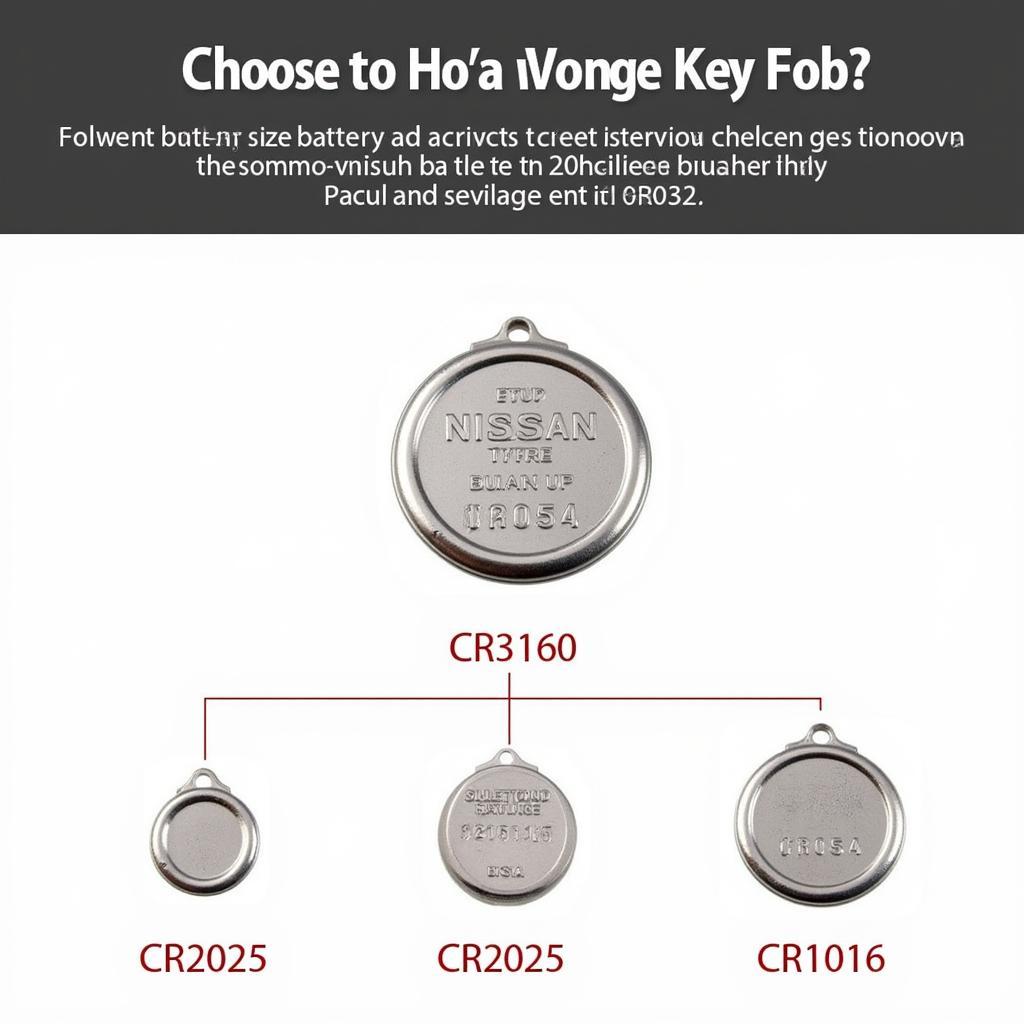 Different Battery Types for 2014 Nissan Rogue Key Fobs
Different Battery Types for 2014 Nissan Rogue Key Fobs
Where to Buy a 2014 Nissan Rogue Key Fob Battery
2014 Nissan Rogue key fob batteries are widely available. You can purchase them at most auto parts stores, electronics retailers, and online marketplaces. Make sure to choose a reputable seller to ensure you’re getting a high-quality battery.
Replacing the Battery in Your 2014 Nissan Rogue Key Fob
Replacing the battery in your 2014 Nissan Rogue key fob is a simple process that you can do yourself. Here’s a step-by-step guide:
- Locate the release button or slot: This is usually located on the side or back of the key fob.
- Open the key fob: Use a small flat-head screwdriver or a similar tool to carefully pry open the key fob casing. Be gentle to avoid breaking any plastic clips.
- Remove the old battery: Gently pry out the old battery. Avoid puncturing it.
- Install the new battery: Insert the new CR2032 battery, making sure the positive (+) side faces up.
- Close the key fob: Snap the two halves of the key fob back together.
- Test the key fob: Make sure all buttons function correctly.
If you are unsure about opening your specific key fob model, you can find detailed instructions on our page dedicated to how to open a nissan altima key fob. This guide provides helpful tips and tricks for opening various Nissan key fobs without causing damage.
 Step-by-Step Guide to Replacing a Nissan Rogue Key Fob Battery
Step-by-Step Guide to Replacing a Nissan Rogue Key Fob Battery
Troubleshooting Common Issues
Sometimes, even after replacing the battery, the key fob might not work. This could be due to several reasons, such as improper installation or a need to reset the key fob. For information on resetting your Nissan key fob, check out our guide on how to reset nissan key fob.
Key Fob Battery Size for 2014 Nissan Rogue
What size battery is the 2014 nissan rogue key fob battery? The standard size is CR2032. It’s a common lithium coin cell battery. For a deeper dive into the size specifications and compatibility, visit our page on 2014 nissan rogue key fob battery size.
In conclusion, replacing the battery in your 2014 Nissan Rogue key fob is a straightforward process that requires only a few minutes and a CR2032 battery. By following the steps outlined above, you can save yourself a trip to the dealership and keep your key fob functioning perfectly.
Need help with your Key Fob? Contact us via WhatsApp: +1(641)206-8880, Email: [email protected] or visit us at 123 Maple Street, New York, USA 10001. Our 24/7 customer support team is always ready to assist you.

Leave a Reply