Replacing the battery in your 2021 Honda CRV key fob is a quick and easy process that can save you time and money. This guide will walk you through the steps involved, provide helpful tips, and answer frequently asked questions.
How to Replace Your 2021 Honda CRV Key Fob Battery
First, you’ll need to gather a few things: a new CR2032 battery (easily found at most stores), a small flat-head screwdriver, and your 2021 Honda CRV key fob. Once you have these items, you can begin the replacement process.
-
Locate the release button: On the side of your key fob, you will find a small release button. Press this button and gently separate the two halves of the key fob.
-
Remove the old battery: Inside the key fob, you will see the CR2032 battery. Carefully pry it out using your flat-head screwdriver. Be gentle to avoid damaging the key fob.
-
Insert the new battery: Place the new CR2032 battery into the key fob, making sure the positive (+) side is facing up.
-
Reassemble the key fob: Align the two halves of the key fob and press them together until they snap shut.
-
Test the key fob: Try locking and unlocking your car to ensure the new battery is working correctly.
That’s it! You have successfully replaced your 2021 Honda CRV key fob battery.
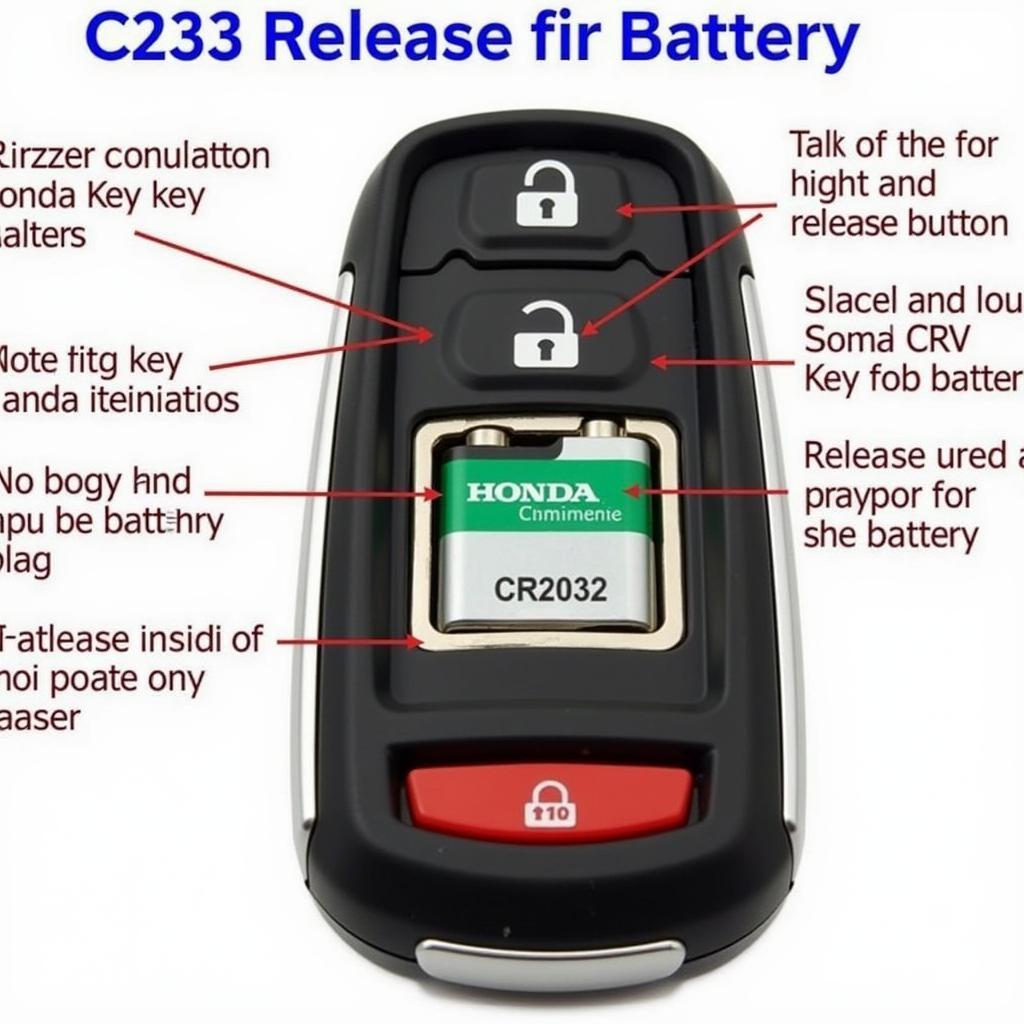 2021 Honda CRV Key Fob Battery Location: Identifying the CR2032 Battery Inside
2021 Honda CRV Key Fob Battery Location: Identifying the CR2032 Battery Inside
Common Issues and Troubleshooting
Sometimes, you might encounter a few hiccups. If your key fob still isn’t working after replacing the battery, try these troubleshooting steps:
-
Check the battery orientation: Ensure the new battery is inserted correctly with the positive (+) side facing up.
-
Clean the battery contacts: Use a cotton swab and a small amount of rubbing alcohol to clean the battery contacts inside the key fob.
-
Try a different battery: It’s possible the new battery is defective. Try a different CR2032 battery to rule this out.
When Should You Replace Your Key Fob Battery?
It’s recommended to replace your key fob battery every 2-3 years, or sooner if you notice the following signs:
-
Reduced range: You have to be closer to your car for the key fob to work.
-
Dim or flashing indicator light: The indicator light on the key fob is weaker than usual or flashes erratically.
-
Intermittent operation: The key fob works sometimes but not others.
Why Choose a CR2032 Battery for Your 2021 Honda CRV?
The CR2032 battery is the specific type required for the 2021 Honda CRV key fob. Using a different battery type can damage the key fob and prevent it from functioning properly. This is due to the specific voltage and size requirements of the key fob’s circuitry.
Conclusion
Replacing the 2021 Honda CRV key fob battery is a simple DIY task that anyone can handle. By following the steps outlined in this guide, you can quickly and easily replace your key fob battery and avoid the inconvenience of a dead key fob. Remembering to replace the battery every few years will ensure your key fob continues to function reliably.
FAQ
-
What type of battery does the 2021 Honda CRV key fob use? It uses a CR2032 battery.
-
How long does a 2021 Honda CRV key fob battery last? Typically, it lasts 2-3 years.
-
Where can I buy a CR2032 battery? Most stores that sell batteries, including grocery stores, pharmacies, and electronics stores, carry CR2032 batteries.
-
Can I use a different type of battery? No, using a different battery type can damage the key fob.
-
What if my key fob still doesn’t work after replacing the battery? Try checking the battery orientation, cleaning the contacts, or using a different battery. If the problem persists, consult your Honda dealer.
-
How do I know if my Key Fob battery is low? Signs of a low battery include reduced range, dim or flashing indicator light, and intermittent operation.
-
Is it difficult to replace the battery myself? No, it’s a simple process that can be done in a few minutes.
Need help? Contact us via WhatsApp: +1(641)206-8880, Email: [email protected] or visit us at 123 Maple Street, New York, USA 10001. We have a 24/7 customer support team.

Leave a Reply