Programming a 2014 Kia Soul key fob can seem daunting, but with the right guidance, it can be a straightforward process. This guide will provide you with a comprehensive step-by-step walkthrough, troubleshooting tips, and answers to frequently asked questions, empowering you to program your key fob yourself and save on potential locksmith fees.
Understanding Your 2014 Kia Soul Key Fob
Before diving into the programming process, it’s essential to understand the type of key fob you have. The 2014 Kia Soul typically uses a smart key fob system, meaning it communicates wirelessly with your car. This allows for keyless entry and push-button start functionality. Knowing the specifics of your key fob will help you follow the programming instructions correctly. Some models may have a separate remote start fob, which will have a different programming procedure. This guide focuses primarily on the main key fob used for locking, unlocking, and starting the vehicle.
Step-by-Step Guide to Programming Your 2014 Kia Soul Key Fob
Programming your 2014 Kia Soul key fob typically requires all existing working key fobs. Gather them before starting. Here’s a detailed guide:
-
Get in the Driver’s Seat: Sit in the driver’s seat with all your working key fobs and close the door.
-
Insert Key and Turn to “ON” Position: Insert the key into the ignition and turn it to the “ON” position. This is the position just before the engine starts.
-
Press and Hold the Lock Button: Press and hold the lock button on your driver’s side door for approximately 10 seconds.
-
Listen for the Chime: You should hear a chime indicating that the programming mode has been activated.
-
Program Each Key Fob: Within a short timeframe (usually around 30 seconds), press the lock or unlock button on each key fob you want to program, including the one you just used. You should hear a chime for each successful programming.
-
Turn the Key to “OFF” Position: Once all key fobs are programmed, turn the key back to the “OFF” position and remove it from the ignition.
-
Test Each Key Fob: Test each key fob to ensure it’s functioning correctly by locking and unlocking the doors and trying the remote start (if applicable).
Troubleshooting Common Key Fob Programming Issues
Sometimes, programming might not go as smoothly. Here are some common issues and how to address them:
-
No Chime After Holding Lock Button: Double-check that you’re holding the correct button and that the key is in the “ON” position. Try again, ensuring you hold the lock button for a full 10 seconds.
-
Key Fob Not Responding After Programming: Replace the battery in the unresponsive key fob. If the issue persists, the key fob might be faulty and need replacing.
-
Too Many Key Fobs: There might be a limit to the number of key fobs you can program. Consult your owner’s manual for specifics.
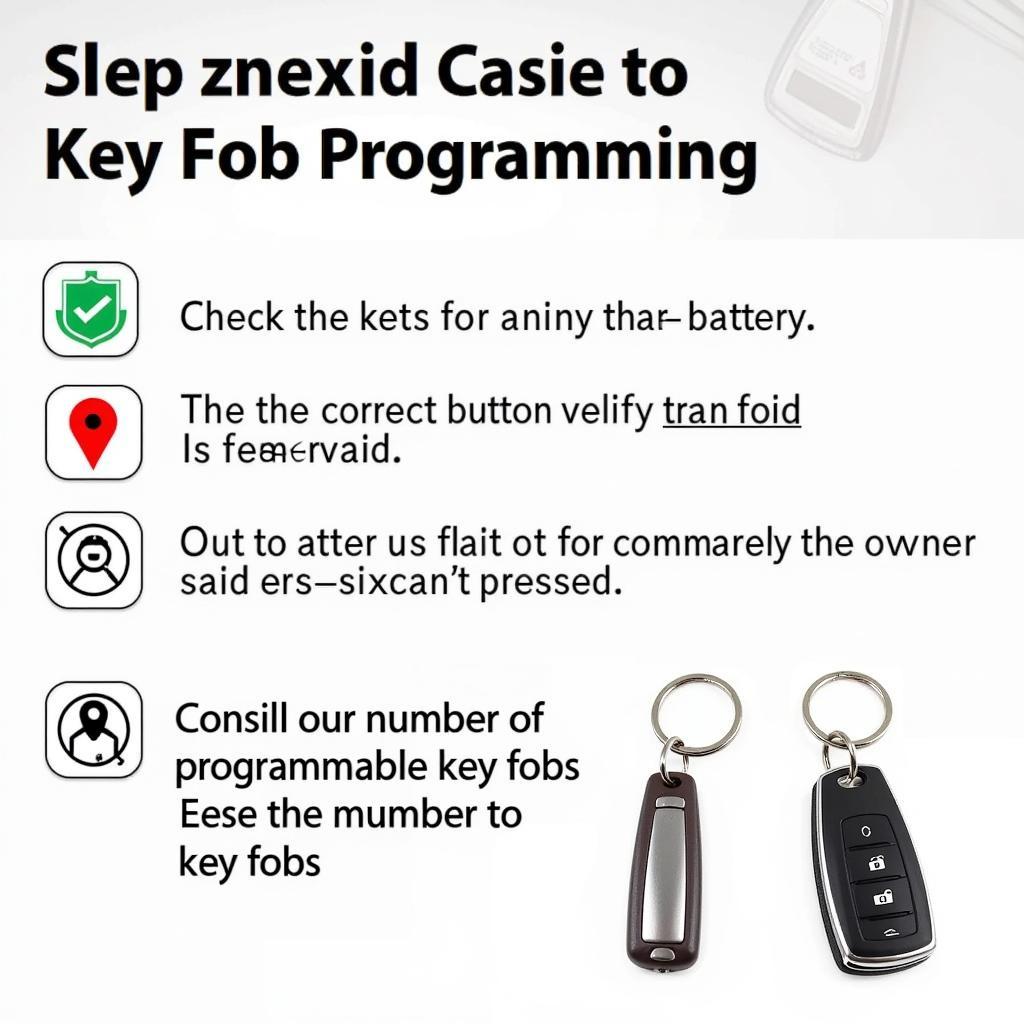 Troubleshooting Tips for 2014 Kia Soul Key Fob Programming Issues
Troubleshooting Tips for 2014 Kia Soul Key Fob Programming Issues
Why Program Your Own Key Fob?
Programming your own key fob can save you time and money. Dealerships and locksmiths often charge significant fees for this service. By following our guide, you can avoid these costs and gain a better understanding of your vehicle’s systems.
How Do I Know My Key Fob Needs Reprogramming?
If your key fob is no longer locking or unlocking your car, or the remote start function isn’t working, reprogramming is often the first troubleshooting step.
Conclusion: Mastering Your 2014 Kia Soul Key Fob
Programming your 2014 Kia Soul key fob is a manageable task that can save you both time and money. By following our comprehensive guide and troubleshooting tips, you can confidently take control of your key fob programming and enjoy the convenience of a fully functional keyless entry system.
FAQ
- How many key fobs can I program to my 2014 Kia Soul? Typically, you can program up to four key fobs.
- What type of battery does my 2014 Kia Soul key fob use? Consult your owner’s manual for the specific battery type.
- Can I program a used key fob to my Kia Soul? Yes, but you’ll need to follow the same programming procedure.
- What if I lose all my programmed key fobs? You’ll likely need to contact a Kia dealership or a specialized locksmith.
- How long does the key fob programming process take? The process usually takes less than five minutes.
- Why is my key fob not working after I changed the battery? You may need to reprogram the key fob after a battery change.
- Can I program a key fob from a different Kia model to my 2014 Soul? No, key fobs are model-specific.
More Key Fob Resources on KeyFobX:
- Key Fob Programming for Different Kia Models
- Troubleshooting Keyless Entry Issues
- Understanding Smart Key Technology
Need further assistance? Contact us via WhatsApp: +1(641)206-8880, Email: [email protected] or visit us at 123 Maple Street, New York, USA 10001. Our 24/7 customer support team is ready to help.

Leave a Reply