Replacing the battery in your 2017 Ford Fiesta key fob is a quick and easy process that can save you time and money. This guide will walk you through the steps, providing helpful tips and answering common questions.
Why Replace Your Key Fob Battery?
A dying key fob battery can manifest in several ways. You might notice a decreased range, meaning you have to be closer to your car for the key fob to work. The car might also take longer to respond to the key fob, or the lock/unlock buttons may become less responsive. If you experience any of these issues, it’s likely time for a 2017 Ford Fiesta Key Fob Battery Replacement. Ignoring these signs can eventually lead to your key fob failing completely, leaving you stranded.
What You’ll Need for a 2017 Ford Fiesta Key Fob Battery Replacement
Before you begin, gather the following:
- A new CR2032 battery. This is the specific type of battery used in the 2017 Ford Fiesta key fob. Using a different battery type could damage your key fob.
- A small flat-head screwdriver or a key. This will be used to pry open the key fob casing.
- A small, pointed object (optional). This can be helpful for removing the old battery.
Step-by-Step Guide to 2017 Ford Fiesta Key Fob Battery Replacement
Follow these simple steps to replace the battery in your 2017 Ford Fiesta key fob:
- Locate the release button: On the side of your key fob, you’ll find a small release button. Press this button to release the metal key blade.
- Separate the key fob halves: Insert the metal key blade or a flat-head screwdriver into the slot revealed by removing the key blade. Gently twist to separate the two halves of the key fob casing. Be careful not to apply too much force, as this could damage the casing.
- Remove the old battery: Locate the CR2032 battery. Use your fingernail or a small, pointed object to carefully pry the old battery out of its compartment.
- Install the new battery: Insert the new CR2032 battery into the compartment, making sure the positive (+) side is facing up. Press down gently until the battery is securely in place.
- Reassemble the key fob: Align the two halves of the key fob casing and press them together until they snap shut.
- Test the key fob: Try locking and unlocking your car with the key fob to ensure the new battery is working correctly.
Common Issues and Troubleshooting
If your key fob still doesn’t work after replacing the battery, here are a few things to check:
- Battery orientation: Ensure the new battery is installed with the positive (+) side facing up.
- Key fob casing: Make sure the two halves of the key fob casing are properly aligned and snapped shut.
- Key fob programming: In rare cases, you may need to reprogram your key fob after replacing the battery. Consult your owner’s manual or a Ford dealership for instructions.
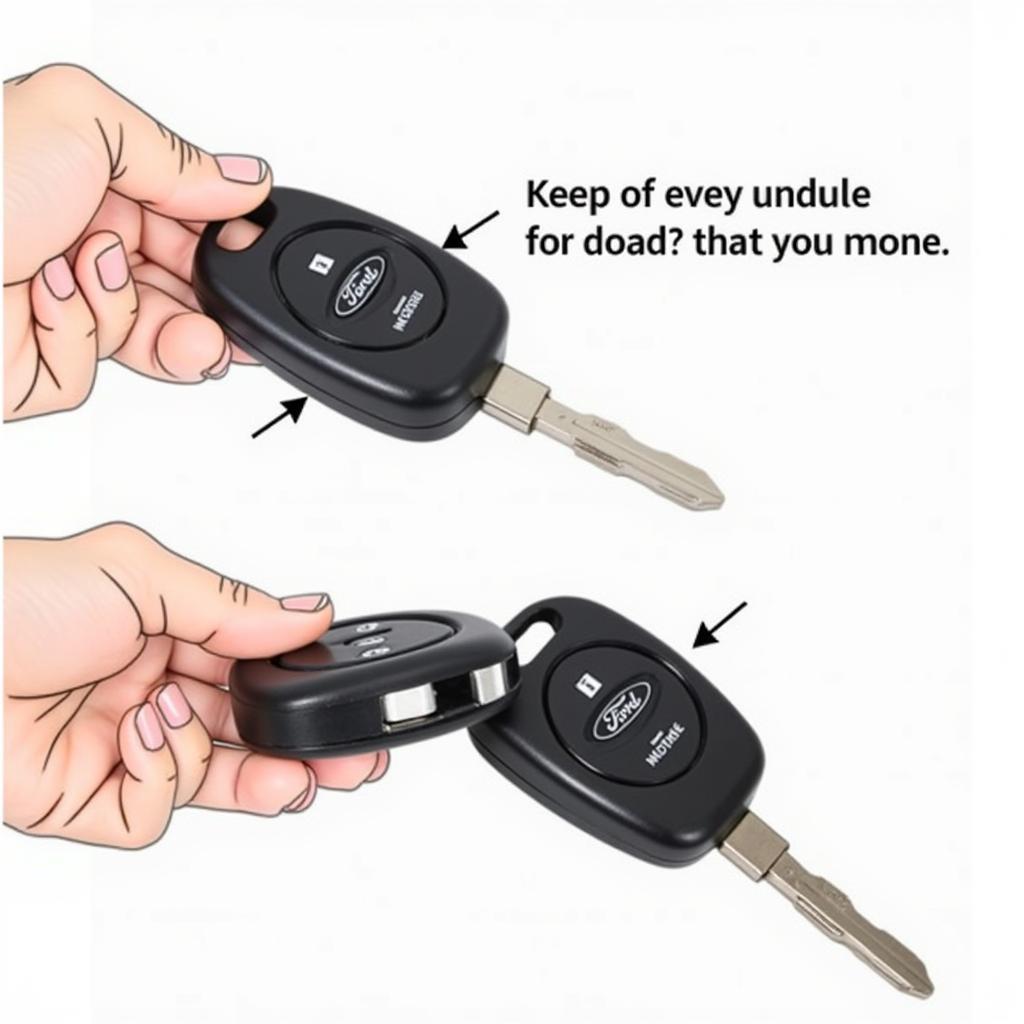 Reassembling a Ford Fiesta Key Fob: Showing the process of aligning and snapping the two halves of the key fob casing back together.
Reassembling a Ford Fiesta Key Fob: Showing the process of aligning and snapping the two halves of the key fob casing back together.
Why Choose KeyFobX for Your Key Fob Information?
KeyFobX is your one-stop resource for everything related to key fobs. We provide expert advice, detailed guides, and helpful tips to ensure you have all the information you need.
“A properly functioning key fob is essential for the convenience and security of your vehicle,” says John Smith, Senior Automotive Technician at CarTech Solutions. “Regular battery replacement is a small but crucial step in maintaining its reliability.”
Conclusion
Replacing the battery in your 2017 Ford Fiesta key fob is a simple task that you can do yourself in just a few minutes. By following this guide, you can save money and keep your key fob working like new. Remember to always use the correct battery type (CR2032) and follow the steps carefully. This 2017 ford fiesta key fob battery replacement guide will save you time and keep you on the road.
FAQ
- How often should I replace my key fob battery? Typically, a key fob battery lasts 2-3 years.
- Can I use a different battery type? No, you should only use a CR2032 battery.
- What if my key fob still doesn’t work after replacing the battery? Check the battery orientation, casing alignment, or consult your owner’s manual for reprogramming instructions.
- Where can I buy a CR2032 battery? Most electronics stores, pharmacies, and online retailers sell CR2032 batteries.
- How much does a CR2032 battery cost? CR2032 batteries are generally inexpensive, costing a few dollars each.
- Is it difficult to replace the battery myself? No, the process is quite simple and can be done in a few minutes.
- What tools do I need? A small flat-head screwdriver or a key is usually sufficient.
Common Scenarios
- Key Fob intermittently working: This is a common sign of a dying battery.
- Decreased key fob range: Another indicator that the battery needs replacing.
- Key fob completely unresponsive: This could be a dead battery or a more serious issue.
Explore More
Check out our other articles on Key Fob maintenance and troubleshooting.
Contact us for assistance via WhatsApp: +1(641)206-8880, Email: [email protected] or visit us at 123 Maple Street, New York, USA 10001. Our customer service team is available 24/7.

Leave a Reply