Replacing the battery in your Ford key fob is a quick and easy task that can save you time and money. A dead key fob battery can leave you stranded, so knowing how to replace it yourself is a valuable skill. This guide will walk you through the process step-by-step, covering various Ford key fob models and providing helpful tips for a seamless battery replacement.
Identifying Your Ford Key Fob
Before you begin, it’s essential to identify the type of key fob you have. Ford has released various designs over the years, each with a slightly different battery replacement procedure. Knowing your key fob model will help you find the correct replacement battery and follow the appropriate steps. Common Ford key fobs include the flip key, smart key, and proximity key. Check your owner’s manual or search online using your Ford model year to determine your specific key fob type.
Gathering the Necessary Tools
You’ll need only a few simple tools for this task:
- A small flat-head screwdriver or a key fob tool (often included with the replacement battery).
- A fresh CR2032 or CR2450 battery (check your key fob or owner’s manual for the correct type).
Step-by-Step Guide: How to Replace Battery Ford Key Fob
The general process for most Ford key fobs is similar, but there may be minor variations depending on the model. Here’s a general guide:
- Locate the release button or slot: This is typically on the side or back of the key fob.
- Insert the flat-head screwdriver or key fob tool: Gently pry open the key fob casing. Be careful not to damage the plastic.
- Separate the two halves of the key fob: Once the casing is open, carefully separate the two halves to reveal the battery.
- Remove the old battery: Gently pry out the old battery using your screwdriver or fingernail. Avoid puncturing the battery.
- Insert the new battery: Make sure the positive (+) side of the new battery is facing upwards, just like the old one.
- Reassemble the key fob: Align the two halves of the casing and press them together until they snap shut.
- Test the key fob: Try locking and unlocking your car to ensure the new battery is working correctly.
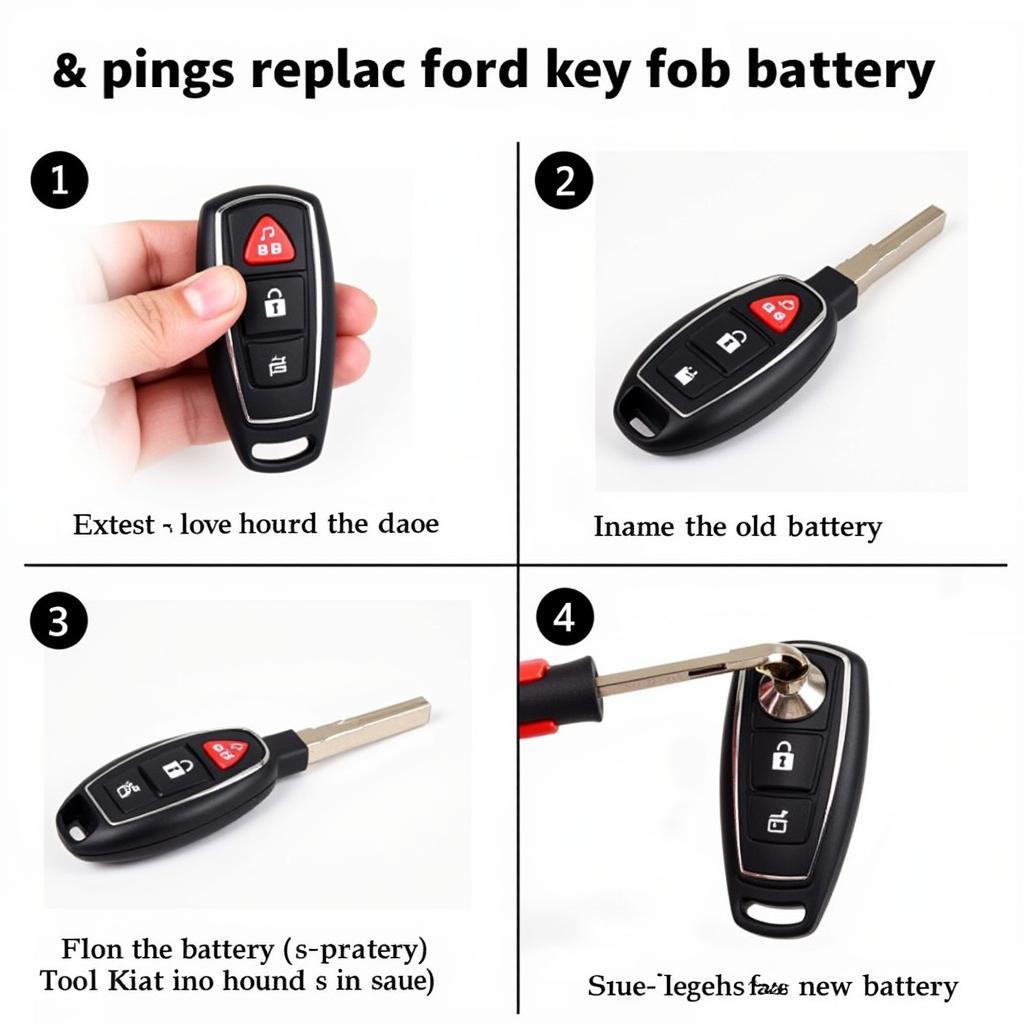 Ford Key Fob Battery Replacement Steps
Ford Key Fob Battery Replacement Steps
Common Problems and Solutions
Sometimes, you might encounter issues during the battery replacement process. Here are some common problems and their solutions:
- Key fob won’t open: If the key fob is difficult to open, try using a slightly larger flat-head screwdriver or a dedicated key fob opening tool. Apply gentle pressure to avoid breaking the casing.
- Can’t find the release button: Refer to your owner’s manual or search online for instructions specific to your Ford key fob model.
- Key fob still doesn’t work after battery replacement: Ensure the new battery is correctly installed and is a fresh, compatible CR2032 or CR2450 battery. If the issue persists, there might be a problem with the key fob itself, and you may need to contact a Ford dealership or locksmith.
How to Replace 2017 Ford Explorer Key Fob Battery?
For 2017 Ford Explorer owners, the process is similar to the general guide above. You’ll need a CR2032 battery and a small flathead screwdriver. Remember to be gentle when prying open the key fob to avoid damaging the casing. If you’re unsure, check online tutorials or your owner’s manual for specific instructions. You can find more detailed instructions on our guide: how to replace 2017 ford explorer key fob battery.
How to Prolong Your Ford Key Fob Battery Life
Here are some tips to extend the life of your Ford key fob battery:
- Avoid frequently pressing the buttons unnecessarily.
- Keep the key fob away from extreme temperatures and moisture.
- Store the key fob in a safe place to prevent accidental button presses.
Conclusion
Replacing the battery in your Ford key fob is a straightforward process that you can easily do yourself. By following these steps and having the necessary tools, you can avoid the inconvenience of a dead key fob and keep your Ford running smoothly. Remember to always refer to your owner’s manual for model-specific instructions. Similar to replacing a battery in a 2009 Ford Focus, which you can find here: how to replace battery in ford focus key fob 2009, this process empowers you to maintain your vehicle efficiently. For further assistance with Ford Transit key fobs, refer to our guide: how to replace battery in ford transit key fob.
 Common Ford Key Fob Problems
Common Ford Key Fob Problems
FAQ
-
What type of battery does a Ford key fob use? Most Ford key fobs use a CR2032 or CR2450 battery.
-
How often should I replace my Ford key fob battery? Typically, every 2-3 years, but it depends on usage.
-
Can I replace the battery myself? Yes, it’s a simple DIY task. You can learn more about replacing a Ford key fob battery generally here: how to replace the battery in a ford key fob. Specifically, if you have a 2017 Ford Explorer, check out our guide: how to replace key fob battery 2017 ford explorer.
-
What if my key fob still doesn’t work after replacing the battery? Ensure the battery is installed correctly and is a fresh, compatible one. If the problem persists, contact a Ford dealership.
-
Where can I buy a replacement battery? Auto parts stores, electronics stores, and online retailers.
-
How do I know if my key fob battery is low? You might notice reduced range or intermittent functionality.
-
Can I damage my Key Fob by replacing the battery myself? It’s possible if you’re not careful. Use appropriate tools and gentle pressure.
For further assistance, contact us via WhatsApp: +1(641)206-8880, Email: [email protected] or visit our office at 123 Maple Street, New York, USA 10001. Our customer service team is available 24/7.

Leave a Reply