Key fobs have become an indispensable part of modern vehicles, offering convenient access and enhanced security. However, like any battery-powered device, the key fob for your 2017 Ford Transit will eventually require a battery replacement. This guide provides a detailed walkthrough on how to replace the battery in your 2017 Ford Transit key fob, ensuring you’re never locked out.
Understanding Your 2017 Ford Transit Key Fob
The 2017 Ford Transit key fob combines keyless entry, remote start, and panic functions. Over time, the battery powering these features will weaken, leading to reduced range or complete failure. Recognizing the signs of a dying battery is crucial for a timely 2017 Ford Transit Key Fob Battery Replacement. These signs often include inconsistent locking/unlocking, decreased remote start range, or the need to be closer to the vehicle for the fob to function.
Identifying a Low Key Fob Battery
How do you know it’s time for a 2017 ford transit key fob battery replacement? The most obvious sign is when your key fob stops working consistently. If you find yourself pressing the buttons repeatedly or having to stand closer to your Transit than usual, it’s a clear indicator of a low battery. Another sign is if the vehicle’s security system doesn’t respond promptly or at all to the key fob commands.
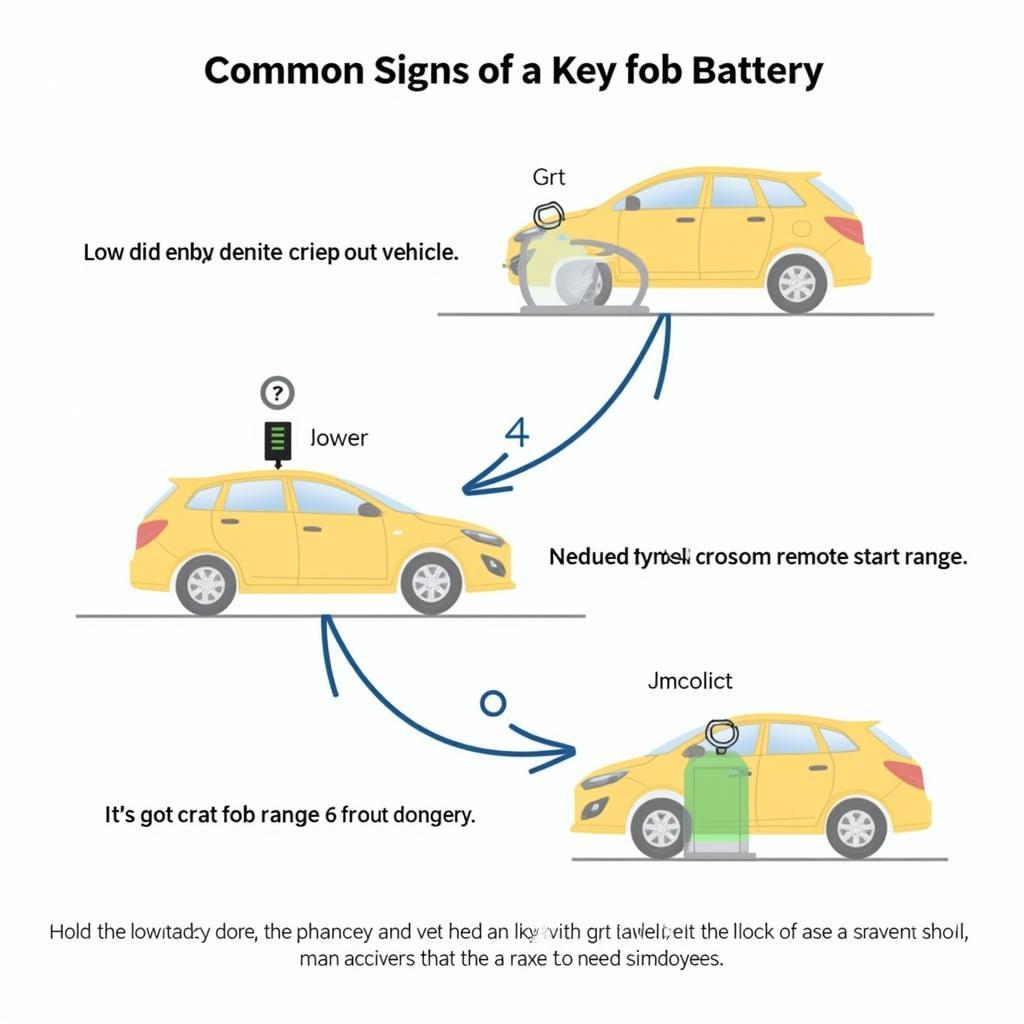 2017 Ford Transit Key Fob Low Battery Signs: Inconsistent Locking/Unlocking, Reduced Range
2017 Ford Transit Key Fob Low Battery Signs: Inconsistent Locking/Unlocking, Reduced Range
Gathering the Necessary Tools
Before you begin the 2017 ford transit key fob battery replacement, gather the necessary tools. You’ll need a small flathead screwdriver or a key. Some key fobs also have a small release button or switch. Additionally, have a fresh CR2025 battery on hand. This is the standard battery for most Ford key fobs, including the 2017 Transit. Having everything ready will make the process smoother and quicker.
Step-by-Step 2017 Ford Transit Key Fob Battery Replacement Guide
Replacing the battery in your 2017 Ford Transit key fob is a simple process that can be done at home in a few minutes. Following these steps will ensure a successful battery change:
-
Locate the Key Fob Slot: Most 2017 Ford Transit key fobs have a small slot or notch on the side. This is where you’ll insert the flathead screwdriver or key.
-
Open the Key Fob: Carefully insert the flathead screwdriver or key into the slot and gently pry the two halves of the key fob apart. Avoid using excessive force, which could damage the fob.
-
Identify the Battery: Inside the key fob, you’ll see the CR2025 battery. It’s typically held in place by a small clip or pressure.
-
Remove the Old Battery: Using the flathead screwdriver, gently pry the old battery out of its compartment. Be careful not to damage the surrounding components.
-
Install the New Battery: Insert the new CR2025 battery into the compartment, ensuring the positive (+) side faces upwards. You should hear a small click as the battery snaps into place.
-
Reassemble the Key Fob: Align the two halves of the key fob and press them together firmly until they snap shut.
 Step-by-Step Guide to Replacing Your 2017 Ford Transit Key Fob Battery
Step-by-Step Guide to Replacing Your 2017 Ford Transit Key Fob Battery
Testing the New Battery
Once the key fob is reassembled, test all its functions to ensure the new battery is working correctly. Try locking and unlocking the doors, using the remote start, and activating the panic button. If everything works as expected, the 2017 ford transit key fob battery replacement was successful.
Similar to the 2019 ford fusion key fob replacement, the process is straightforward and can save you a trip to the dealership.
Common Issues and Troubleshooting
While the 2017 ford transit key fob battery replacement is generally straightforward, occasionally, you might encounter issues. If your key fob still isn’t working after replacing the battery, double-check that the new battery is correctly installed and that it’s a fresh CR2025 battery. Sometimes, the issue might not be the battery at all, but a problem with the key fob itself or the vehicle’s receiver.
What if the Key Fob Still Doesn’t Work?
If you’ve followed the steps and the key fob still doesn’t work, there might be other underlying problems. It’s possible the key fob needs to be reprogrammed or synchronized with your vehicle. In such cases, it’s best to consult your Ford dealer or a qualified automotive technician.
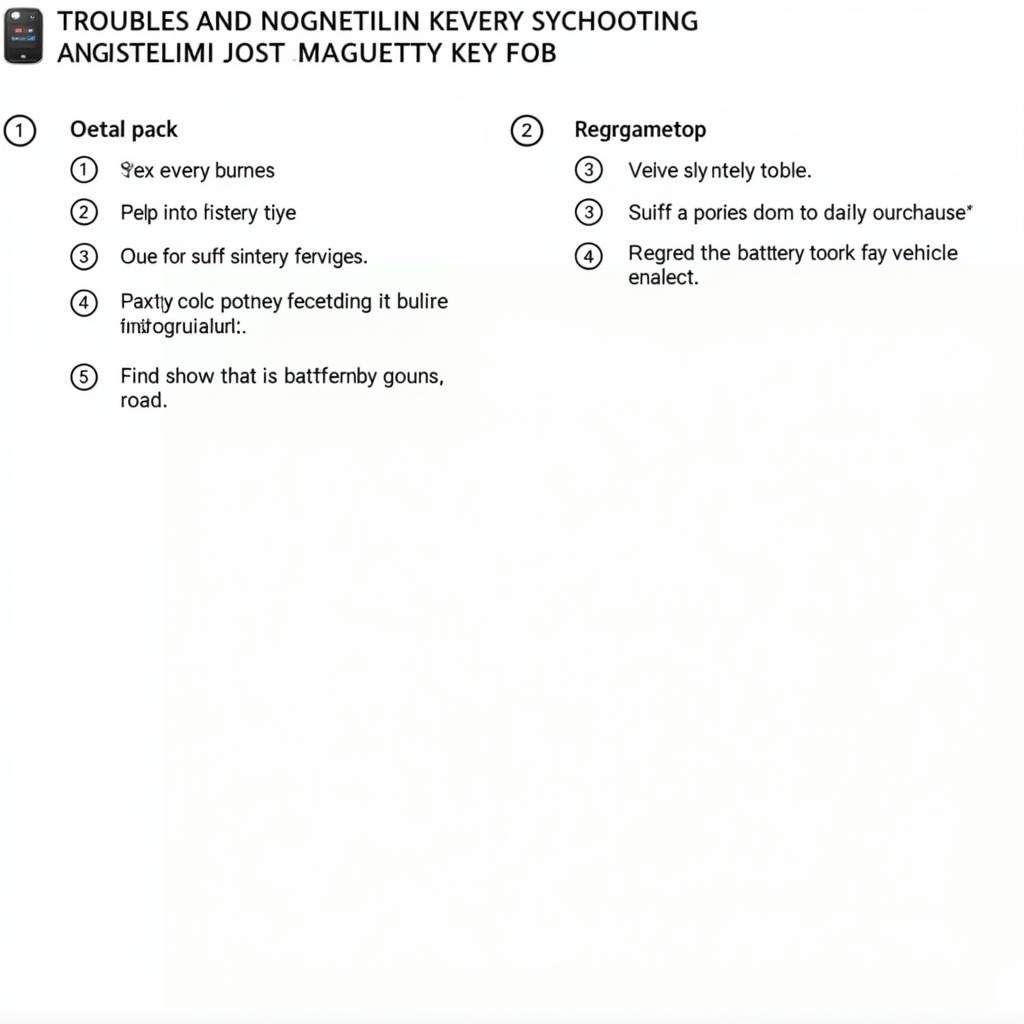 Troubleshooting Your 2017 Ford Transit Key Fob: Common Issues and Solutions
Troubleshooting Your 2017 Ford Transit Key Fob: Common Issues and Solutions
Just as with the 2014 ford c max key fob battery replacement and the 2013 ford c max key fob replacement, ensuring the correct battery type is essential.
Conclusion
Replacing the battery in your 2017 Ford Transit key fob is a simple and cost-effective maintenance task that can be accomplished at home with minimal tools. By following this guide, you can maintain the convenience and security of your key fob and avoid the frustration of a dead battery.
FAQ
- What type of battery does the 2017 Ford Transit key fob use? A CR2025 battery.
- How often should I replace the key fob battery? Typically every 2-3 years, depending on usage.
- Can I replace the key fob battery myself? Yes, it’s a simple DIY task.
- What if the key fob still doesn’t work after replacing the battery? Check the battery installation or consult a Ford dealer.
- Where can I buy a replacement CR2025 battery? Most electronics stores, pharmacies, and online retailers carry them.
- How do I know if my key fob battery is low? Reduced range, inconsistent function, or no response from the vehicle.
- Can a dead key fob battery prevent me from starting my car? While the key fob battery powers remote features, a separate car battery starts the engine. You can typically still start the car by inserting the key fob into the ignition.
Need further assistance with your 2017 Ford Transit Key Fob or other automotive diagnostic needs? Contact us via WhatsApp: +1(641)206-8880, Email: [email protected] or visit us at 123 Maple Street, New York, USA 10001. Our 24/7 customer support team is ready to help.

Leave a Reply