Your Ford Expedition key fob is a crucial part of your daily driving experience. But what happens when it stops working? Often, the culprit is a simple, easy fix: a dead Ford Expedition Key Fob Battery. This guide will cover everything you need to know about your Ford Expedition key fob battery, from identifying signs of a dying battery to replacing it yourself.
Signs Your Ford Expedition Key Fob Battery is Dying
Before you rush out to buy a new key fob, there are several telltale signs that indicate a low battery. Recognizing these signs can save you time and money. These include:
- Decreased Range: Do you find yourself having to stand closer to your Expedition to unlock or start it? This is a classic sign of a weakening battery.
- Intermittent Functioning: Does your key fob sometimes work and sometimes not? A dying battery can cause unpredictable behavior.
- Multiple Button Presses: Are you finding yourself needing to press the buttons multiple times to get a response? This is another strong indicator.
- Security System Malfunctions: In some cases, a low key fob battery can trigger false alarms or prevent the security system from arming properly.
 Ford Expedition Key Fob Low Battery Range Issues
Ford Expedition Key Fob Low Battery Range Issues
How to Change Your Ford Expedition Key Fob Battery
Replacing your Ford Expedition key fob battery is a relatively simple process that can be done at home in just a few minutes. The exact steps may vary slightly depending on the year of your Expedition. However, the general process is similar for most models.
- Gather Your Tools: You’ll need a small flat-head screwdriver or a key, a new battery (check your owner’s manual for the correct type, often a CR2032 or CR2450), and optionally, a small flashlight to improve visibility. For specific information on a 2019 model, see our guide on 2019 ford expedition key fob battery type.
- Locate the Battery Compartment: Most Ford Expedition key fobs have a small release button or slot on the back or side. Press this button or insert your screwdriver into the slot and gently pry open the key fob casing.
- Remove the Old Battery: Carefully remove the old battery, noting its orientation.
- Install the New Battery: Insert the new battery, ensuring it matches the orientation of the old battery.
- Reassemble the Key Fob: Snap the key fob casing back together.
- Test the Key Fob: Try locking and unlocking your Expedition to ensure the new battery is working correctly.
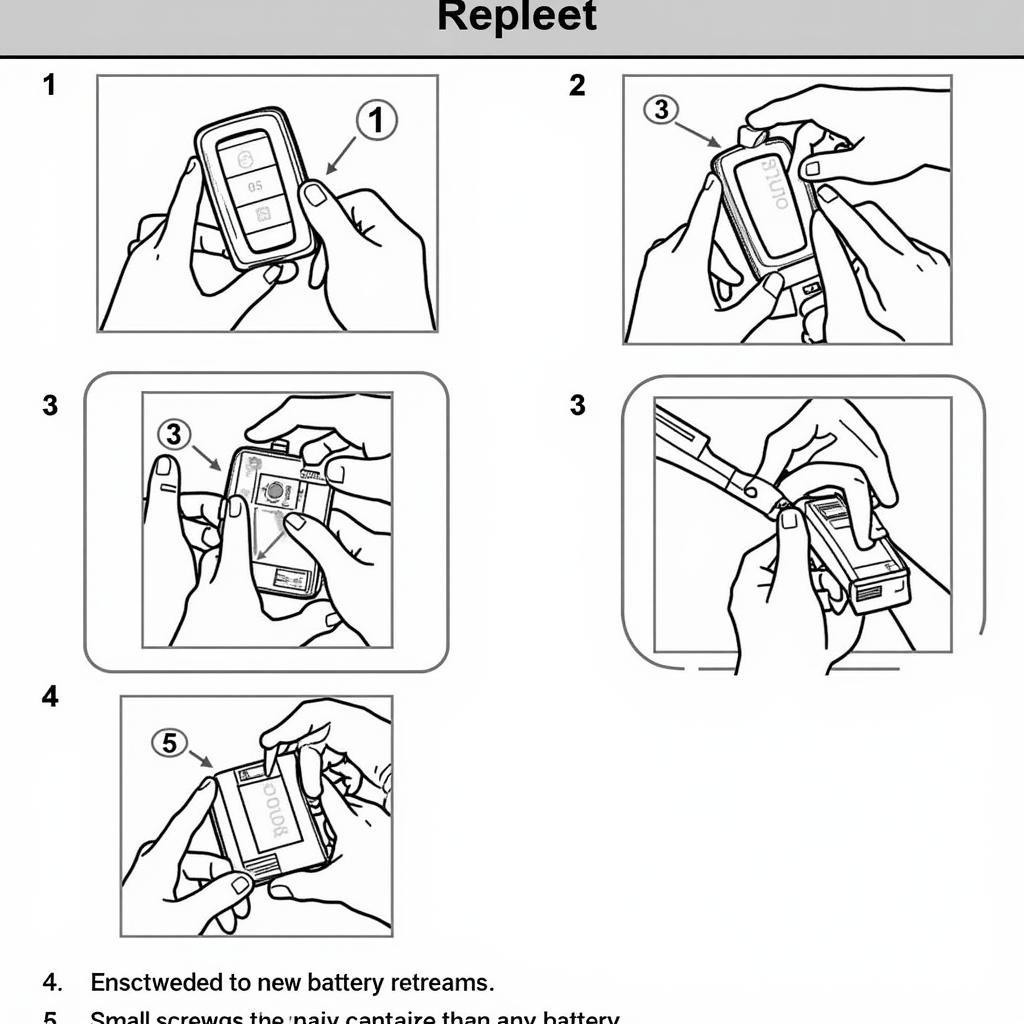 Replacing the Ford Expedition Key Fob Battery
Replacing the Ford Expedition Key Fob Battery
What Type of Battery Does a Ford Expedition Key Fob Use?
The type of battery used in a Ford Expedition key fob depends on the model year. Most models utilize either a CR2032 or CR2450 3-volt lithium battery. Consulting your owner’s manual or a quick online search can confirm the specific battery type for your Expedition’s key fob. You can also find information on specific years, like the 2015 ford expedition key fob battery.
Where to Buy a Ford Expedition Key Fob Battery
Ford Expedition key fob batteries are readily available at various retail locations. Auto parts stores, electronics stores, and even many grocery stores carry these common battery types. Online retailers also offer a convenient option for purchasing replacement batteries.
How Long Does a Ford Expedition Key Fob Battery Last?
The lifespan of a Ford Expedition key fob battery typically ranges from 3 to 5 years. Factors such as usage frequency and environmental conditions can affect battery life.
“Regularly checking your key fob battery can prevent inconvenient lockouts,” advises John Smith, Senior Automotive Technician at Smith’s Auto Repair. “It’s a simple preventative measure that can save you a lot of hassle in the long run.”
 Different Ford Expedition Key Fob Battery Types
Different Ford Expedition Key Fob Battery Types
Conclusion
Maintaining your Ford Expedition key fob battery is a small but important part of vehicle ownership. By understanding the signs of a dying battery and knowing how to replace it, you can avoid frustrating lockouts and keep your Expedition running smoothly. Remember to consult your owner’s manual or check out resources like our guide on the 1997 ford expedition key fob battery for model-specific information. Don’t wait until your key fob completely dies – take proactive steps to ensure it’s always ready when you need it.
FAQ
- How do I know if my Ford Expedition key fob battery is dead?
- What type of battery does my Ford Expedition key fob use?
- How do I change the battery in my Ford Expedition key fob?
- Where can I buy a replacement Ford Expedition key fob battery?
- How long does a Ford Expedition key fob battery typically last?
- Can a low key fob battery affect my car’s security system?
- What should I do if my Ford Expedition Key Fob still doesn’t work after replacing the battery?
For the 2003 model, you can find more information in our dedicated article: 2003 ford expedition key fob battery. Also check out information for the 2019 model, 2019 ford expedition key fob battery.
Need help? Contact us via WhatsApp: +1(641)206-8880, Email: [email protected] or visit us at 123 Maple Street, New York, USA 10001. We have a 24/7 customer service team.

Leave a Reply