The 2017 Nissan Armada Platinum key fob is a sophisticated piece of technology, but even the most advanced devices need a fresh battery now and then. Knowing how to identify a dying battery, choosing the right replacement, and installing it correctly can save you time, money, and frustration. This guide covers everything you need to know about the 2017 Nissan Armada Platinum Key Fob Battery, from recognizing the signs of a low battery to step-by-step replacement instructions.
Signs Your 2017 Nissan Armada Platinum Key Fob Battery Needs Replacing
Several telltale signs indicate your key fob battery is nearing its end. These include decreased operating range, requiring you to be closer to the vehicle to lock or unlock it. You might also notice the key fob’s buttons becoming less responsive, requiring harder presses or multiple attempts. Another sign is erratic behavior, such as the car intermittently failing to recognize the key fob. In some cases, the car’s dashboard might even display a “low key fob battery” warning.
What if my key fob stops working completely? A completely dead battery will prevent the key fob from functioning at all. You’ll likely need to use the physical key hidden within the fob to unlock your car and start the engine using a specific procedure outlined in your owner’s manual.
Choosing the Right Battery for Your 2017 Nissan Armada Platinum Key Fob
The 2017 Nissan Armada Platinum key fob typically uses a CR2032 battery, a common type found in many electronics. It’s crucial to choose a high-quality battery from a reputable brand to ensure longevity and reliable performance. Using a low-quality battery could result in shorter battery life and potential malfunction.
Where can I buy a CR2032 battery? CR2032 batteries are widely available at most electronics stores, pharmacies, and online retailers. Check your local stores or search online for convenient purchasing options.
How to Replace the 2017 Nissan Armada Platinum Key Fob Battery
Replacing the battery is a relatively straightforward process that can be done at home with minimal tools. Here’s a step-by-step guide:
- Locate the small release button: This is usually found on the side or back of the key fob.
- Press the release button: Use a small flat-head screwdriver or a similar tool to press the release button.
- Separate the key fob halves: Carefully separate the two halves of the key fob to reveal the battery compartment.
- Remove the old battery: Gently pry out the old battery using your fingernail or the flat-head screwdriver.
- Insert the new battery: Place the new CR2032 battery into the compartment, ensuring the positive (+) side faces upwards as indicated.
- Reassemble the key fob: Snap the two halves of the key fob back together.
- Test the key fob: Verify that the key fob functions correctly by locking and unlocking your vehicle.
Do I need to reprogram my key fob after replacing the battery? No, reprogramming is generally not required after a simple battery replacement. The key fob should automatically reconnect with your vehicle.
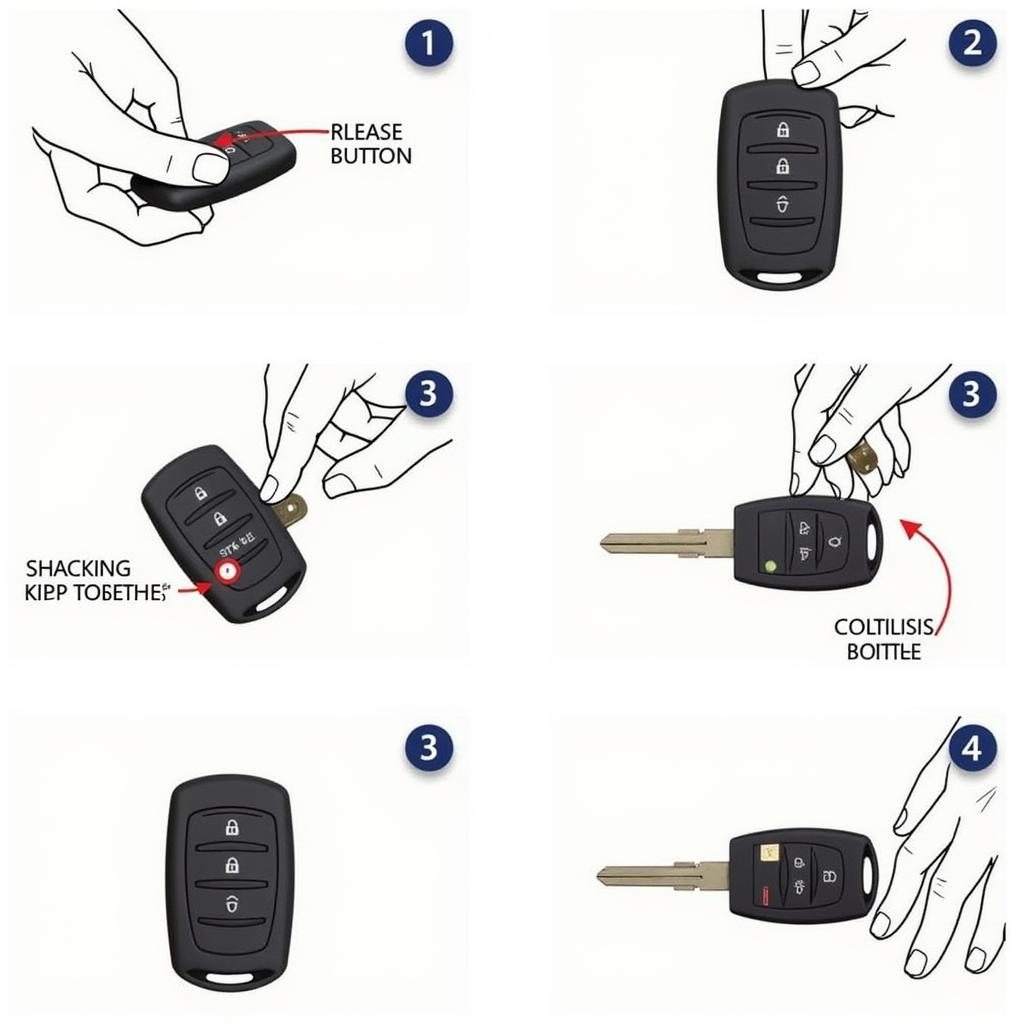 Replacing 2017 Nissan Armada Platinum Key Fob Battery
Replacing 2017 Nissan Armada Platinum Key Fob Battery
Maintaining Your 2017 Nissan Armada Platinum Key Fob
To extend the lifespan of your key fob battery, avoid exposing it to extreme temperatures or moisture. Keep it away from metal objects that could cause unnecessary drain on the battery.
How long does a key fob battery typically last? Key fob batteries usually last between three to five years, depending on usage and environmental factors.
Troubleshooting Common Key Fob Issues
While a dead battery is the most common key fob problem, other issues can arise. If your key fob still malfunctions after replacing the battery, consult your owner’s manual or contact a Nissan dealership for further assistance. They can diagnose any underlying problems and provide the necessary repairs. Similar to 2017 nissan pathfinder reprogramming new key fob, you might need professional help for more complex issues.
Conclusion
Replacing the 2017 Nissan Armada Platinum key fob battery is a simple task that can be easily accomplished at home. By following the steps outlined in this guide, you can ensure your key fob remains functional and reliable. Remember to choose a high-quality battery and consult your owner’s manual or a Nissan dealership if you encounter any persistent issues with your 2017 Nissan Armada Platinum key fob.
FAQ
- What type of battery does the 2017 Nissan Armada Platinum key fob use? A CR2032 battery.
- How often should I replace my key fob battery? Every three to five years, or when you notice signs of a low battery.
- Do I need to reprogram my key fob after replacing the battery? No, reprogramming is typically not required.
- Where can I purchase a replacement battery? Electronics stores, pharmacies, and online retailers.
- What should I do if my key fob still doesn’t work after replacing the battery? Consult your owner’s manual or contact a Nissan dealership.
- How do I know if my Key Fob battery is low? Decreased range, unresponsive buttons, erratic behavior.
- What tools do I need to replace the battery? A small flat-head screwdriver or a similar tool.
Need help with your car key? Check out our article on 2017 nissan pathfinder reprogramming new key fob.
For further assistance, contact us via WhatsApp: +1(641)206-8880, Email: [email protected], or visit our office at 123 Maple Street, New York, USA 10001. Our customer service team is available 24/7.

Leave a Reply