Replacing the Nissan Altima 2011 Key Fob Battery is a simple task that can save you time and money. This guide provides a comprehensive overview of everything you need to know about your 2011 Nissan Altima key fob battery, from identifying the correct type to step-by-step replacement instructions.
Understanding Your 2011 Nissan Altima Key Fob
The key fob is more than just a way to unlock your car; it’s a sophisticated piece of technology. It utilizes radio frequency identification (RFID) to communicate with your Altima, allowing you to lock and unlock the doors, start the engine, and even activate the panic alarm. Over time, the battery powering these functions will inevitably weaken and need replacing. Recognizing the signs of a dying battery is crucial to avoid unexpected lockouts.
Signs of a Weak Key Fob Battery
Several telltale signs indicate your 2011 Nissan Altima key fob battery is nearing its end. These include:
- Reduced range: You might find yourself needing to be much closer to the car for the key fob to function.
- Intermittent operation: The key fob may work sometimes and not others, indicating a weakening battery.
- Dim or no indicator light: When pressing the buttons, the indicator light on the fob may be faint or completely off.
- Difficulty starting the car: While the car might unlock, starting the engine using the key fob can sometimes be difficult or impossible if the battery is extremely low.
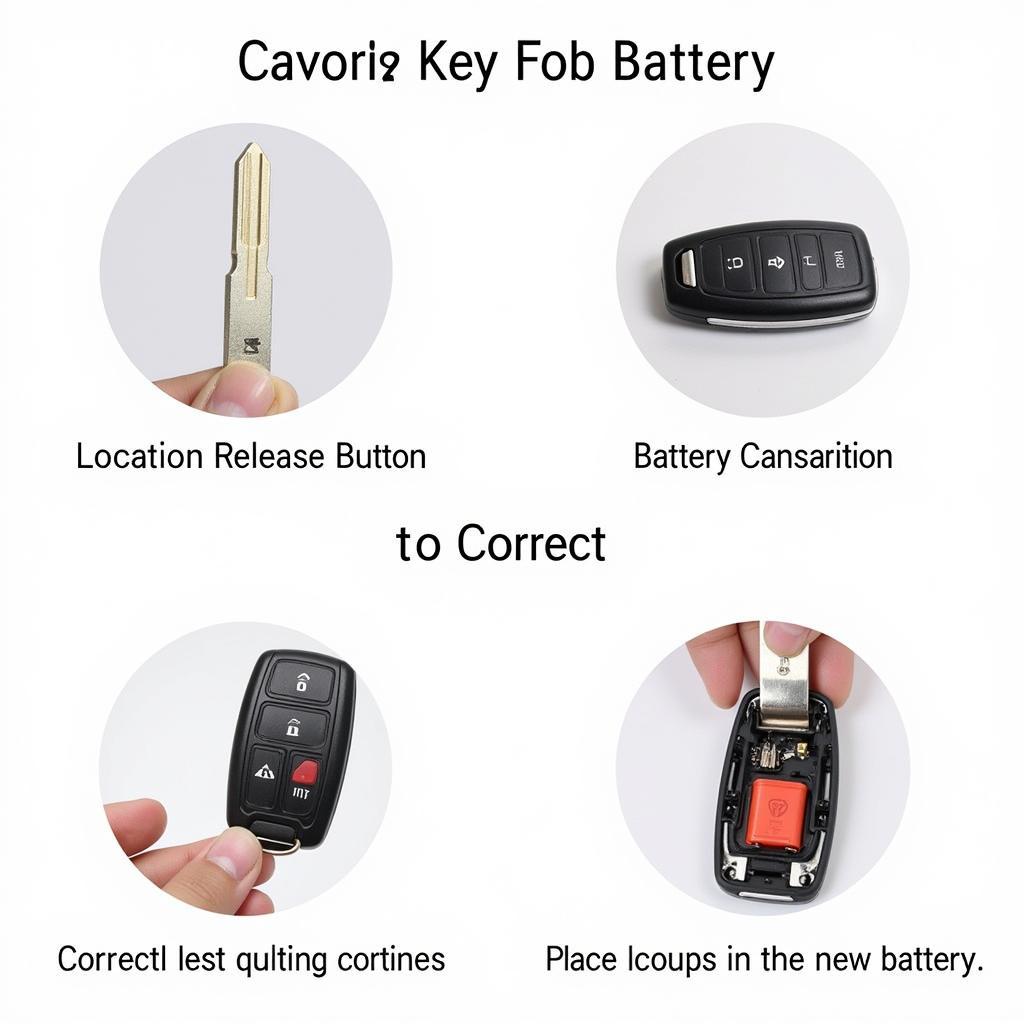 2011 Nissan Altima Key Fob Battery Replacement Steps
2011 Nissan Altima Key Fob Battery Replacement Steps
What Type of Battery Does a 2011 Nissan Altima Key Fob Use?
The 2011 Nissan Altima key fob uses a CR2032 3V lithium battery. This type of battery is readily available at most electronics stores, pharmacies, and online retailers. You can learn more about the specific battery type on our page dedicated to 2011 nissan altima key fob battery type. Ensure you purchase a high-quality battery to guarantee optimal performance and longevity.
Where Can I Buy a CR2032 Battery?
CR2032 batteries are widely available. You can purchase them at most:
- Electronics stores
- Pharmacies
- Supermarkets
- Online retailers
It is always a good idea to have a spare CR2032 battery on hand to avoid any unexpected lockouts.
How to Replace the 2011 Nissan Altima Key Fob Battery
Replacing the battery is a quick and easy process that requires only a few simple tools. Find out more about replacing the battery in our dedicated guide: 2011 nissan altima key fob battery replacement.
- Locate the release button: On the side of the key fob, you’ll find a small release button. This button may be hidden under a small cover.
- Separate the key fob halves: Press the release button and gently separate the two halves of the key fob.
- Remove the old battery: Carefully pry out the old CR2032 battery. Avoid using any sharp metal objects that could damage the key fob.
- Insert the new battery: Place the new CR2032 battery into the compartment, ensuring the positive (+) side faces upwards.
- Reassemble the key fob: Align the two halves of the key fob and press them together until they click securely into place.
What if My Key Fob Still Doesn’t Work After Replacing the Battery?
If you’ve replaced the battery and your key fob is still malfunctioning, there could be other underlying issues. You might need to reprogram the key fob, or there could be a problem with the key fob’s internal circuitry. Check our guide on what to do if you’re locked out with a dead battery: 2011 nissan altima enter with dead key fob battery. For more complex issues, it’s always best to consult a qualified automotive locksmith or your Nissan dealership.
“Regularly checking and replacing your key fob battery is a small but essential part of maintaining your Nissan Altima,” says John Smith, a certified automotive technician with over 20 years of experience. “It can prevent inconvenient lockouts and ensure the smooth operation of your vehicle.”
 Variety of CR2032 Batteries Brands
Variety of CR2032 Batteries Brands
Conclusion
Maintaining your 2011 Nissan Altima key fob battery is a simple yet crucial aspect of car ownership. By understanding the signs of a dying battery, knowing the correct replacement procedure, and acting proactively, you can avoid frustrating lockouts and keep your Altima running smoothly. Remember to always have a spare CR2032 battery handy and consult a professional if you encounter any persistent issues with your nissan altima 2011 key fob battery.
FAQ
- How long does a Nissan Altima key fob battery last? Typically, a key fob battery lasts between 3-5 years.
- Can I replace the key fob battery myself? Yes, the process is straightforward and can be done at home.
- What type of battery does the 2011 Nissan Altima key fob use? It uses a CR2032 3V lithium battery.
- Where can I buy a CR2032 battery? They are available at most electronics stores, pharmacies, and online retailers.
- What if my key fob still doesn’t work after replacing the battery? You may need to reprogram the key fob or consult a professional.
- How do I know if my key fob battery is low? Reduced range, intermittent operation, and a dim indicator light are common signs.
- Can I use a different type of battery for my Nissan Altima key fob? No, it’s crucial to use the correct CR2032 battery.
Need help with your Nissan Key Fob or other car diagnostic issues? Contact us via WhatsApp: +1(641)206-8880, Email: [email protected] or visit us at 123 Maple Street, New York, USA 10001. Our 24/7 customer support team is ready to assist you.

Leave a Reply