The 2015 Nissan Quest Key Fob Battery Warning Light is a crucial indicator of your key fob’s health. A dying battery can leave you stranded, so understanding this warning is paramount. This article will delve into the specifics of the 2015 Nissan Quest key fob battery warning, from identification to replacement and preventative measures.
Understanding the 2015 Nissan Quest Key Fob Battery Warning
The 2015 Nissan Quest doesn’t have a dedicated key fob battery warning light. Instead, the vehicle will typically exhibit symptoms of a weakening key fob battery. These signs can include decreased remote range, intermittent functionality (locking/unlocking issues), or the need to hold the key fob closer to the vehicle for it to work. If you experience any of these, it’s likely time to change your key fob battery. Don’t wait until you’re locked out!
How to Change the 2015 Nissan Quest Key Fob Battery
Changing the battery in your 2015 Nissan Quest key fob is a straightforward process, requiring only a few minutes and a small flathead screwdriver.
- Locate the release button: On the back of the key fob, find a small release button or slot.
- Separate the key fob halves: Carefully insert the flathead screwdriver into the release slot and gently pry open the key fob. Avoid excessive force to prevent damage.
- Identify the battery: Inside the key fob, you will see the battery. Note its type (CR2032 is common for Nissan key fobs).
- Remove the old battery: Gently pry out the old battery using your flathead screwdriver.
- Install the new battery: Insert the new battery, ensuring the positive (+) side faces upward.
- Reassemble the key fob: Align the two halves of the key fob and snap them back together.
- Test the key fob: Ensure the key fob functions correctly by locking and unlocking your vehicle.
Key Fob Battery FAQs for 2015 Nissan Quest Owners
Here are some common questions related to 2015 Nissan Quest key fob batteries:
- What type of battery does the 2015 Nissan Quest key fob use? Typically, a CR2032 battery.
- How long does a 2015 Nissan Quest key fob battery last? Battery lifespan varies depending on usage, but usually lasts 2-3 years.
- Can I use any brand of CR2032 battery? While different brands are available, it’s recommended to use a reputable brand for optimal performance.
- Where can I purchase a replacement battery? Most auto parts stores, electronics stores, and online retailers sell CR2032 batteries.
- What if the new battery doesn’t work? Double-check the battery installation, ensuring the positive side is facing up. If the issue persists, consult a qualified automotive technician.
Preventing Future Key Fob Battery Issues
While key fob batteries will eventually need replacing, you can prolong their lifespan by avoiding unnecessary button presses and storing the key fob away from extreme temperatures. Also, consider having spare batteries on hand, especially for long trips. This proactive approach ensures you’re never caught off guard by a dead key fob battery. Just like understanding your 2015 nissan rogue key fob battery low, knowing how to deal with a 2015 Nissan Quest key fob issue can save you time and frustration.
Similar to the 2018 nissan rogue key fob battery type, the 2015 Nissan Quest uses a common battery type making replacement easy and convenient.
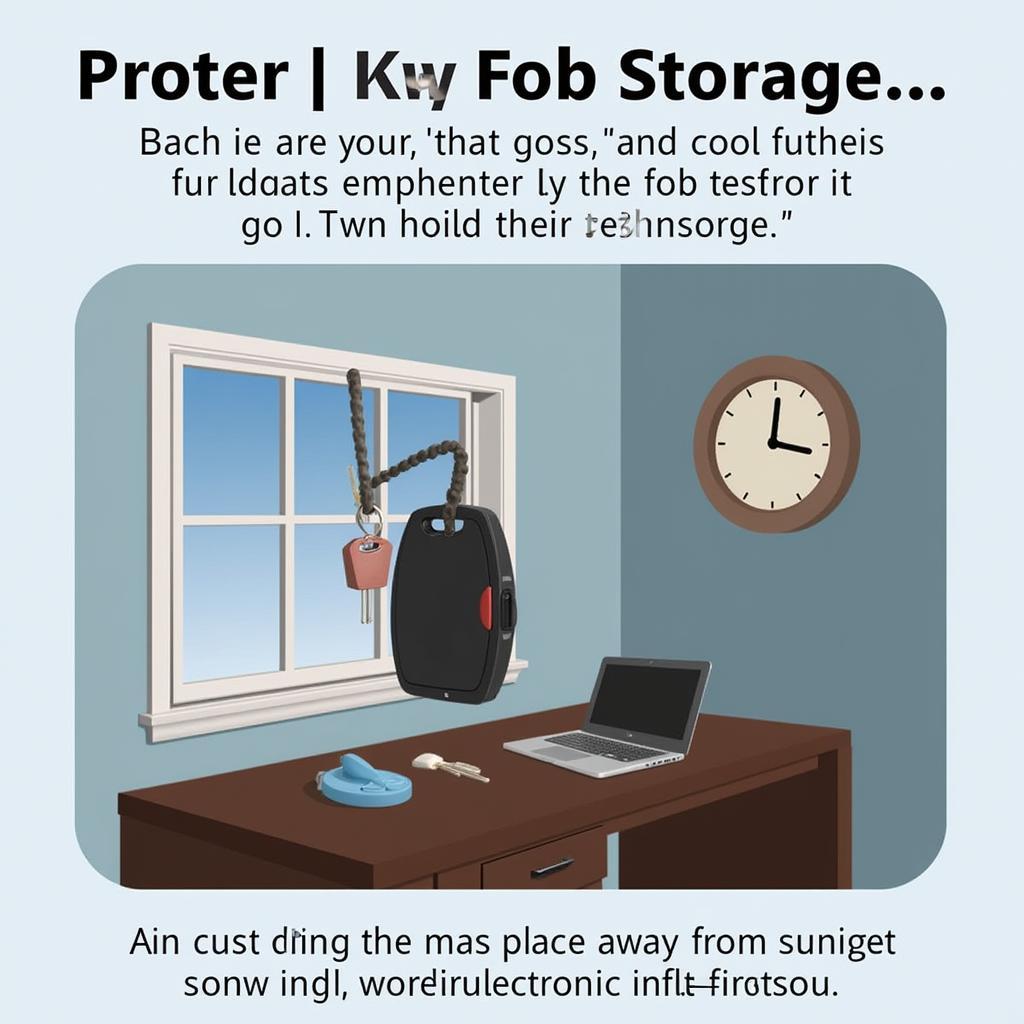 Preventative Measures Nissan Quest Key Fob
Preventative Measures Nissan Quest Key Fob
Conclusion
Understanding your 2015 Nissan Quest Key Fob battery warning signs and knowing how to replace the battery can save you time and potential inconvenience. By following the simple steps outlined above and adopting preventative measures, you can ensure reliable operation of your Key Fob and avoid being stranded with a dead battery. You can also learn more about other Nissan models, such as the 2019 nissan sentra key fob battery low and 2015 nissan murano platinum key fob battery. Understanding your nissan rogue 2015 key fob battery can also be beneficial.
Need help? Contact us via WhatsApp: +1(641)206-8880, Email: [email protected] or visit us at 123 Maple Street, New York, USA 10001. Our customer service team is available 24/7.

Leave a Reply