Replacing the battery in your 2018 Ford Fiesta key fob is a quick and easy process that can save you time and money. This guide will walk you through each step, ensuring you can get back on the road with a fully functioning key fob in no time.
Understanding Your 2018 Ford Fiesta Key Fob
The 2018 Ford Fiesta key fob is a sophisticated piece of technology that allows you to lock, unlock, and start your car remotely. Over time, the battery powering these functions will inevitably deplete, requiring a replacement. Recognizing the signs of a dying battery is crucial to avoid any unexpected inconveniences. Common symptoms include reduced remote range, intermittent functionality, or the need to press buttons multiple times.
Gathering the Necessary Tools
Before you begin, gather a few simple tools. You’ll need a small flathead screwdriver or a similar tool to pry open the key fob casing. A replacement CR2032 battery is essential, and it’s a good idea to have a spare on hand for future use. Optionally, a small plastic pry tool can be helpful to avoid scratching the key fob.
Step-by-Step Battery Replacement Guide
- Locate the Key Release Button: On the side of your key fob, you’ll find a small button. Press this button to release the physical key.
- Separate the Key Fob Halves: Using your flathead screwdriver or plastic pry tool, carefully insert it into the seam where the two halves of the key fob meet. Gently pry the casing open. Be careful not to damage the internal components.
- Remove the Old Battery: Once the key fob is open, you’ll see the CR2032 battery. Gently pry it out using your screwdriver or pry tool.
- Install the New Battery: Insert the new CR2032 battery, ensuring the positive (+) side faces upwards.
- Reassemble the Key Fob: Carefully align the two halves of the key fob and press them together until they snap shut.
- Test the Key Fob: Try locking and unlocking your car to ensure the new battery is working correctly.
Why Choose the Right Battery?
Using the correct CR2032 battery is crucial for the proper functioning of your key fob. Other battery types may not provide the correct voltage or fit properly, potentially damaging the key fob. Always ensure you are using a fresh, high-quality CR2032 battery.
What if my Key Fob Still Doesn’t Work?
If you’ve replaced the battery and your key fob is still malfunctioning, there might be other underlying issues. It’s recommended to consult a qualified automotive locksmith or your Ford dealership for further diagnosis and repair. Sometimes, the key fob itself may need to be replaced. For more information on key fob replacement, check out our guide on ford fiesta key fob replacement.
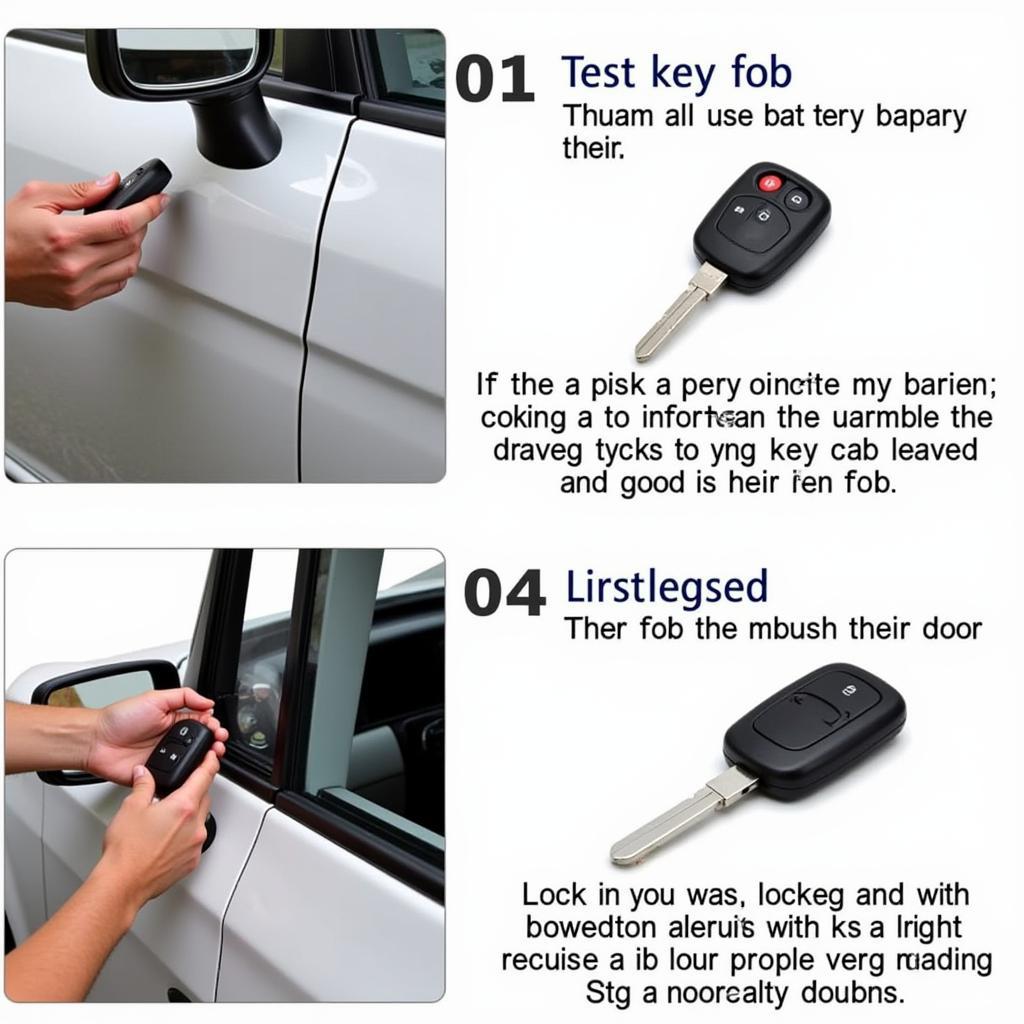 Testing the 2018 Ford Fiesta Key Fob After Battery Replacement
Testing the 2018 Ford Fiesta Key Fob After Battery Replacement
Conclusion
Replacing the battery in your 2018 Ford Fiesta key fob is a simple and cost-effective procedure. By following these steps, you can maintain the convenience and security of your keyless entry system. Remember to always use the correct battery and seek professional help if necessary. Maintaining your key fob ensures uninterrupted access to your vehicle and peace of mind.
FAQ
- How often should I replace my key fob battery? Typically, a key fob battery lasts 2-3 years.
- Where can I buy a CR2032 battery? Most electronics stores, pharmacies, and online retailers sell CR2032 batteries.
- Can I damage my key fob by replacing the battery myself? While unlikely, improper handling can cause damage. Be gentle and follow the steps carefully.
- What if I lose my only key fob? Contact your Ford dealership for assistance in obtaining a replacement.
- Is there a way to program a new key fob myself? Programming a new key fob often requires specialized equipment and may be best handled by a professional.
- How do I know if my key fob battery is low? Signs of a low battery include reduced range, inconsistent functionality, and dim indicator lights.
- Can I use a different type of battery in my Key Fob? No, you should only use a CR2032 battery.
For further assistance, please contact us via WhatsApp: +1(641)206-8880, Email: [email protected] or visit us at 123 Maple Street, New York, USA 10001. Our customer service team is available 24/7.

Leave a Reply