Replacing the key fob battery in your 2018 Ford F250 is a quick and easy process that can save you time and money. This guide provides a step-by-step walkthrough, troubleshooting tips, and answers to frequently asked questions to help you get back on the road with a fully functioning key fob.
Understanding Your 2018 Ford F250 Key Fob
The key fob for the 2018 Ford F250 is a sophisticated piece of technology that allows you to lock and unlock your truck, start the engine remotely, and activate the panic alarm. Over time, the battery powering these functions will weaken and eventually die. Recognizing the signs of a dying battery is crucial to avoid being stranded. These signs often include decreased remote range, intermittent functionality, or the need to press the buttons multiple times.
How to Replace the 2018 Ford F250 Key Fob Battery
Replacing the battery is a straightforward process that can be done at home with minimal tools. Here’s a detailed, step-by-step guide:
- Gather your tools: You’ll need a small flathead screwdriver or a key and a new CR2032 battery.
- Locate the key release: On the side of your key fob, you’ll find a small button or switch. Press this button to release the emergency key blade.
- Open the key fob: Use the emergency key blade or a flathead screwdriver to gently pry open the key fob casing. Start at the notch where the key blade was released. Be careful not to damage the casing.
- Remove the old battery: Once the key fob is open, you’ll see the CR2032 battery. Carefully remove the old battery using your fingernail or the flathead screwdriver.
- Install the new battery: Insert the new CR2032 battery, ensuring the positive (+) side is facing upwards.
- Close the key fob: Align the two halves of the key fob casing and press them together until they snap shut.
- Test the key fob: Check all the functions of your key fob, including locking/unlocking, remote start, and the panic alarm, to ensure the new battery is working correctly.
Troubleshooting Common Issues
Sometimes, even after replacing the battery, your key fob might not function correctly. Here are a few troubleshooting tips:
- Check the battery orientation: Ensure the new battery is installed with the positive (+) side facing up.
- Clean the battery contacts: Use a cotton swab and rubbing alcohol to clean the battery contacts inside the key fob. Corrosion can sometimes interfere with the connection.
- Try reprogramming the key fob: In some cases, you might need to reprogram your key fob to your vehicle after replacing the battery. Refer to your owner’s manual for specific instructions.
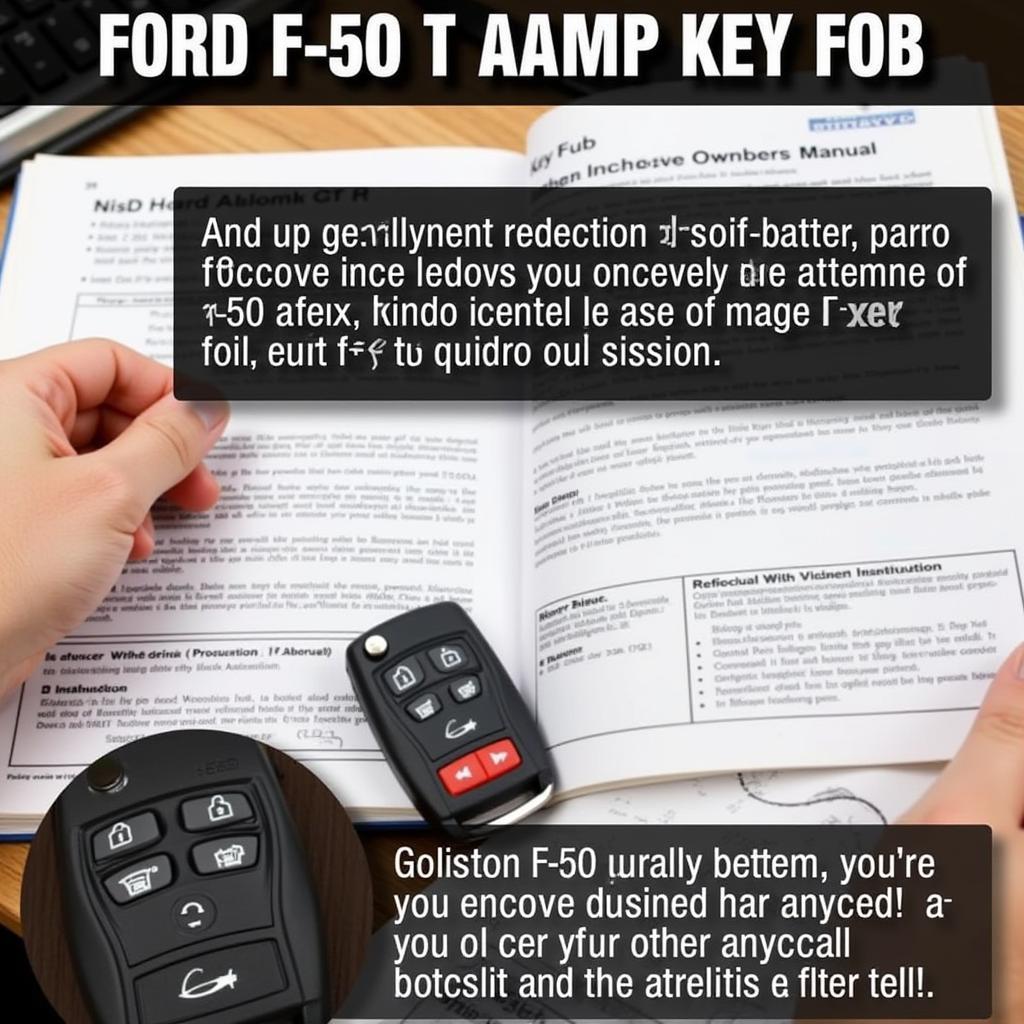 Programming a Ford F250 Key Fob: Step-by-step instructions for reprogramming your key fob.
Programming a Ford F250 Key Fob: Step-by-step instructions for reprogramming your key fob.
Why Choose a Quality Battery?
Using a high-quality CR2032 battery is essential for the optimal performance and longevity of your key fob. Cheap batteries may leak or die quickly, leading to further frustration.
“Investing in a quality battery ensures reliable performance and prevents potential damage to your key fob,” says John Smith, Senior Automotive Technician at KeyFobX.
Conclusion
Replacing the 2018 Ford F250 key fob battery is a simple task that anyone can accomplish with this guide. By following the step-by-step instructions and using a quality battery, you can ensure your key fob continues to function flawlessly. If you encounter any problems, don’t hesitate to consult a professional.
FAQ
- What type of battery does the 2018 Ford F250 key fob use? A CR2032 battery.
- How long does a 2018 Ford F250 key fob battery last? Typically 2-3 years.
- Can I replace the battery myself? Yes, it’s a simple process.
- Where can I buy a CR2032 battery? Most electronics stores, pharmacies, and online retailers.
- What if my key fob still doesn’t work after replacing the battery? Try cleaning the contacts or reprogramming the key fob.
- How do I reprogram my 2018 Ford F250 key fob? Consult your owner’s manual for specific instructions.
- Is there a way to extend the life of my key fob battery? Avoid exposing your key fob to extreme temperatures.
Need More Help?
Check out these other articles on KeyFobX:
- Key Fob Programming Guide
- Understanding Keyless Entry Systems
- Common Key Fob Problems and Solutions
Need assistance? Contact us via WhatsApp: +1(641)206-8880, Email: [email protected] or visit us at 123 Maple Street, New York, USA 10001. We have a 24/7 customer support team.

Leave a Reply