Programming a key fob for your 2019 Ford F150 can sometimes feel like navigating a maze. This guide provides clear, step-by-step instructions and expert insights to simplify the process of 2019 Ford F150 Key Fob Programming, saving you time and potential frustration.
Understanding Your 2019 Ford F150 Key Fob
Before diving into programming, it’s essential to understand your key fob. The 2019 F150 typically uses a smart key fob with remote start, lock, unlock, and panic functions. Knowing these functions and how they interact with your truck’s system is crucial for successful programming. Sometimes, a simple battery replacement can resolve issues that seem like they require programming. Is your key fob not working at all? Perhaps you only need a 2019 Ford F150 key fob battery replacement.
Methods for 2019 Ford F150 Key Fob Programming
There are generally two main methods for 2019 Ford F150 key fob programming: using the onboard programming system in your truck and using a professional diagnostic tool. We’ll explore both options, outlining the steps and highlighting the pros and cons of each.
DIY Programming with the Onboard System
This method involves a specific sequence of actions using your truck’s ignition and door locks. While convenient, it can be tricky and requires precise timing.
- Enter your vehicle with all key fobs you wish to program.
- Close all doors.
- Insert your first key fob into the ignition.
- Turn the key from the “OFF” position to “RUN” (the position just before starting the engine) eight times within ten seconds. You will hear a chime indicating the vehicle has entered programming mode.
- Turn the key to the “OFF” position.
- The doors will lock and unlock, confirming programming mode.
- Press any button on the first key fob. The doors will lock and unlock again, confirming successful programming.
- Repeat step 7 for each additional key fob.
If the door locks do not cycle after turning the key eight times, you may need to try again, ensuring you complete the sequence within ten seconds.
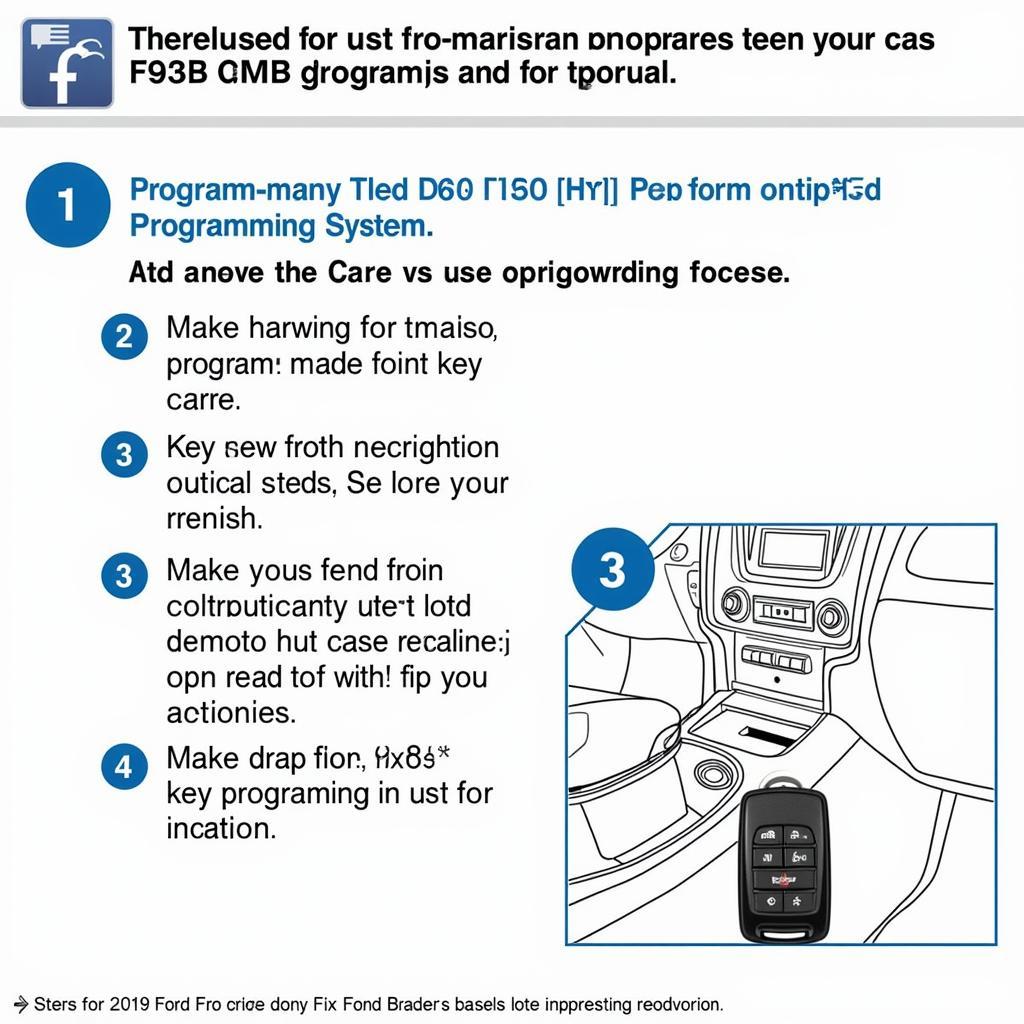 2019 Ford F150 Key Fob Programming Using the Onboard Method
2019 Ford F150 Key Fob Programming Using the Onboard Method
Professional Programming with a Diagnostic Tool
This method involves using a specialized diagnostic tool, often found at dealerships or automotive locksmiths. While this method typically costs more, it offers a higher success rate and can be essential for certain complex programming issues.
Using a diagnostic tool allows for a more precise and controlled programming process, particularly beneficial if you’ve encountered issues with DIY methods. A professional can diagnose any underlying problems hindering programming, ensuring a smooth and efficient solution.
 2019 Ford F150 Key Fob Programming with a Diagnostic Tool
2019 Ford F150 Key Fob Programming with a Diagnostic Tool
Common Issues and Troubleshooting
Sometimes, key fob programming doesn’t go as planned. Here are some common issues and troubleshooting tips:
- Dead Key Fob Battery: A dead battery can mimic a programming issue. Try replacing the battery before attempting to program. Similar to the 2017 ford f150 key fob battery replacement, the process is straightforward and can often resolve the issue.
- Incorrect Programming Sequence: The timing and sequence for onboard programming are crucial. Double-check the steps and ensure precise execution.
- Faulty Key Fob: A damaged or malfunctioning key fob can prevent successful programming. Consider trying a different key fob or having a professional assess the fob.
- Vehicle System Issues: In some cases, issues within the vehicle’s electrical system can hinder programming. A professional diagnosis can identify and resolve such problems.
When to Seek Professional Help
While DIY programming can be successful, there are situations where professional help is recommended. If you’ve tried the onboard programming method multiple times without success, or suspect a fault with your key fob or vehicle system, seeking professional help is the best course of action. Much like 2013 ford f150 key fob programming, some models can be more complex than others, and expert assistance is invaluable.
Conclusion
Programming your 2019 Ford F150 key fob can be accomplished through onboard methods or with professional assistance. Understanding the process and potential issues can streamline the experience and save you time. This is no different from understanding the ford truck key fob battery replacement process. By following this comprehensive guide, you’ll be well-equipped to handle your 2019 Ford F150 key fob programming needs.
FAQ
- How many key fobs can I program to my 2019 F150? You can typically program up to eight key fobs.
- What if I lose all my programmed key fobs? You’ll need to have the vehicle towed to a dealership or an automotive locksmith for programming.
- Can I program a used key fob to my F150? Yes, a used key fob can be programmed, but it must be compatible with your vehicle.
- How long does the onboard programming process take? The process typically takes a few minutes, provided the steps are followed correctly.
- What does it cost to have a key fob programmed professionally? Costs vary, but typically range from $50 to $150.
- Can I use any diagnostic tool for programming? No, you need a tool specifically designed for Ford vehicles.
- Do I need a special Key Fob for remote start? If your F150 is equipped with remote start, the standard Key Fob should have this functionality. Consider the 2017 ford f150 key fob functions for similar models.
If you need further assistance, please contact us via WhatsApp: +1(641)206-8880, Email: [email protected] or visit us at 123 Maple Street, New York, USA 10001. Our customer service team is available 24/7. You can also explore our guide on the 2019 ford f150 remote start key fob for more information.

Leave a Reply